
Mobile applications have become the most powerful and convenient means of gaining potential users around the world. Business owners should not lose sight of the importance of a well-designed, full-featured commercial mobile application.
When developing mobile applications, user experience (UX) and user interface design (UI) are two major priorities that cannot be ignored. It is necessary to understand the behavior patterns of the target market in advance before developing any application. If you can't focus on the user experience, no matter how much time you spend on design, it can affect the credibility of your application. The so-called "bad user experience" is most likely caused by a "bad user interface." To design a better-performing application, you must keep in mind and follow the following points when designing and developing a mobile app. These design points are critical in developing mobile apps:
1. It is very important to pay attention to the concept of responsive design. When designing a user interface for mobile applications, it must be remembered that this application should be suitable for all types of devices and mobile applications. Regardless of the media library, Java or CSS, you should pay special attention to the problem handling and display of multi-device platforms.
2. Iterative user interface design is also a big plus point. When designing an application, you want to fully attract and retain the attention of the target user. It is a good idea to use an iterative interface design. Don't forget, the valuable experience of each successive iteration will benefit you a lot and can be reused in the next design project.
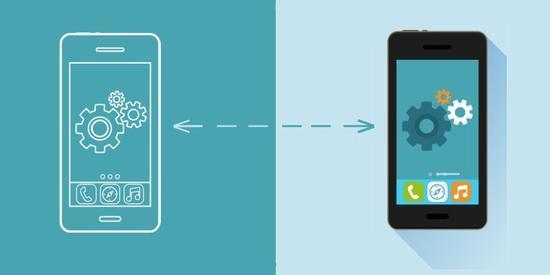
3. UI design also needs to take into account 508 compliance (to facilitate the use of people with disabilities) and security issues. In general, designers will consider security and 508 compliance issues later in the design of mobile applications, resulting in a prolonged overall project cycle. As a professional UI person, it is important to consult the back-end team and the mediation software experts in advance to ensure that the correct data set is submitted in the most appropriate way. Effective UI design will pay special attention to this: reduce the learning difficulty of users. As a result, the overall user experience will also be considerably improved.
4. A good UI guarantees the simplification of the problem while ensuring the end-users. Today, most clients have misunderstood the "problem of the problem" in design, using a minimalist UI. But the real meaning of simplifying the problem is not the same, but rather: let the first-time user of the application open and use the application without reading the detailed introduction and description. In other words, a simple user interface allows the user to perform multiple operations in the simplest of steps. For example, the effective use of color can make your application interface as simple as possible, which will directly encourage users to download and use the application regularly.
5. Engage real users when evaluating the UI design of a mobile app. If you are a UI designer, let a real user get involved in evaluating different UI designs and perspectives. Using this approach early in development can reduce doubts about which features should be included and which should be removed. Rework is no longer needed, saving money and time on the project.

6. It's more helpful to have the mobile UI display as much as possible. There is no doubt that an attractive mobile app is always more popular than a design made up of a lot of text. Whether it's intended for users to use, or remind them to reopen the app on a regular basis, a more appealing UI will be more effective. The effective combination of rich visual control devices allows the user to understand how to interact with the application.

7. Designing a smart application UI, it is necessary to follow the OS guidelines. When designing the application UI, it is necessary to follow the user guide of the target platform OS. Innovations in navigation systems, touch gestures and interactions are highly recommended. This will improve your UI design style and allow you to choose important features and give up those you don't want. Before the shelves of major applications (Apple Store or Google Play), they should be checked in strict detail. Before submitting an application, take some time to research some of these applications on the shelves, and read and follow the guidelines for creating an application UI in each OS.
Summarizing the UI of a mobile app depends on your target market. UIs created in accordance with standard guidelines are easy to understand and friendly to use. As application development continues to evolve, a unique and intuitive UI will make your app stand out.
The Best Advertising choice and the best money earning machine--Outdoor LED screen kiosk
Outdoor Led Kiosk Poster also called led AD Kiosk player is one of new applications for led displays. Developed from led screens, it is more suitable and friendly to operate. Don't need to install as it is floor standing. and could be put anywhere it needed indoor or outdoor environment.
Optional Pixel Pitch 4mm,5mm,6mm.optional sizes 60`'.IP65/54, weather proof; Ultra Outdoor HD led display Kiosk poster, crystal clear and vivid images; High brightness and auto adjustment according to environment; Intelligent group management, easy and convenient. Thanks to the Cluster controll system and GPS technology, no matter how many posters you have where they are, you could controll them easily and change content quickly.
They are one of none stop money earning machines!
Intelligent monitoring and GPS
High brightness for outdoor and energy saving
Outdoor Mobile LED Kiosk Poster
Outdoor Mobile Led Poster,Mobile Led Poster,Outdoor Display Of Mobile Led Poster,Led Screen Of Window Signage
Shenzhen Priva Tech Co., Ltd. , https://www.privaled.com