The router can be said to be used by everyone. Nowadays, the speed of broadband is getting higher and higher, and the requirements for routers are also correspondingly improved. Nowadays, there are many kinds of router products, what are the dual-band, smart, and can make money, with members. , dazzling. Isn't it necessary to choose a so-called smart router? I do not think so.
In the eyes of red trees, no matter what brand or what price router, the most important thing is that the signal is strong and the performance is stable. As far as the above two conditions are concerned, the hundred-dollar-class router products on the market can basically meet the requirements. As an ordinary user, I don't need to build any private cloud, nor use various server plug-ins. I think Simply on the net, so complicated to do?
The following router is my new one. Fiji is also a well-known router manufacturer in China. It is famous for its solid workmanship and high cost performance. Now I will take everyone to experience this router to see if this router can satisfy you.
Let's start with the packaging. Ordinary carton packaging, simple design but the main performance indicators are written on the front of the box, providing reference for user choice.

Open the box and see the full picture of the router.

All the accessories are the following ones, including the router host, power cord and manual, and a network cable.

This is the Fijian K1 router. The main body of the router is black and gray. The design of the four-antenna system is adopted. The overall shape of the router is maintained.

The use of frosted technology on the top cover of the router can effectively prevent fingerprints. The top of the cover is polished and the nameplate of Fiji is designed on it, which is simple and intuitive.

At the bottom is the indicator of the router. You can see that the indicator is very detailed. You can see the running status of the equipment at a glance during daily use.

The antenna is erected. Two of the four antennas are 2.4G and two 5G.

There is a large area of ​​thermal grille on the side of the fuselage, which can speed up the air circulation and ensure the stability of the router.

The back of the router integrates one WAN port and four LAN ports, which can fully meet the access of home Internet devices. Because this is a traditional router product, USB extensions have not been designed.

The bottom of the Fiat K1 router is also designed with a large area of ​​thermal grille.

The bottom label has the necessary information such as the login address of the router and the user's password. There is also a QR code that allows the user to scan the router management application.

The size of the router is not big, the weight is not heavy, a palm can easily hold up.

Well, the above briefly introduces the overall design of the Fiers K1 router. Let's take a look at its system interface and features. After connecting the router, use the computer browser to open the router's settings page, enter the user name and password, then enter the quick wizard interface. It can be said that the Fijian K1's setting interface is very simple and practical. For ordinary users, you only need to set up simple settings on this one page, and you can use it normally. You have to like this for Fiji!

Of course, if you are an advanced user, you can also set more detailed features for the router.

For example, you can choose to go through the wall mode, signal strength adjustment, DHCP service settings.
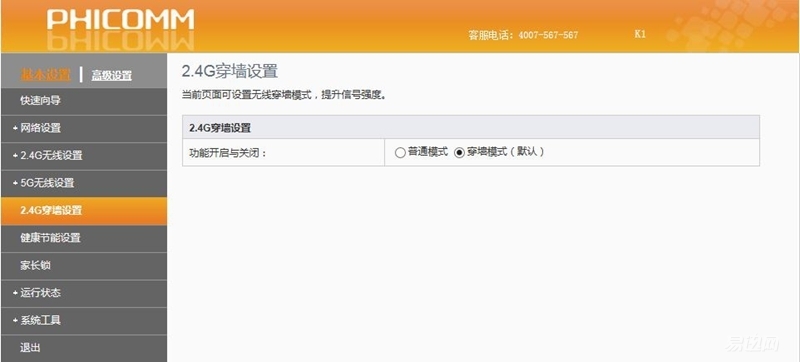


Using the dynamic DNS function integrated with the Fiers K1 router, you can set up a computer on the intranet as a web server, which is very convenient.
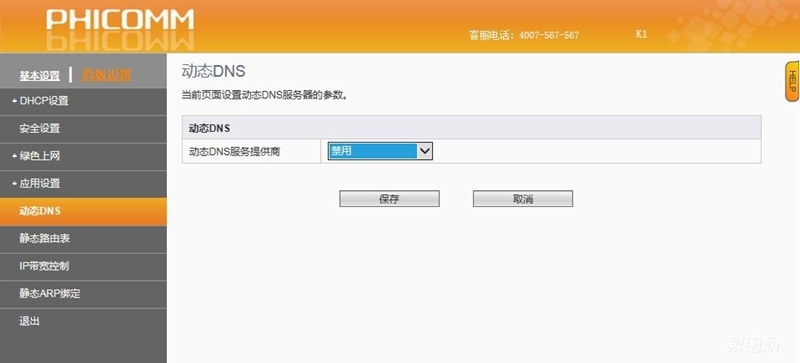
In addition to the web page feature set, we can also use the mobile phone APP to manage the router on a daily basis.

The mobile phone APP of Feixue router is not a chicken rib, and its management function is very powerful. In addition to changing the working mode, it is also convenient to realize the parental control of the internet device. This is convenient for friends with children at home.

Through the above introduction, I believe we all have a relatively clear understanding of Fiji's K1 router. In general, this Fiat K1 router is a flagship product with four high-gain antennas, 2.4G and 5G dual-band operation, and a maximum transfer rate of up to 1200Mbps. The main control chip adopts MediaTek MT7612EN model chip, which is a highly integrated single chip, built-in 2 × 2 dual-band (2.4G and 5G), supports IEEE802.11ac standard, can provide feature-rich wireless connection and reliable data Throughput, excellent performance and low power consumption in RF architecture and baseband algorithms.
Back to the beginning of the article, how can we be considered an excellent wireless router? From the user's own experience, speed is the most basic condition, followed by a wider coverage, signal penetration and stability is strong enough, but also to ensure that multiple devices connected at the same time, work for a long time Can easily deal with. From Fidelity's hardware and its actual performance in use, we can see that this router's performance in terms of stability is still very good, especially 2.4G is very stable, and mobile APP, I also appreciate its intelligence Health, energy, and flood prevention network features. On the whole, it has been easier for ordinary home users.