Foreword :
The author's work requires frequent business trips, and the time is relatively long. Ten days and a half months are often things that can be tolerated by all kinds of inconvenience and hardship. The only concern is the situation of parents, wives and children. Parents are old and not very good. Although mobile phones can make video calls, parents are not very helpful. After studying for a long time, the only thing that didn't go wrong was calling. As for QQ video, that icon is open, and then how to point, how to press, often forget. The simple things for young people may be very complicated for the older generation. So in this respect, the author takes it naturally and looks for other ways. This time, the author experienced the remote home accompany machine, provided a very convenient video call solution. And has a certain security monitoring function, is a very interesting product.
Unpacking :
Xiangjiabao remote escort machine adopts a cylindrical rigid carton pack, which is very large ~~ overall color white, yellow supplement. The front side is printed with the physical style of the Jiabao. The bottom is printed with the main functions of Imagi. Cover the top cover and base with adhesive tape. And the cover and seat also need a special location to cover it tightly.



The background color is yellow, and there is a LOGO for Think Homeboom. The bottom is white, with the parameter information of homesickness. From here, we can see that Homesick supports Android 4.0 and above, and the device size can support 8 Inch.

After the top cover was opened, the author understood why the cover needed a fixed position, and there was also a foamed cotton inside the top cover that was specifically designed to fix the homesick.

It's very interesting to think about home accessories box and it is directly placed on the buckle. This actually shows the user how to put the mobile phone tablet on homesick.
The main body of Homesick is a plastic material with a white piano paint on its exterior. The overall appearance is a bit like a monitor stand. It has a round base and the upper part is a mobile phone flat-plate bracket. The top buckle can be height-adjustable. It can support up to 8-inch tablet. On the front of the clip, there is an app QR code on the host computer of the Thinkpad, and the tablet and mobile phone that needs to be the host can download and install the app directly through the scan code. The round base is also very simple, with only one button on the surface. This is the only button on the whole machine. A key video call is achieved by this key.
From the back we can see that the bracket is quite "strength", and the base of the thinker's treasure can be rotated 360°. If the host uses a large flat panel and the bracket is not strong enough, then it will easily cause shaking, so the "stiff" bracket, The stability is naturally good. The middle knob is used to adjust the elasticity of the telescopic rod. Before the host is placed, it needs to be loosened. After the main unit is clamped, it must be tightened. The host computer can be directly charged on the USB interface on the stand, and Homesick also designed the cable tie very intimately.
The base of Homesick is not one, because it can achieve the function of 360° rotation, so it is also divided into two parts, the upper part is mainly white, the breathing lamp part is black, the lower half is black, and it is piano plastic paint Material shell. There should be a special weight increase at the bottom, so the overall center of gravity is at the bottom. The overall stability is quite good.

The claws of the clips all have a protective pad to prevent damage to the main unit. The angle is outwardly inclined by about 45°. Even relatively thick equipment can be put down, and thinner products will not appear too loose.
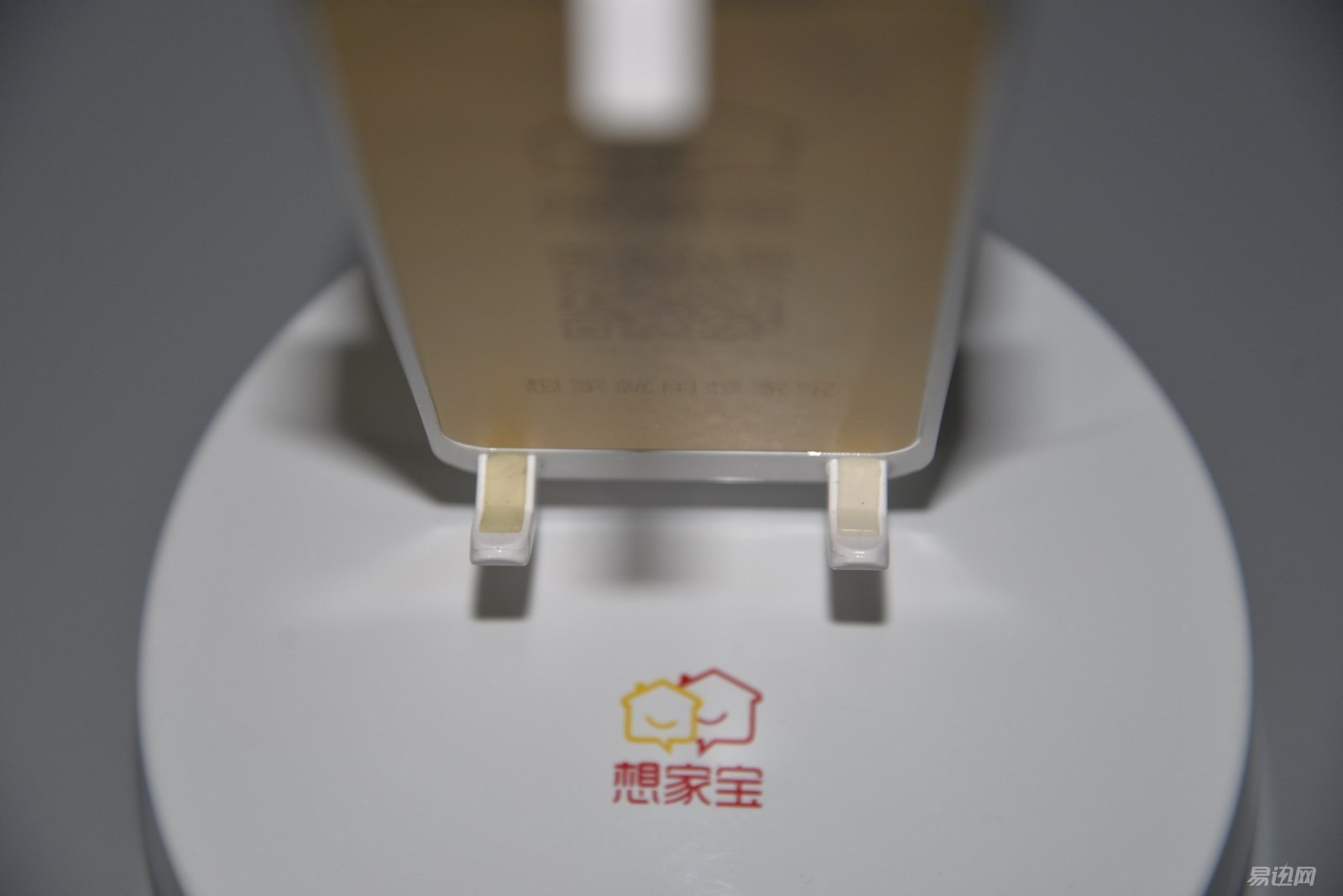
Retractable rod adjustment size is about 11CM, the author is using 8-inch 16:10 tablet to do the host, space is more than enough.
Power supply port of homesick treasure

There are 4 symmetrical protection feet on the back of the ThinkPad base. There is also a home-telephone customer service WeChat public number. What are the problems and the convenience of communication?
The fixture platform is not fixed and there is a 35° adjustment space. Users can adjust to the most suitable position according to their own feelings. The best adjustment in the APP operation, rather than direct violence forced adjustment (I did not pay attention to the beginning, Oh, fortunately, no problems)


The accessory box looks great, but the box contains only the adapter and data cable.

Accessories for the family, few accessories, 3 samples, user manual, power adapter, 90° elbow cable

The 90-degree elbow data cable is not long enough for 4-8-inch equipment.

The power adapter's output voltage current is 12V/1A. Pure white appearance, horizontal interpolation. Head is a bit big.
Experience :
The author experienced homesick, is to use red rice note to do the mobile phone, music as 1P and 8-inch tablet to do the host side. However, the test mainly used music as 1P, platform rotation stability test uses 8-inch tablet

Red rice note and music as 1P installation effect,
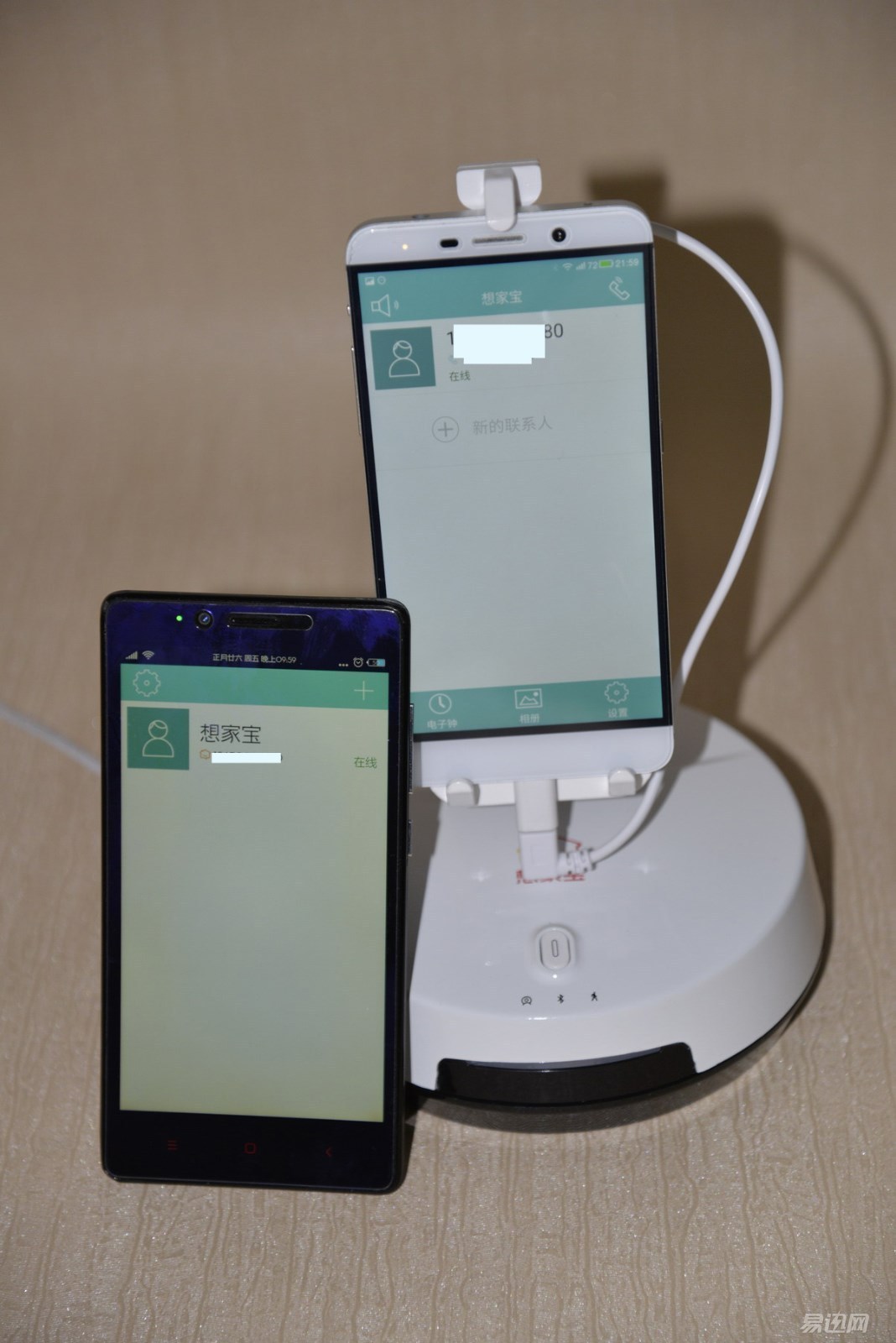
The homegrown app is divided into a host and a mobile phone. The APP functions of these two parts are different. The mobile app supports IOS 7.0 and above and Android platform 4.0 and above. The host only supports Android platform 4.0 and above. So here you must not be mistaken, otherwise you definitely cannot use it.
The host-side APP is very simple to use, needs to turn on the Bluetooth function, and then run the ThinkPad host-side APP. The APP will automatically search for the ThinkPad-host and the connection is completed. And the QR code that needs to be scanned on the mobile phone appears on the APP to complete the operation of the administrator. At the same time, the APP will also prompt “Please connect the charging cable†to ensure that the host device has enough power to run for a long time. Here must talk about the charging function, this is not the general charge, always charge when plugged in. This charging function is a unique intelligent charging patented technology from Imagine that will monitor the battery power and temperature in real time. Only when the battery power is lower than 70% and the temperature is safe, it will be charged to ensure long-term safe operation of the host and equipment.
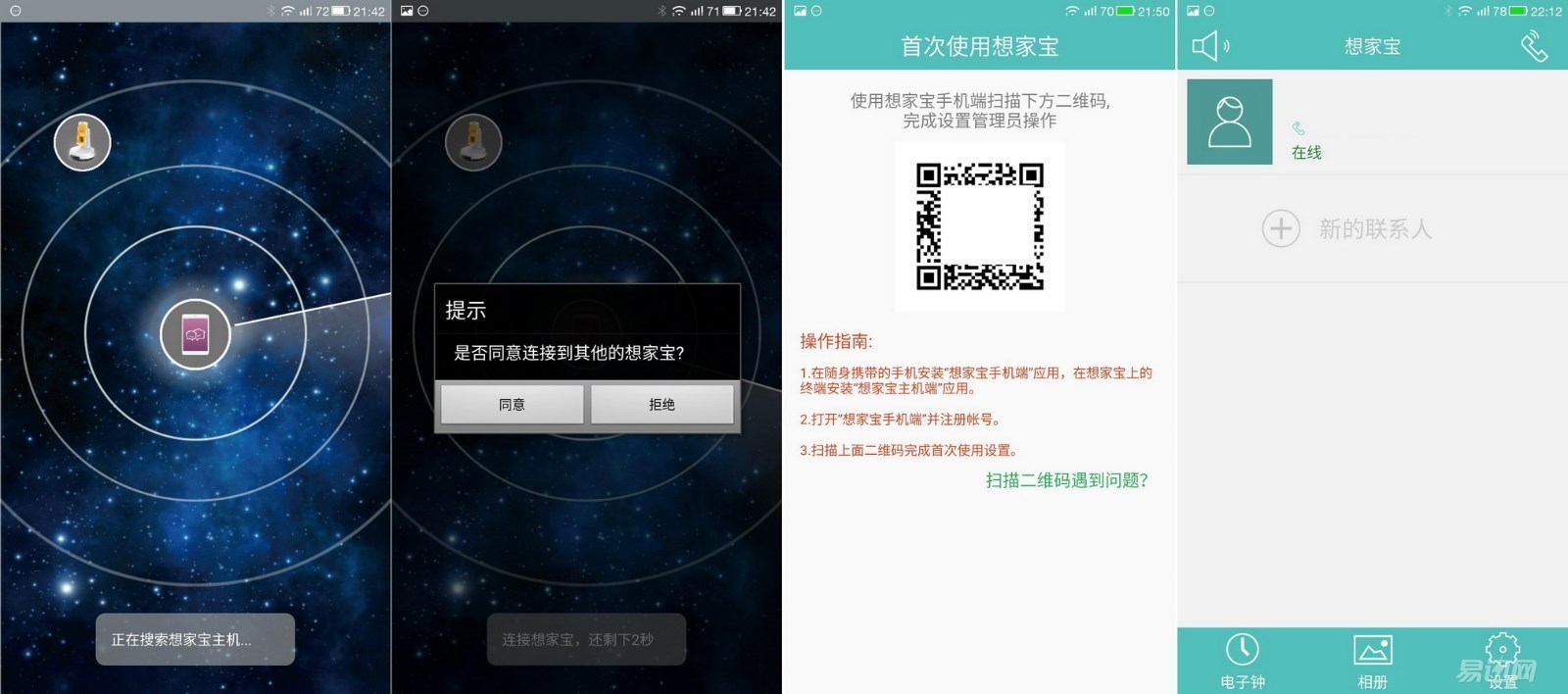
The host-side APP does not have many functions, only answering calls, electronic clocks, photo albums and setting functions. The default setting is basically enough.


The function of the mobile terminal APP is more than that of the host. The binding between the mobile terminal APP and the host can be connected via Bluetooth, and the two-dimensional code of the host-side APP can also be directly scanned for connection. From the illustration of the mobile phone side, we can see that the working principle of Think Homebao is that the host device is connected to the host through Bluetooth, and then the host device is connected to the mobile device through the wifi or 4G network.

To use the mobile phone APP, you need to register your account number with your mobile phone number before you can adjust the price to your home or home. In addition to the video chat function, the mobile phone also has a photo sharing function. And remotely set host functions.

The use of the homesick is super simple. The host uses two methods: 1. The only key on the host's host, press and hold for 3 seconds, it will automatically initiate a video call to the first contact on the line. If the contact person is not online at this time, Miss Homesick will send an SMS reminder to the administrator; 2. Directly click the contact on the host side APP to send a video call. However, if the contact is not online, APP will not send a text message reminder like the host. There is only one method for the mobile phone APP. Clicking the video chat can send a video call request to the host app. Whether it is a host-side or mobile-side video call, dual-play can be rejected.
The album function on the host computer, all pictures must be shared by the mobile phone to display on the host app. It is not possible to directly use the host-side local picture. This is a regrettable place. In addition, the author found that when the experience of the mobile phone APP to share a larger capacity of the picture, will cause the APP to restart, suggesting that "the network environment changes, the program is about to restart," and then immediately start flashback, once again start normal. Red rice note and music as 1P have. I tested the picture capacity is about 1.8M will be a problem, more than 400 K pictures are very normal.
Because the working principle of Think Home Po is mainly to rely on the network to transmit video and audio data, so as long as the speed is sufficient, it is not a big problem. The clarity of the video depends on the camera performance of the phone and the host device. This is not easy to say, the author used red rice note and music as 1P experience, the effect is very good. But with the 8-inch tablet, I did not remember correctly, flat-panel camera only 30W pixels, can not focus. Therefore, the picture could not bear to look directly. Therefore, the author suggests that the host-side device still needs to find some better ones.
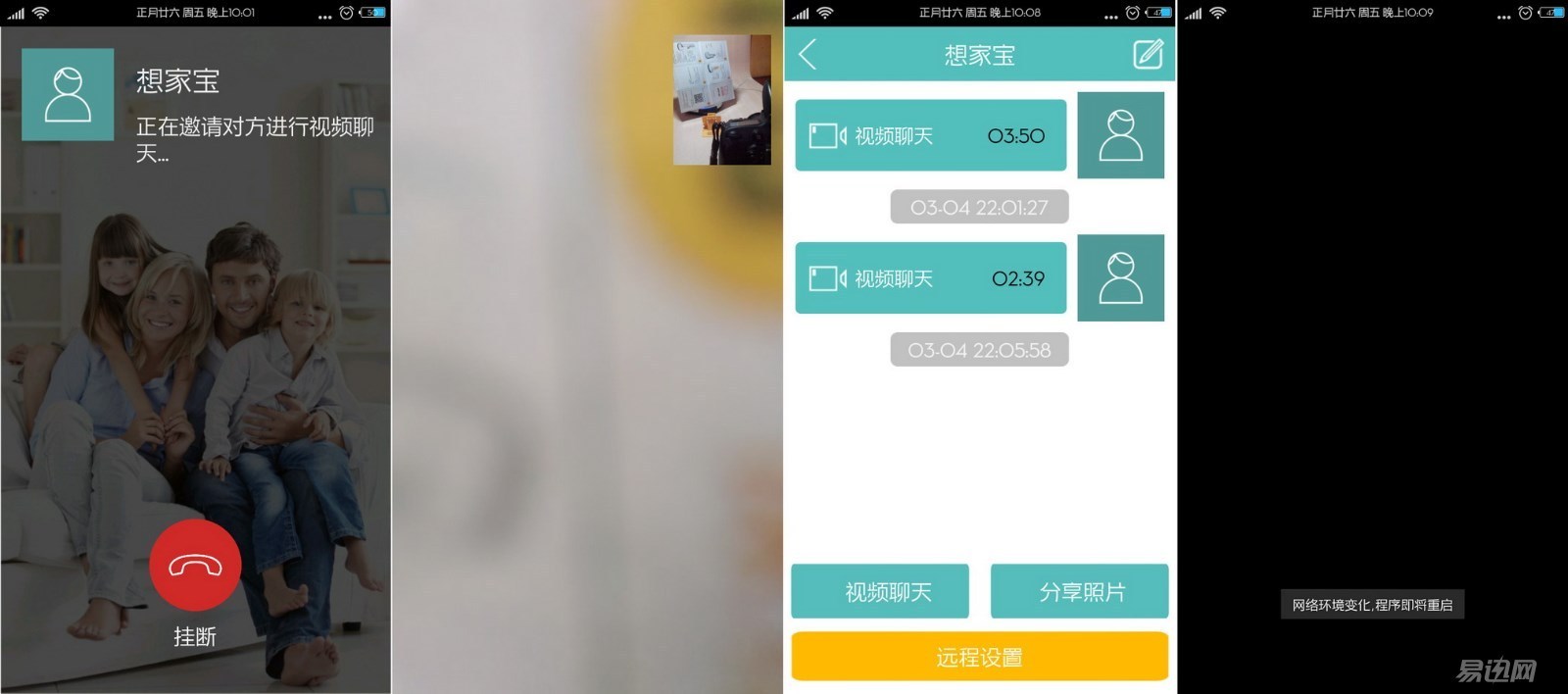
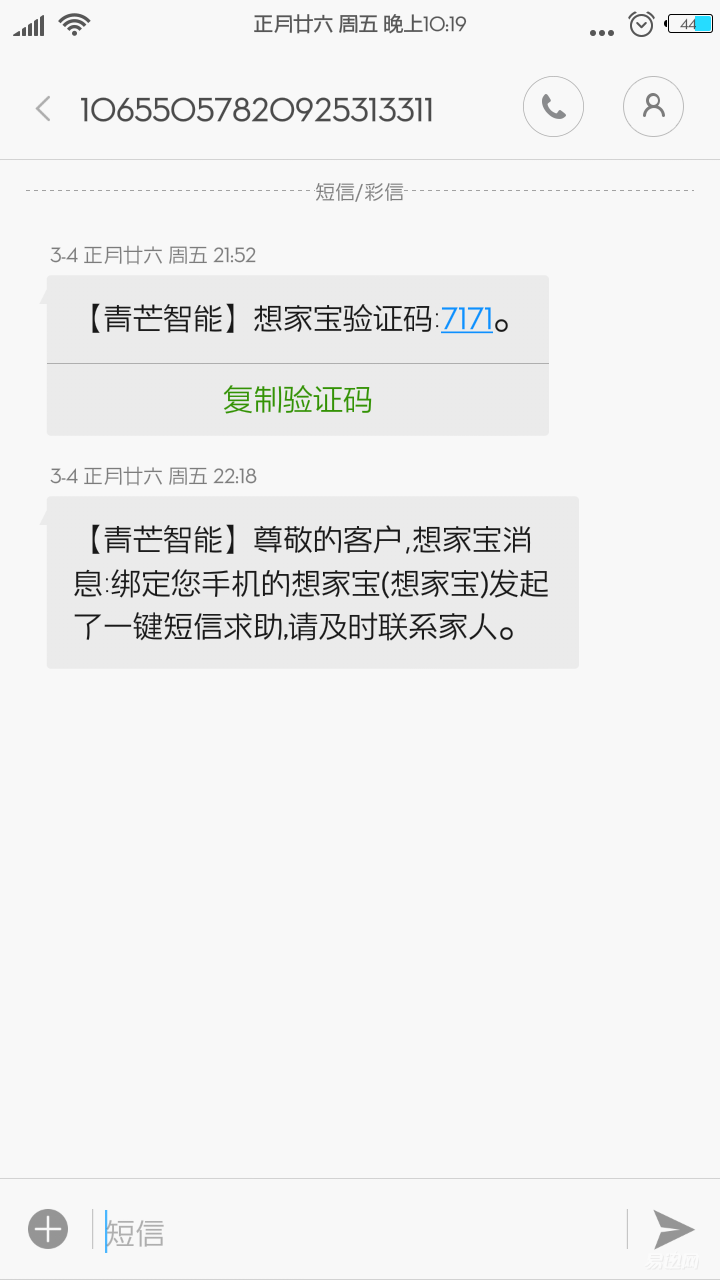
The mobile phone APP function is mostly the same as the host app

The difference is that the mobile phone APP can set the host's work schedule monitoring and timed reminding function. This function is useful for daily work monitoring. This feature can set a time period during which family members do not pass through. The mobile phone will receive a reminder to remind the family that the behavior is abnormal. This is very useful for the elderly. Looking at the news and seeing old people living alone fell unconsciously, there were serious consequences. It is terrible to think about such incidents. But for this function, I think it can be expanded, for example, in the set time, someone passes, the mobile phone can receive a reminder, and automatically alert or shoot, so you can prevent thieves.
The remote reminder setting is also a very good feature. The remote reminder of Homesmart can use voice or text to remind. Remind time can be timed, you can also immediately remind. With this feature you can achieve many uses, such as reminding you to take medicines, reminding you to do things, etc. 

Mobile remote control platform 360-degree rotation, clip platform adjustment angle video:

Lynx Box M13
Installation Guide>>
Huawei Glory Box Pro
Installation Guide>>
Millet box 3
Installation Guide>>
Infinik i9
Installation Guide>>
KKTV
Installation Guide>>
Letv TV S50 Air
Installation Guide>> Oculus is developing a codenamed Half-Dome new head display Google Assistant compatible with over 5,000 smart devices My second console group in a real data center - Synology 918+ Chapter III: Intel Intel 760P NVME SSD installation and cache trial and error The head picture is bigger — Xx ALF x2 Customized mechanical keyboard kits out of the box. My mobile phone. I call the shots. What APP is worth loading? II: Do you know that these apps can be more refreshing?
Oculus is developing a codenamed Half-Dome new head display Google Assistant compatible with over 5,000 smart devices My second console group in a real data center - Synology 918+ Chapter III: Intel Intel 760P NVME SSD installation and cache trial and error The head picture is bigger — Xx ALF x2 Customized mechanical keyboard kits out of the box. My mobile phone. I call the shots. What APP is worth loading? II: Do you know that these apps can be more refreshing?  Canon EOS M6 camera start experience from entry to give up: Synology Synology DS416play NAS network storage usage report (on) Help you save 200 pieces: crack ZTE ZTE B860A IPTV TV box tutorial Black Group DSM6.1 installation concise tutorial (with download) Synology DSM 6.1 Application Detailed Part Two: Synology DSM 6.1 Data Security Three Master → Synchronization, Backup, Snapshot, +Recruits USB Copy2.0
Canon EOS M6 camera start experience from entry to give up: Synology Synology DS416play NAS network storage usage report (on) Help you save 200 pieces: crack ZTE ZTE B860A IPTV TV box tutorial Black Group DSM6.1 installation concise tutorial (with download) Synology DSM 6.1 Application Detailed Part Two: Synology DSM 6.1 Data Security Three Master → Synchronization, Backup, Snapshot, +Recruits USB Copy2.0 

