Today's problem is to solve the problem that some small partners can't download the program. Before answering this question, the editor feels it necessary to make a brief description of the use of STC_ISP software. For details, please see my BB.
1. Basic operation of STC_ISP software
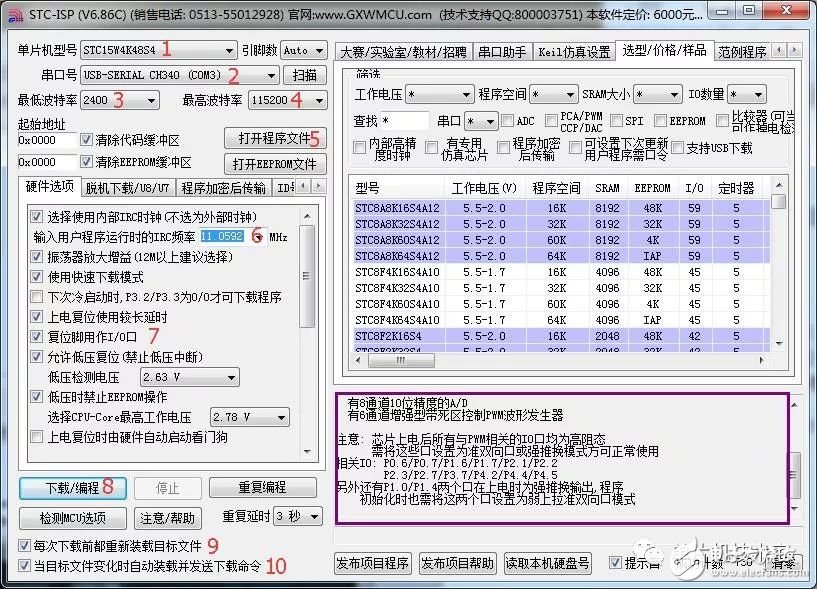
As shown in the figure above is the main interface of the STC_ISP software. The editor has marked the key places with red letters. The following explains one by one:
1. The MCU model must be the same as the chip model on the development board. If you select the wrong model , you cannot download it . 2. Select the serial port number , we use the serial port converted from CH340 chip, so choose the one that contains CH340 . Note that the old desktop computer may have the default serial port 1. If you choose the wrong one , you cannot download it.
3. The minimum baud rate does not need to be modified. STC_ISP sends the handshake download command at this baud rate.
4. The highest baud rate is the default. STC_ISP software sends the program data to be downloaded at this baud rate. When the download fails, you can try to reduce the baud rate, such as 9600 or 4800 and try again.
5. After opening the file and selecting the new MCU signal, we need to manually add the HEX file that we need to download once .
6. Select the clock frequency for single chip microcomputer operation . STC15W series do not need external crystal oscillator. By default, high-precision RC oscillator is integrated inside .
7, with the reset pin IO do, when there is no external reset circuit, or to be used when checking the reset pin IO, deselect when connected with an external reset circuit.
8. Download button , STC_ISP software sends handshake command like single chip
9. Reload the target file every time before downloading . Check by default to save the manual operation of the above point 5 every time when downloading .
10. When the target file changes, the download command is automatically loaded and sent . After the new HEX file is produced after compilation , the STC_ISP software will automatically send the download command. If your current line supports one-click download, ticking here will greatly Convenient for us to debug the program.
The purple box on the right , this box will display the information returned by the MCU and STC_ISP handshake to the MCU, including the MCU model, internal version number, one core and one code, the adjusted RC clock frequency and other information, knowing the program download is complete, the program size, etc. information.
Second, STC_ISP download failure solution summary
First of all, the driver of CH341 needs to be correctly installed on the computer. After the installation is complete, open the computer device manager to check the "port", if there is a virtual serial port of CH340 , as shown in the following figure, indicating that the driver is installed correctly. This is the first step and cannot be completed. The following are all blind. It is impossible to download the program. First solve this step.
Q: After connecting the MCU, click the "Download" button and the information display box on the right displays "The target MCU is being detected..."
A : At this time, you need to power off the MCU, and then power on. After the power is turned on, the MCU can be detected to download, or there is no response. Look down:
a . Check if the selected serial port number is the serial port connected to our MCU. You can unplug the CH340 connected to the MCU from the computer to see if the serial port we just used is correct. This problem often occurs when the computer has multiple CH340 chips inserted or the desktop computer has the default serial port 1 . Be sure to select the corresponding serial port number and try again.
b. Check whether the TXD and RXD of CH340 are correctly connected to the RXD and TXD of the microcontroller. The correct connection method is: RXD of the CH340 is connected to the TXD of the microcontroller, and TXD of the CH340 is connected to the RXD of the microcontroller.
Suizhou simi intelligent technology development co., LTD , https://www.msmvape.com