Now that every family has used a wireless network, it feels inseparable. It often happens that the wireless network fails. For example, watching a live broadcast of TV suddenly fails to load, and the speed is too slow. How can we solve this problem? Recruiting, 4 kinds of programs let you stay away from wireless network failures, easy access to the Internet.
1. Wireless network failure: Check the wired network If you have problems with your wireless network, one of the first things you need to do is check your wired network connection. You should check the indicators to make sure that they are connected to your ISP (Internet service provider, such as Netcom). If you need to confirm the meaning of a lamp, you can refer to the relevant manual. Also check the network cable connections between the modems, routers, and wireless access points and ensure that they have a secure connection. Loose connections can cause frequent connection interruptions.
If you have problems with your wireless network, one of the first things you need to do is check your wired network connection. You should check the indicators to make sure that they are connected to your ISP (Internet service provider, such as Netcom). If you need to confirm the meaning of a lamp, you can refer to the relevant manual. Also check the network cable connections between the modems, routers, and wireless access points and ensure that they have a secure connection. Loose connections can cause frequent connection interruptions.
2. Wireless network failure three: change the channel (frequency band)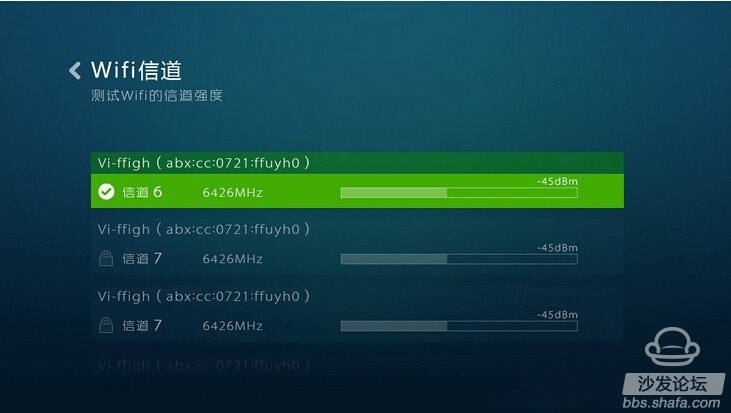
Conflict is the most common cause of wireless connection problems. It should be noted that all 802.11b and 802.11g WLANs operate at 2.4 GHz. Most common electronic devices such as cordless phones, surveillance equipment, and microwave ovens operate at 2.4 GHz. Therefore, conflicts between various devices can cause problems.
All Wi-Fi devices are capable of accessing 11 different frequency bands in the 2.4Ghz frequency range, where 1, 6, and 11 are non-overlapping and the remaining eight are overlapping. Therefore, you can solve the conflict by changing the frequency of wireless access points and wireless network cards. You can try non-overlapping frequency bands first.
3. Wireless Network Failures: Effective Range and Barriers
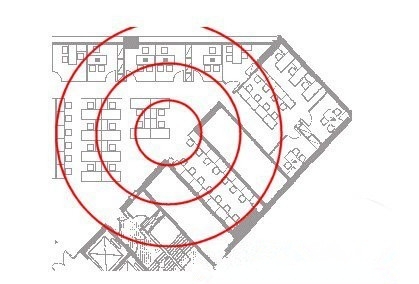
A wireless access point with a wireless network card in the computer typically has a coverage of approximately 300 feet, but the wrong placement of obstacles or access points can limit or break this range. In addition, the antennas on most wireless access points are omnidirectional and broadcast wireless signals within 360 degrees. So try to keep your access point close to the center of the area you want to cover.
4, a simple solution to slow Internet access
Slow Internet access may be theft of your home’s WIFI from other households. We can detect it through third-party assistants and stop them. Your home network speed is paralyzed.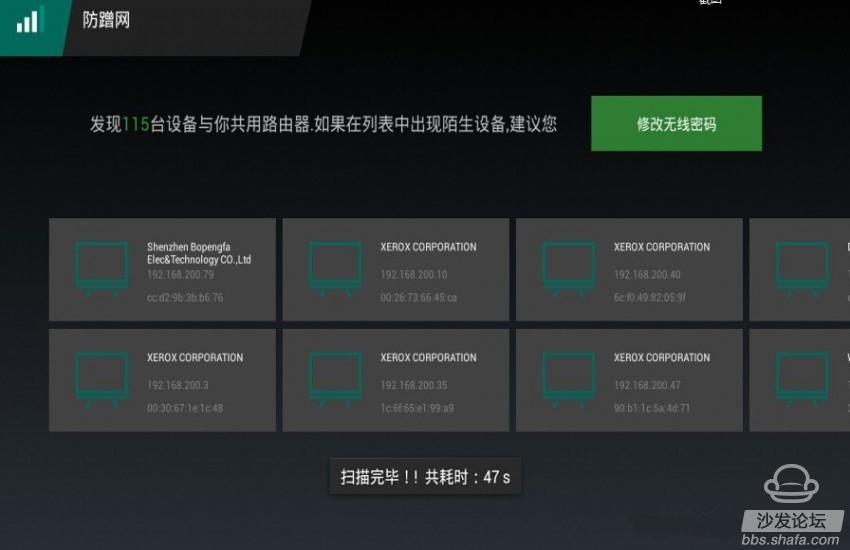
Match the result of the detection to the source you can use fluently, so that the film will not be stuck!

1. Wireless network failure: Check the wired network

2. Wireless network failure three: change the channel (frequency band)
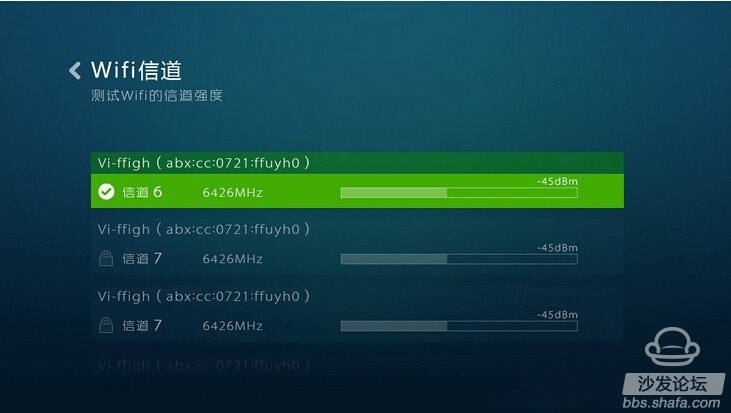
Conflict is the most common cause of wireless connection problems. It should be noted that all 802.11b and 802.11g WLANs operate at 2.4 GHz. Most common electronic devices such as cordless phones, surveillance equipment, and microwave ovens operate at 2.4 GHz. Therefore, conflicts between various devices can cause problems.
All Wi-Fi devices are capable of accessing 11 different frequency bands in the 2.4Ghz frequency range, where 1, 6, and 11 are non-overlapping and the remaining eight are overlapping. Therefore, you can solve the conflict by changing the frequency of wireless access points and wireless network cards. You can try non-overlapping frequency bands first.
3. Wireless Network Failures: Effective Range and Barriers
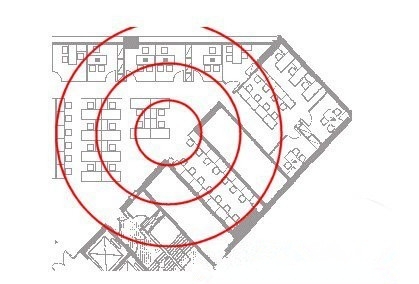
A wireless access point with a wireless network card in the computer typically has a coverage of approximately 300 feet, but the wrong placement of obstacles or access points can limit or break this range. In addition, the antennas on most wireless access points are omnidirectional and broadcast wireless signals within 360 degrees. So try to keep your access point close to the center of the area you want to cover.
4, a simple solution to slow Internet access
Slow Internet access may be theft of your home’s WIFI from other households. We can detect it through third-party assistants and stop them. Your home network speed is paralyzed.
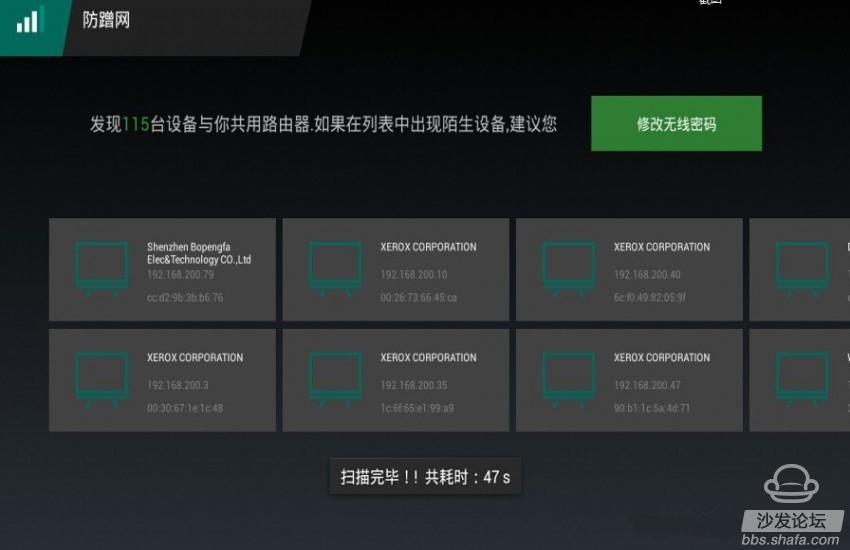
Match the result of the detection to the source you can use fluently, so that the film will not be stuck!
