Millet TV as the Internet smart TV, in the entire industry and user groups are of great concern! And 3D display function is a major feature of Xiaomi TV products highlights, is also the focus of the user's attention. Although it is the user's concern, how can you implement 3D video resources on Xiaomi TV? This operating function is not what people are familiar with, the following Xiaobian this detailed summary of this issue!

As one of the users of many millet TVs, I have always been concerned about the 3D function of Xiaomi TV, and have done some in-depth understanding and exploration of millet TV 3D technology. Now I would like to share with you and hope that through the introduction of Xiaobian, we can help more users to understand the 3D function of Xiaomi TV.
First, introduction of polarization 3D display and active shutter 3D display.
Currently, millet TVs with 3D display function are mainly the first and second generation 49-inch models. The 3D display effect it uses is actually achieved through two different technologies. And these two kinds of technologies are also more mainstream at present, namely: The polarization type 3D reveals and the active shutter type 3D reveals.
What is the difference between these two technologies? Here's a brief introduction for everyone.
Polarized 3D display
Equipped models: Models with LG screens in the first and second generation 49-inch models of millet TVs.

This technique uses the principle of “vibration direction†to decompose the original image. By placing a polarizer on the display screen, two pictures with different polarization directions can be delivered to the viewer. When the picture passes through the polarizing glasses, Since each lens of the polarization glasses can only receive one polarization direction image, the left and right eyes of the person can receive two sets of images and then synthesize a stereoscopic image through the brain.
The following figure shows the polarization 3D display imaging principle
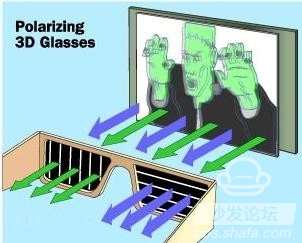
The characteristics of this 3D technology are:
a. 3D imaging effect is good, reducing effect is good.
b. It is not affected by ambient light and has good comfort.
c. The cost of auxiliary equipment is lower.
d. The viewing angle is larger than the active shutter.
Active shutter 3D display technology
Equipped with models: Xiaomi TV's second-generation 49-inch models using Huaxing photoelectric screen.

This technique is also called time division method shading technology or liquid crystal time division technology. It is based on the human eye's refreshing time of the image frequency, by improving the fast refresh rate of the screen (at least 120 Hz) and 60 Hz for the left and right eyes. Fast refreshing the image will not give people a sense of jitter on the image, and keep the same number of frames as the 2D video. The two eyes of the audience see different pictures of fast switching, so that the illusion occurs in the brain. The images are integrated into one to create a stereoscopic image of a single image.
The following figure shows the active shutter 3D display imaging principle
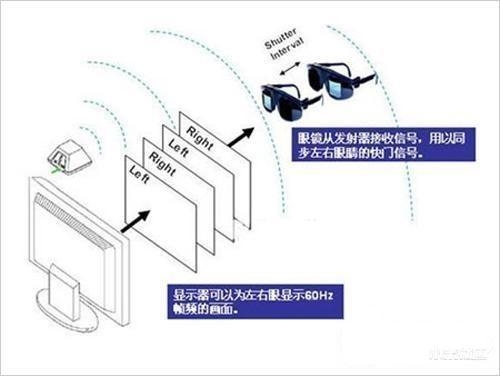
Popularly speaking, the active shutter 3D technology uses the lens to continuously perform high-speed on/off status to achieve 3D stereoscopic image formation. Its lens essence is to control two LCD panels on/off individually. Normally displayed in white or transparent state, it will turn black when energized.
Through a signal transmission device, precise synchronization between the 3D eye and the screen is achieved. The left and right eye screens are alternately played on the display screen. When the left screen is played, the left eyeglasses are opened, the right eyeglasses are closed, and the right eye is not visible. The same is true on the other hand. This allows the left and right eyes to see the left and right screens, respectively, to achieve a 3D stereoscopic effect.
Second, watch 3D TV programs on Xiaomi TV.
After understanding the basic principles, let's learn how to watch 3D TV programs on Xiaomi TV. This problem is mainly divided into three categories.
(1) How to watch TV's own 3D zone program.
Enter "3D Zone" in "Online Movies & Videos" to open the program you want to watch and you can watch it.



Some TVs may have the following conditions

Then we just need to do a simple setup. The steps are as follows:
Press the "Menu" button on the remote control → "Play Settings" → "3D Settings" → "Automatic Recognition" or "Left and Right" to adjust!


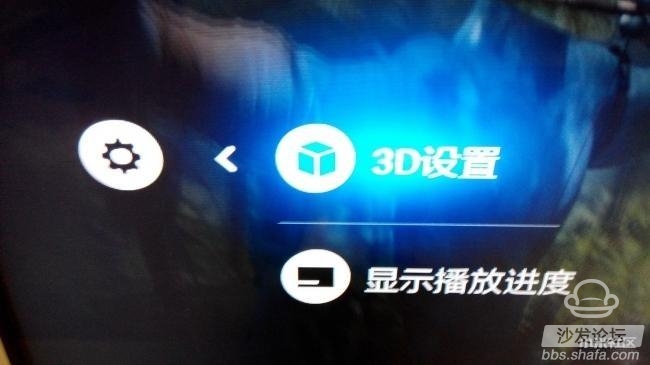

(2) How to watch your downloaded 3D video resources
You can use U disk, mobile hard disk, DVD player to connect the TV, you can also share through the LAN computer hard disk, anyway, as long as you can through the "HD player", play your downloaded 3D video resources on it.
Open the steps and setting methods as shown in the following figures.
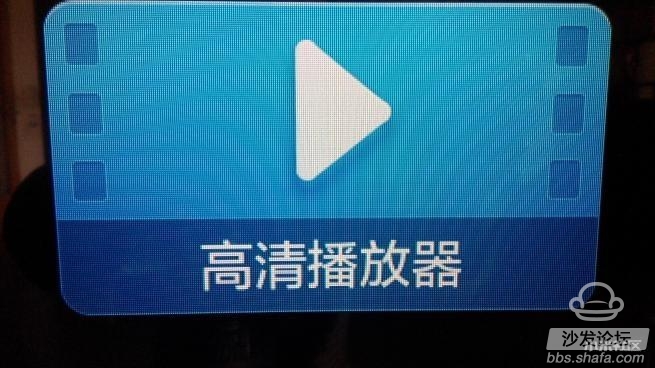


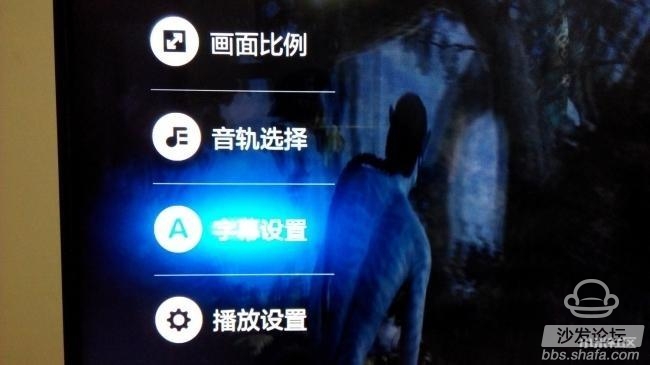
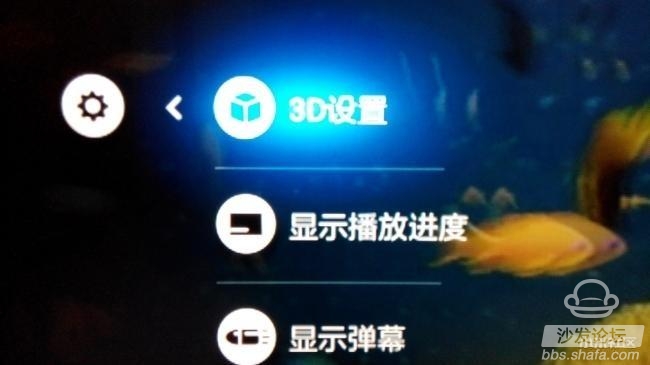
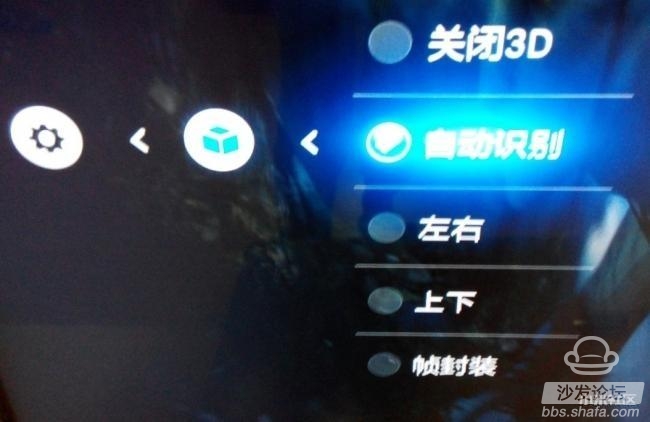
(3) How to watch 3D video resources provided by third-party applications
This is commonly used is the installation of LE TV and iQIYI applications. In the inside can find the corresponding 3D area, select the program you want to see it. However, it should be noted that the current 3D function of Xiaomi TV does not support the use of third-party applications. How to do? How is this stem broken? In fact, there are still ways! Please go and read this post carefully!
GanFan produced to make everything better and better: millet TV Magic Remote 1.1.2 Author: GanFan
Solution
I just do a simple demonstration here, see the figure below:

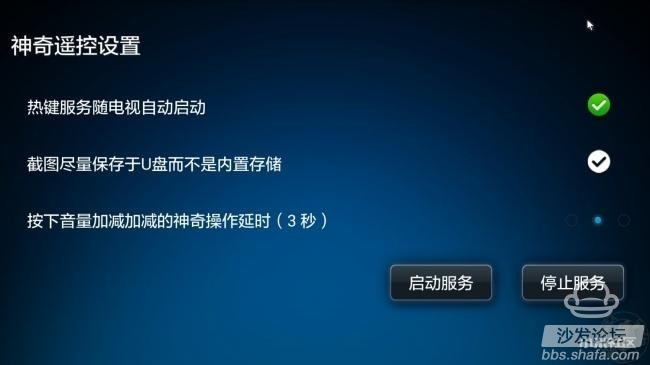
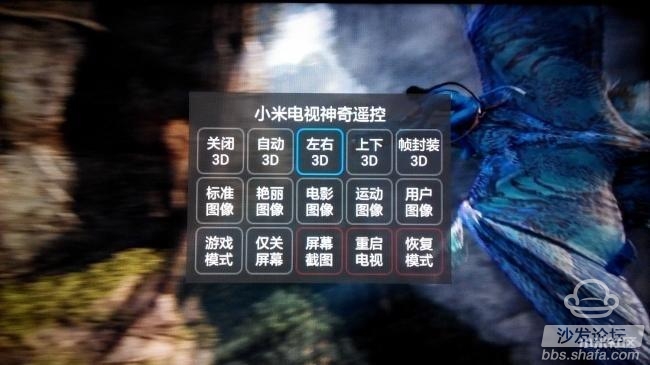
Because of this "magic remote control", we can easily see and see, rather than spend a lot of time to download the more than a dozen G 3D video resources. Here, pay tribute to great scientists!
At this point, do you think that the 3D function of Xiaomi TV is just like this? actually not. In addition to watching 3D video, 3D functions can have other uses?
Ah, the answer is yes, since Xiaomi TV is claimed to be “born for feverâ€, then the 10,000-kilometer powder will naturally not easily let this opportunity to toss it. We have a lot of unique skills! Look at the following Explore in depth!

As one of the users of many millet TVs, I have always been concerned about the 3D function of Xiaomi TV, and have done some in-depth understanding and exploration of millet TV 3D technology. Now I would like to share with you and hope that through the introduction of Xiaobian, we can help more users to understand the 3D function of Xiaomi TV.
First, introduction of polarization 3D display and active shutter 3D display.
Currently, millet TVs with 3D display function are mainly the first and second generation 49-inch models. The 3D display effect it uses is actually achieved through two different technologies. And these two kinds of technologies are also more mainstream at present, namely: The polarization type 3D reveals and the active shutter type 3D reveals.
What is the difference between these two technologies? Here's a brief introduction for everyone.
Polarized 3D display
Equipped models: Models with LG screens in the first and second generation 49-inch models of millet TVs.

This technique uses the principle of “vibration direction†to decompose the original image. By placing a polarizer on the display screen, two pictures with different polarization directions can be delivered to the viewer. When the picture passes through the polarizing glasses, Since each lens of the polarization glasses can only receive one polarization direction image, the left and right eyes of the person can receive two sets of images and then synthesize a stereoscopic image through the brain.
The following figure shows the polarization 3D display imaging principle
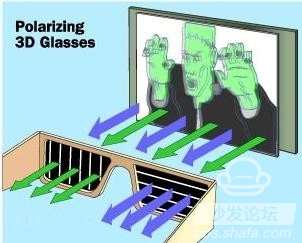
The characteristics of this 3D technology are:
a. 3D imaging effect is good, reducing effect is good.
b. It is not affected by ambient light and has good comfort.
c. The cost of auxiliary equipment is lower.
d. The viewing angle is larger than the active shutter.
Active shutter 3D display technology
Equipped with models: Xiaomi TV's second-generation 49-inch models using Huaxing photoelectric screen.

This technique is also called time division method shading technology or liquid crystal time division technology. It is based on the human eye's refreshing time of the image frequency, by improving the fast refresh rate of the screen (at least 120 Hz) and 60 Hz for the left and right eyes. Fast refreshing the image will not give people a sense of jitter on the image, and keep the same number of frames as the 2D video. The two eyes of the audience see different pictures of fast switching, so that the illusion occurs in the brain. The images are integrated into one to create a stereoscopic image of a single image.
The following figure shows the active shutter 3D display imaging principle
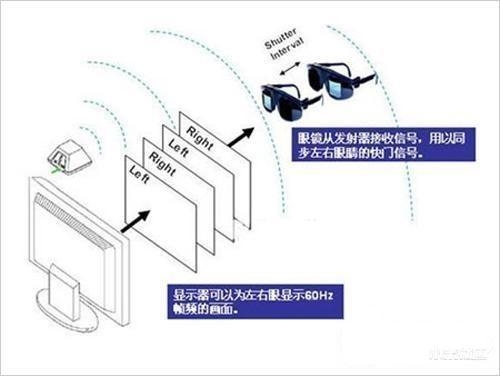
Popularly speaking, the active shutter 3D technology uses the lens to continuously perform high-speed on/off status to achieve 3D stereoscopic image formation. Its lens essence is to control two LCD panels on/off individually. Normally displayed in white or transparent state, it will turn black when energized.
Through a signal transmission device, precise synchronization between the 3D eye and the screen is achieved. The left and right eye screens are alternately played on the display screen. When the left screen is played, the left eyeglasses are opened, the right eyeglasses are closed, and the right eye is not visible. The same is true on the other hand. This allows the left and right eyes to see the left and right screens, respectively, to achieve a 3D stereoscopic effect.
Second, watch 3D TV programs on Xiaomi TV.
After understanding the basic principles, let's learn how to watch 3D TV programs on Xiaomi TV. This problem is mainly divided into three categories.
(1) How to watch TV's own 3D zone program.
Enter "3D Zone" in "Online Movies & Videos" to open the program you want to watch and you can watch it.



Some TVs may have the following conditions

Then we just need to do a simple setup. The steps are as follows:
Press the "Menu" button on the remote control → "Play Settings" → "3D Settings" → "Automatic Recognition" or "Left and Right" to adjust!


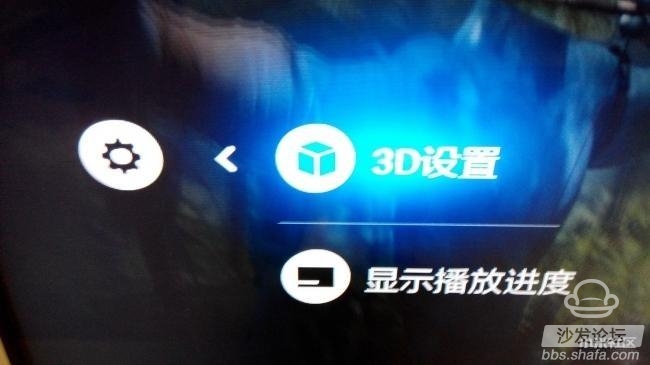

(2) How to watch your downloaded 3D video resources
You can use U disk, mobile hard disk, DVD player to connect the TV, you can also share through the LAN computer hard disk, anyway, as long as you can through the "HD player", play your downloaded 3D video resources on it.
Open the steps and setting methods as shown in the following figures.
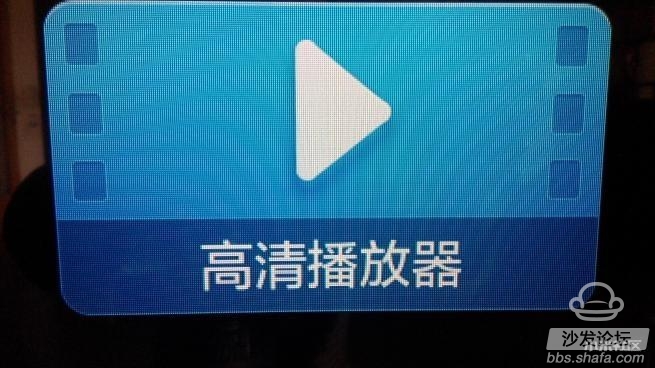


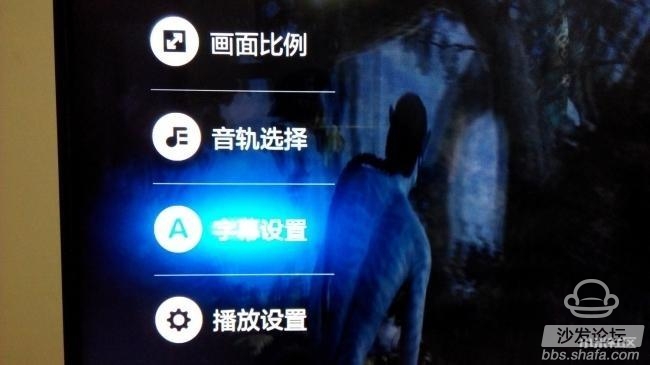
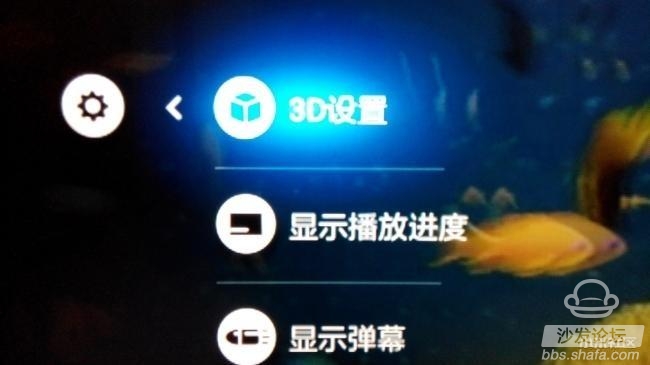
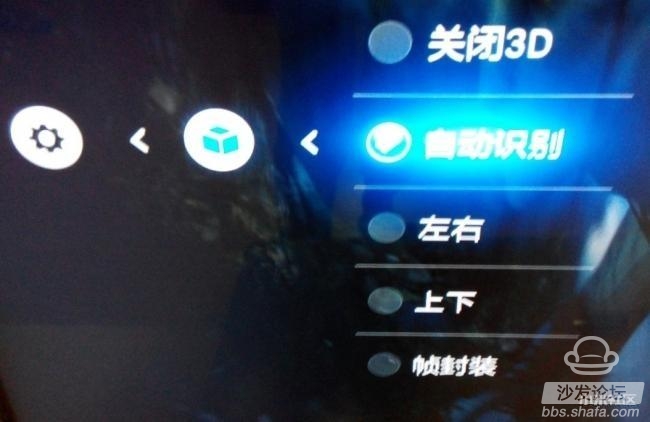
(3) How to watch 3D video resources provided by third-party applications
This is commonly used is the installation of LE TV and iQIYI applications. In the inside can find the corresponding 3D area, select the program you want to see it. However, it should be noted that the current 3D function of Xiaomi TV does not support the use of third-party applications. How to do? How is this stem broken? In fact, there are still ways! Please go and read this post carefully!
GanFan produced to make everything better and better: millet TV Magic Remote 1.1.2 Author: GanFan
Solution
I just do a simple demonstration here, see the figure below:

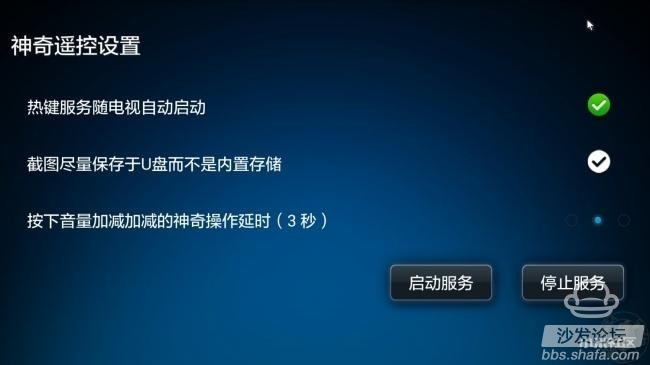
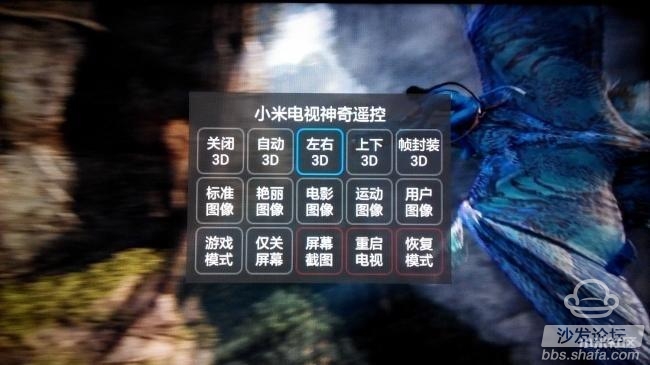
Because of this "magic remote control", we can easily see and see, rather than spend a lot of time to download the more than a dozen G 3D video resources. Here, pay tribute to great scientists!
At this point, do you think that the 3D function of Xiaomi TV is just like this? actually not. In addition to watching 3D video, 3D functions can have other uses?
Ah, the answer is yes, since Xiaomi TV is claimed to be “born for feverâ€, then the 10,000-kilometer powder will naturally not easily let this opportunity to toss it. We have a lot of unique skills! Look at the following Explore in depth!