The demand for USB host functionality continues to grow due to non-PC hardware. The same is true for portable consumer electronics (such as mobile phones), and USB host functions are becoming more popular in home entertainment products such as set-top boxes and game consoles. The following simple implementation of the circuit demonstrates how to process video content stored in a flash drive for viewing on a display. It also details how to overcome the challenge of adding USB drivers for Linux systems, making it easy to connect different USB peripherals to an embedded USB host.
This article refers to the address: http://
Figure 1 shows the basic structure of a video processing circuit. Hardware requirements include:
- Texas Instruments' DevKit8600 development platform based on AM3359
- 1 VGA 8000 adapter
- 1 bridge board
- 1 FTDI FT313H EVM module
- 12V power supply
- 1 4-port high speed USB hub
- 1 USB keyboard
- 1 high-speed USB flash drive (with media player and quick start script copied to the root folder)
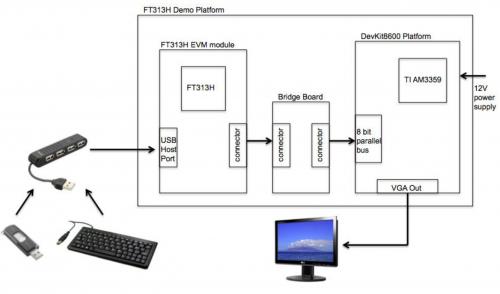
Figure 1: a block diagram of a USB-based video processing circuit
The AM3359 500-mhz microprocessor has an ARM cortex-a8 32-bit reduced instruction set core that is ideal for today's multimedia applications. Typically, if the microcontroller/microprocessor is used in such an application as described herein, it is necessary to have a driver specifically written for them so that they can operate the connected USB device. This can cause unnecessary technical problems, especially for engineers who do not have experience in this area, which will extend development time. However, the FT313H is designed to incorporate a Linux-based processor that can access the local host stack on the AM3359. The device handles the USB protocol, data scheduling, etc., so that the processing power of the AM3359 is concentrated on the basic tasks. Supporting packet transmission, the host IC can handle USB data from the keyboard and flash memory from the hub, supporting HID classes and a large number of storage classes. A large number of storage classes allow batch transfer mode to be implemented – this is important because video applications need to be able to maintain fast transfer rates.
Designed for easy integration, the FT313H effectively matches the system processor bus. In addition, due to its powerful performance, it has proven to be a highly optimized file transfer application involving a large amount of data transfer. This 480 Mbit/usb 2.0-compatible IC adds high-speed USB host control connectivity to the system design, enabling fast data transfer interfaces to high-capacity storage devices, as well as connecting to wireless devices via standard USB-like drivers it supports. Modular system expansion. The board level interconnect includes a general purpose 8 or 16 bit bus, NOR memory, or SRAM memory interface. Its battery charge detection means that, like this type of main power application, it can also be used in battery-powered portable applications – controlling the current supplied to the external hardware operating/charging mode.
The flash drive circuit in the example, coupled with the FT313H, is capable of transmitting data to be processed to the AM3359. The data is then output to the display by the AM3359. By integrating a high-speed USB host chip into the circuit, the microcontroller/microprocessor gains the ability to access USB peripherals that it would otherwise not have. Since the system is Linux-based, all local USB class drivers are available and there is no need to develop HID or hub class drivers. Direct memory DMA transfers further speed data movement by limiting the number of instructions that need to fetch data from the bus.
The circuit settings are as follows. Connect the 12 volt power supply, plug the USB hub into the downstream port of the FT313H EVM module, and plug the keyboard and flash into the USB port on the hub. Next connect the monitor to the VGA port and turn on the monitor. Wait until the login screen appears on the display, use the USB keyboard to enter the character 'root' (all lowercase), press Enter to log in to the embedded Linux. From the keyboard you will issue the next command 'cd /media/sda1' (but be sure to add a space after 'cd'). Finally, the './play demo.avi' command is issued via the keyboard to stop playback. To stop playback, simply turn off the power supply to 12 volts.
The demo platform in this circuit (accessible to the DevKit 8600 platform, VGA adapter, bridge board and EVM module), product number UMFT313EV. It can be easily purchased on the market and integrated into embedded systems as proof of prototype design.
With the demand for a large amount of data transmission, the market is still eagerly awaiting the USB high-speed host solution. The circuit discussed here demonstrates the performance of the FT313H integrated with the microprocessor/microcontroller unit to add USB functionality to the system design. It demonstrates the ease of operation of integrating a USB host chip into a Linux-based system design, allowing the system's microcontroller/microprocessor to benefit from local driver support. This means that development can be implemented directly, avoiding the barriers to driving development.
Gmaii Convenience Store Pos System gives your convenience store the tools to make quick sales and maximize your profit margins.
Convenience store's gums and mints products
Boost your store`s profits
Gmaii Convenience Store Pos System speeds up your convenience store`s checkout process, giving your customers maximum, well, convenience.
Never miss out on a sale
Gmaii Convenience Store Pos System alerts you when your items are running low so you can plan ahead, and avoid leaving a bad taste in customer`s mouths.
Convenience store's cold food products
Fine-tune your products
Gmaii Convenience Store Pos System analytics allow you to test new products, see which areas of your convenience store are profitable, and which items to replace.
Free up valuable time
From initial setup, to inventory, to closing out at the end of the day, Gmaii Convenience Store Pos System simplifies running a bustling, profitable convenience store.
Customer paying with Gmaii Convenience Store Pos System
Versatile Convenience Store POS: The Carmen St. Deli Way
The Carman St. Deli of Patchogue, NY used ShopKeep`s Convenience Store POS to speed up transaction times and maximize profit margins.
Convenience Store Pos System
Pos System Restaurant,Convenience Store Pos,Convenience Store Pos Software,Best Pos System For Convenience Stores
Shenzhen Gmaii Technology Limited , https://www.gmaiipos.com