With the popularity of smart devices, WIFI has become an indispensable part of people's lives, so choosing a stable, simple and intelligent home router is very important. What we want to bring to everyone today is such a router - Ants A3c .

From the box, you can see the thumbnail of this product at first glance, and the QR code in the lower right corner. After scanning with a mobile phone, you can download the App to manage it.

Jingdong buy link: http://item.jd.com/3075784.html
On the back of the box, we can see some of the features that are printed on this router, such as flood prevention nets, signal strength adjustments, and equipment speeding. Of course, there are some introductions to the company, as well as two-dimensional codes of the official Weibo and Wechat.
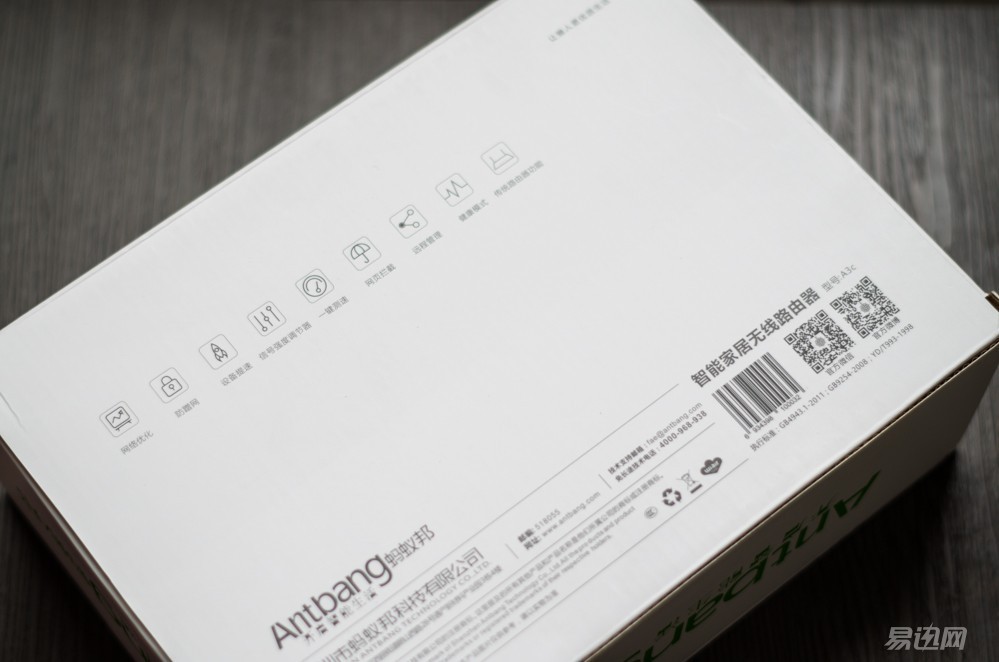
Apart from routers, power adapters, and manuals, the box was also very thoughtfully presented with a cable.


The Ant State A3c uses a crater-like shape with a black body, but the top is green and the vents are designed. At the same time, the shape of the crater increased the internal space and strengthened its cooling capacity.

The front side is printed with Ant's logo , and all the lights are also designed in front of it to make it easier for users to judge the status of each interface. All of its sockets are designed on the back of the fuselage, providing three LAN interfaces, a WAN interface, and a reset button and power connector.


The A3c provides 4 external antennas, each of which can be rotated 180 ° to allow full coverage of the signal. The bottom of the fuselage is also designed with grid-like cooling holes. The above nameplate can provide a preliminary understanding of this router.


The method of using this router is simple enough. After the Internet connection, the broadband dial-up can be used to enter the setting interface in the browser. But in addition, it can also be used as a wireless relay, the same is also directly set, simple and convenient.

The interface on the web page is very simple. On the left is the entrance of each function. The detailed information on this function is displayed on the right side. For example, in the basic state, the network link status, connected devices, and system information will be displayed. The bottom two-dimensional code is used to download the mobile app .

In the Wireless Settings field, the WIFI name, password, and signal strength can be set. It supports the adjustment of three signal strengths. Among them, the signal intensity from low to high is pregnant women mode, balanced mode, and wall-worn mode.

In the mid-end control, connected devices and previously connected devices can be managed, such as network control, network speed management, and can be deleted for offline devices.

After downloading the “Smart Cloud Routing†app on the mobile phone, a series of management can be directly performed on the mobile phone. However, it is the packaging and the two-dimensional code of the manual. After the scan, the page error is displayed and it is hoped that it can be repaired as soon as possible.
After you enter the App and select the router to bind, you can start using it. The current interface displays the current online device. Of course, the offline device can also be viewed. You can see that the application for network connection is displayed under each device, but it is not very accurate during use during this period of time.

In the management, users can adjust some basic functions of the router, such as signal conditioning and network optimization mentioned earlier, as well as some special features, such as shopping parity. However, I am most interested in the function of intelligent network speed, where you can choose the distribution of traffic, it can be automatically assigned, of course, you can also choose a device to take care of.

As a smart router, the security function is naturally indispensable. The security shield can automatically identify malicious websites and protect the user's Internet security.
Some of the basic settings that you saw before in the web page can now be completed in the App . Such as network settings, router settings, system updates and so on. Therefore, this router is very easy to use.

However, these are all icing on the cake. As a router, the most important thing is to have sufficient and stable signal strength. In order to understand the signal strength of this router, I chose the “ WIFI Analyzer†app as testing software. The left side of the figure below shows two WIFI signals 0m away from each other. The right side shows the test results after a wall separation. In the figure, red is ant and blue WIF is the contrast.
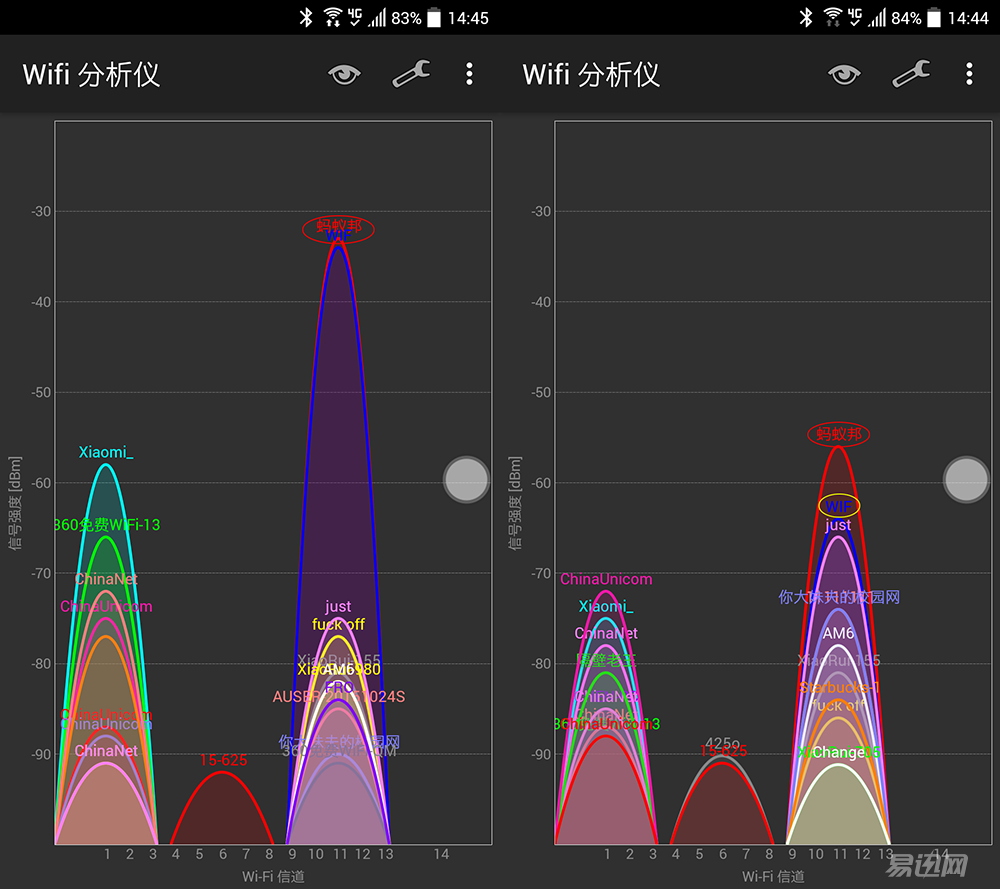
From the figure above, it can be easily seen that the signal strength of the two signals is almost the same at 0m ; however, after a wall is separated, the difference in signal strength is reflected.
The following figure shows the comparison of the signal strengths in the wall-through mode, the equalization mode and the pregnant woman mode at a distance of 5m from the router. From the figure, it can be seen that there is still a certain gap between these three models, the lowest is the maternal model, and the highest is the pattern of passing through the wall.
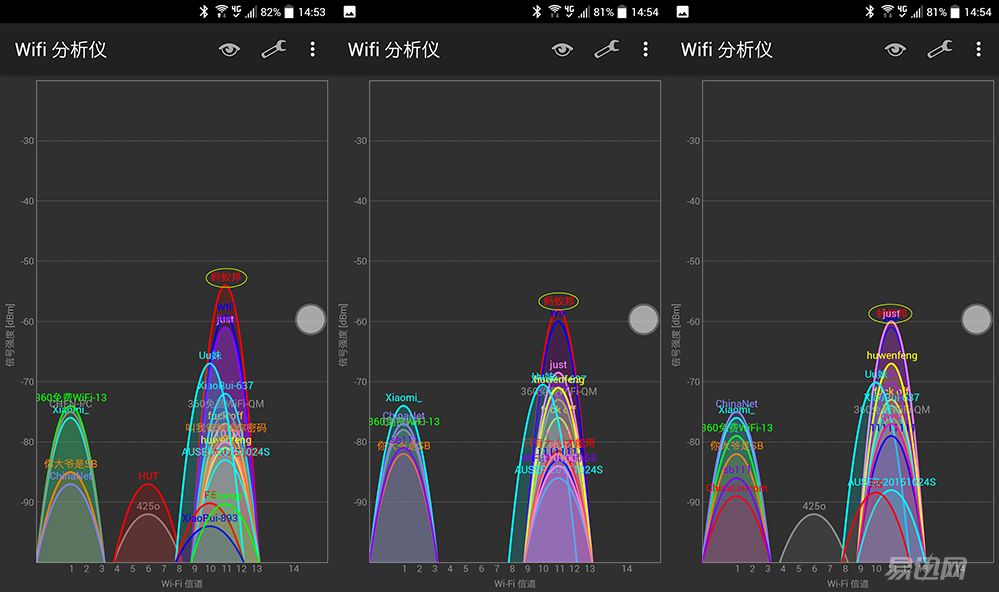
Through this period of use, I think this is a relatively stable product, and its price of 59.9 yuan is also quite cheap. The shape of the crater makes it no problem in terms of heat dissipation, but the volume is a bit bigger, but fortunately the product is pretty good. The three signal strengths are freely adjusted to meet the needs of different users. However, in my opinion, its intelligent function is still too little, but the most regrettable is that it cannot support 5G WIFI . Apart from these, the ant A3c is quite in place and workmanship, and is still very competitive with its low price.
