
With the advent of the mobile internet era, there are more and more smart products around us. Most of these products require WiFi to work properly, and wireless routers have become the core of future smart homes. Many manufacturers have also discovered this and launched All kinds of smart wireless routers, most of these products are only targeted at the low-end market, and just recently, the industry's leading manufacturer ASUS introduced the RT-AC5300 flagship smart wireless router, positioning the top flagship, designed to create the ultimate player Web experience. The author had the privilege of experiencing this new product, and expressed sincere gratitude to Yi Xun and ASUS officials.

The ASUS RT-AC5300 external case has a product appearance on the front, and shows that the tri-band gigabit router is suitable for games, 4K streaming video, and smart homes. The volume is much larger than expected.

According to photos from the box, ASUS RT-AC5300 is placed on the upper layer, and the antenna and other accessories are on the lower layer.

The ASUS AC5300 supports the latest 802.11ac wave2 protocol and supports MU-MIMO simultaneous multi-user transmission. Multiple users connect as if each user had their own dedicated router, with 2.4 GHz, 5 GHz, and 5 GHz frequency bands. Adopt Broadcom 1.4GHz dual-core processor BCM47094, 2.4GHz frequency band adopts wireless chip BCM4366, 5GHz frequency band adopts 2 BCM4366 wireless chips, the highest wireless transmission rate is respectively 1Gbps, 2.17Gbps, 2.17Gbps speed, the tri-band concurrent maximum is astonishing The 5.3Gbps, with 512MB DDR3 memory and 128MB flash memory, the overall use of 4x4 MIMO architecture, can effectively improve the wireless signal coverage and strength. Interface includes 1 Gigabit WAN port and 4 Gigabit LAN ports, 1 USB 3.0 and 1 USB 2.0, compatible with 3G/4G data network sharing, support for Samba and DLNA, FTP protocol shared disk data, and network printing services .

There is a power supply, 2.4 GHz, 5 GHz, WAN, LAN, and WPS indicators on the front. The light indicates that the connection has been made. The WAN light indicates that the Internet has been connected to the Internet, and the red indicates that the Internet is not connected to the Internet. It is quite intuitive.

The left side of the router is equipped with USB2.0 interface, LED, WPS and WiFi buttons. It is very convenient to switch the LED indicator and WiFi at the touch of a button.

Behind the power button, power connector, 1 Gigabit WAN port and 4 Gigabit LAN ports, USB3.0 interface and pinhole Reset key.

There are 8 coaxial screw interfaces around the fuselage, which can make the antenna fixed more firmly.

The top of the Asus Logo is surrounded by a large-area barrier-type heat-dissipating network, which is a bit like a bird's nest and is very beautiful.


The bottom is also a large-area heat-dissipating net. Higher pads are provided at the four corners to make the routing more stable while also facilitating heat dissipation.

List of accessories, including power adapters, network cables, manuals, warranty cards, driver CDs, and up to 8 detachable antennas

The eight detachable antennas of the RT-AC5300 are high-gain antennas, which are 30% more powerful than traditional antennas. They support NitroQAMTM technology and enhance WiFi performance.


After assembly, the "complete" ASUS RT-AC5300 is very domineering. Its design was inspired by Stonehenge in southern England in the ancient times, symbolizing the sturdiness and solidity of a huge stone. The streamlined design of the edges, plus the classic ROG black and red color, a sense of science and technology. It is worth mentioning that after installing the antenna, the antenna does not block the interface. This design is clever.

Each antenna can adjust the angle by 360°. As for what shape you want to put, it depends on the user's creativity.

This styling reminds me of the octopus played by Luo Zhiqiang in the mermaid that was very hot in the past.

Like not like darts?

This wood has the feeling of a robot?
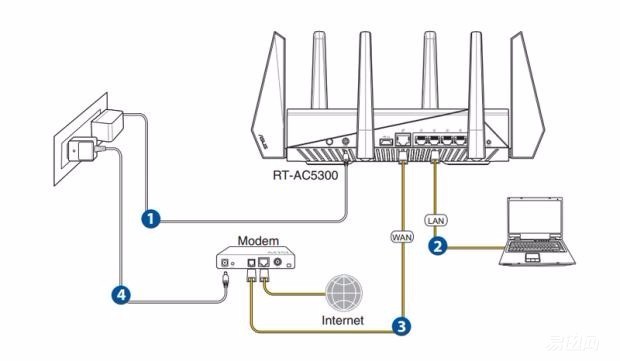
Well , do not play, and quickly boot. In pursuit of new habits, I upgraded the latest firmware 9.0.0.4.380_2697Beta. The following tests are based on this version.

After entering the RT-AC5300 management interface, it feels unusually rich in functions, and many of them are professional settings. They are worthy of the flagship router.

The main interface can monitor the current system status, including whether to access the Internet, connect terminals, wireless settings, and USB storage, which is very intuitive.
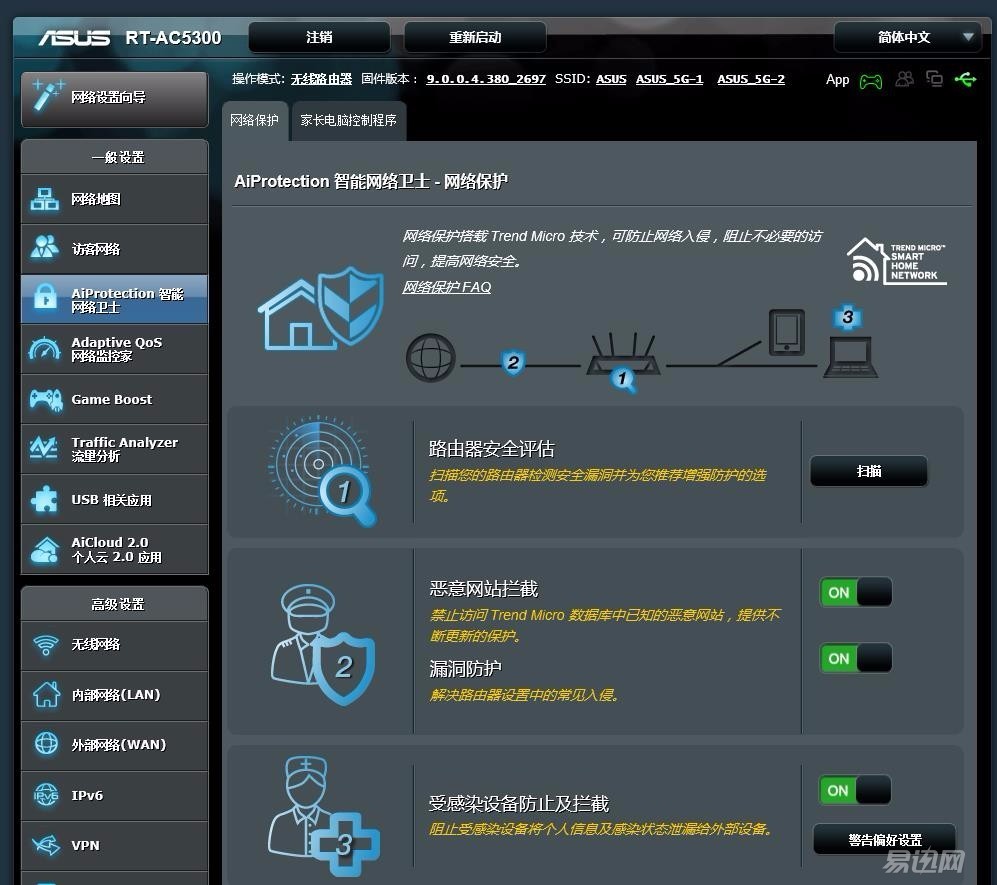
AIProtection is a feature jointly launched by ASUS and Trend Micro, a well-known security vendor. It provides router security assessment, malicious URL blocking, and vulnerability protection.
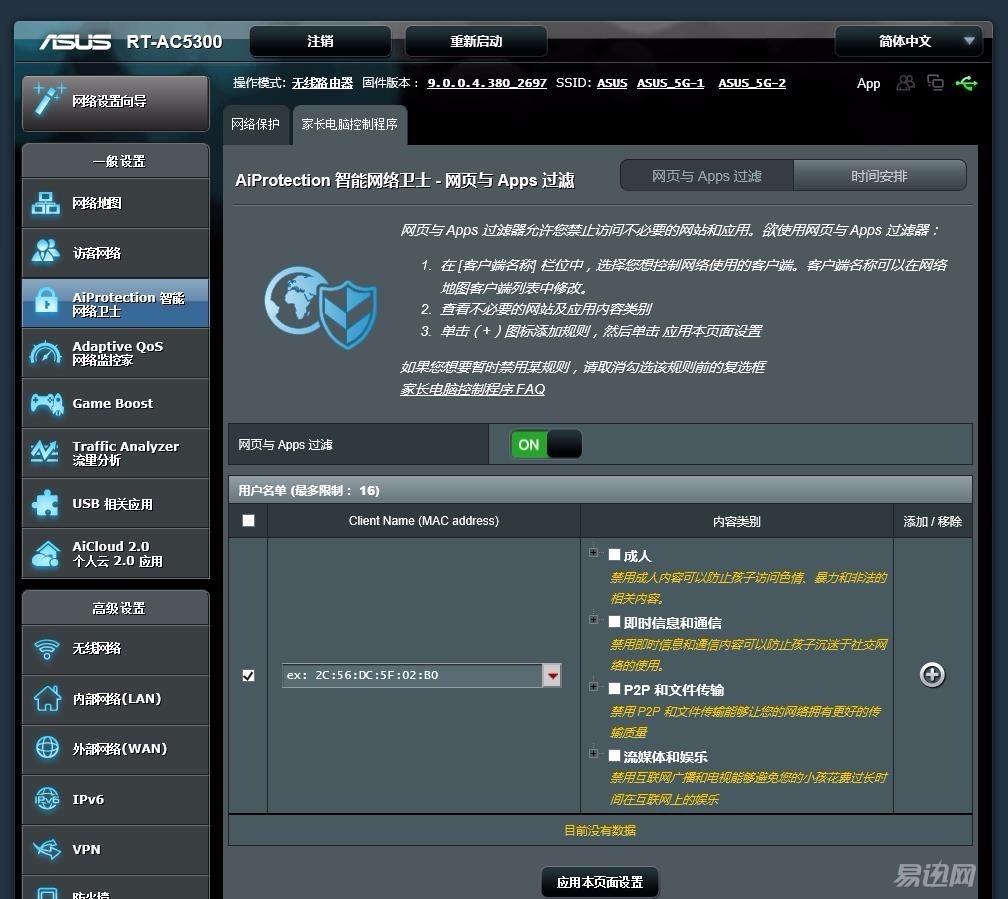
The parent computer control program controls the types of content that the specified user terminal can access, and can perform time management to effectively control the online content and time of the user's browsing.

Adaptive QoS network monitoring provides bandwidth monitoring, bandwidth QoS adaptive management and other functions, and can even monitor the web browsing history, which can be said to have reached almost the level of security products. The QoS function can prioritize the allocation of bandwidth to corresponding uses in a user-defined manner to ensure that the priority use is guaranteed. Specific can be divided into games, video streaming media, browsing the web or user-defined five rules for optimization.
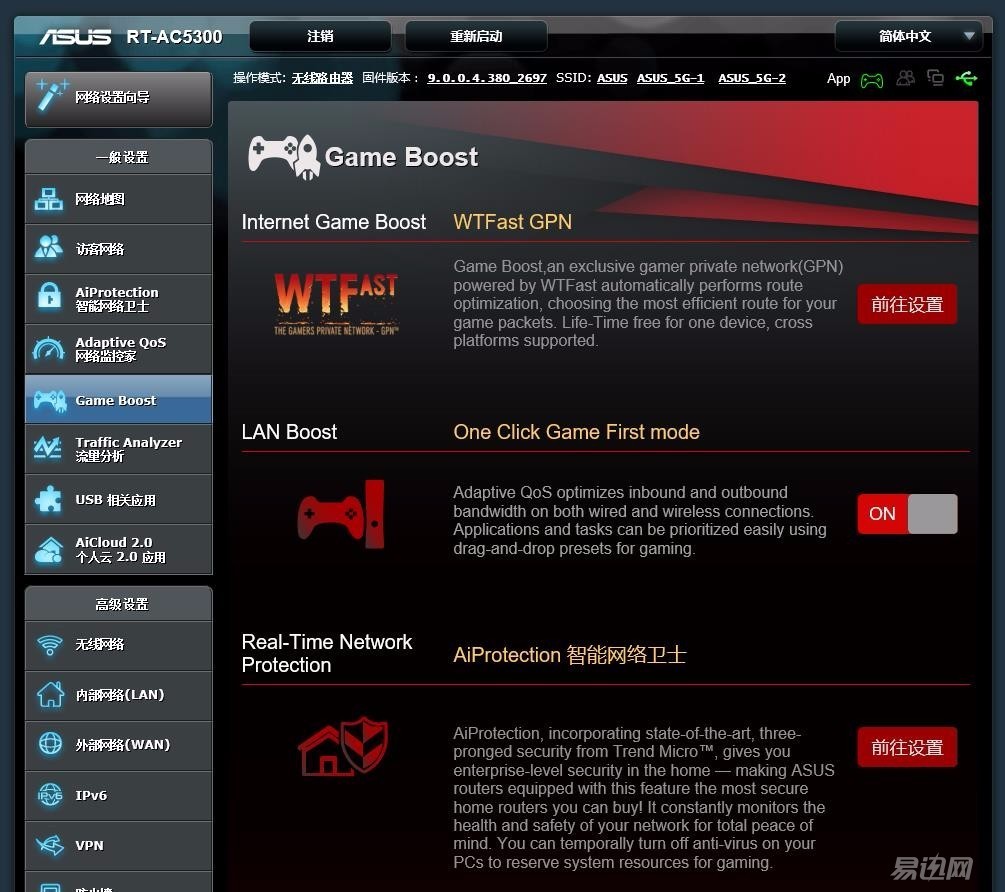
GameBoost game acceleration has not been fully finished, including WTFast, one-click game acceleration and AiProtection intelligent network guardian three functions, of which, one-click game acceleration is the Adaptive QoS game mode, AiProtection intelligent network guardian is directly with the sidebar main material The single AiProtection intelligent network guards completely overlap, it is recommended to follow the upgrade firmware to adjust the menu, remove redundancy. WTFast is a game GPN acceleration technology. Similar to VPN technology, it can accelerate game operation and reduce network delay. It supports Dota2, League of Legends, Diablo 3, CS:GO, World of Tanks, World of Warcraft and other mainstream networking. game.

Traffic Analyzer traffic analysis can analyze the traffic of user terminals and APPs, so that traffic usage of each user terminal and APP can be obtained, which facilitates the current limiting operation in the next step.
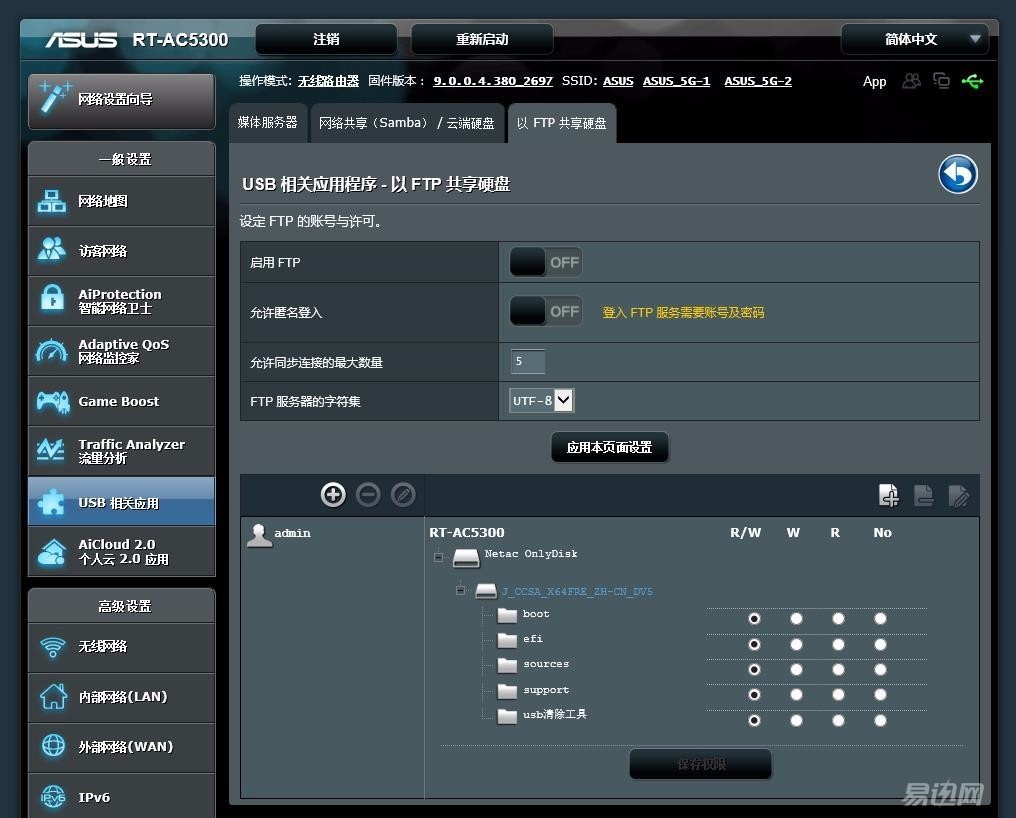
USB-related applications provide a number of features, AiDisk can create an FTP server, and ASUS assigned a domain name, allowing users to directly access the USB storage files through the Internet.
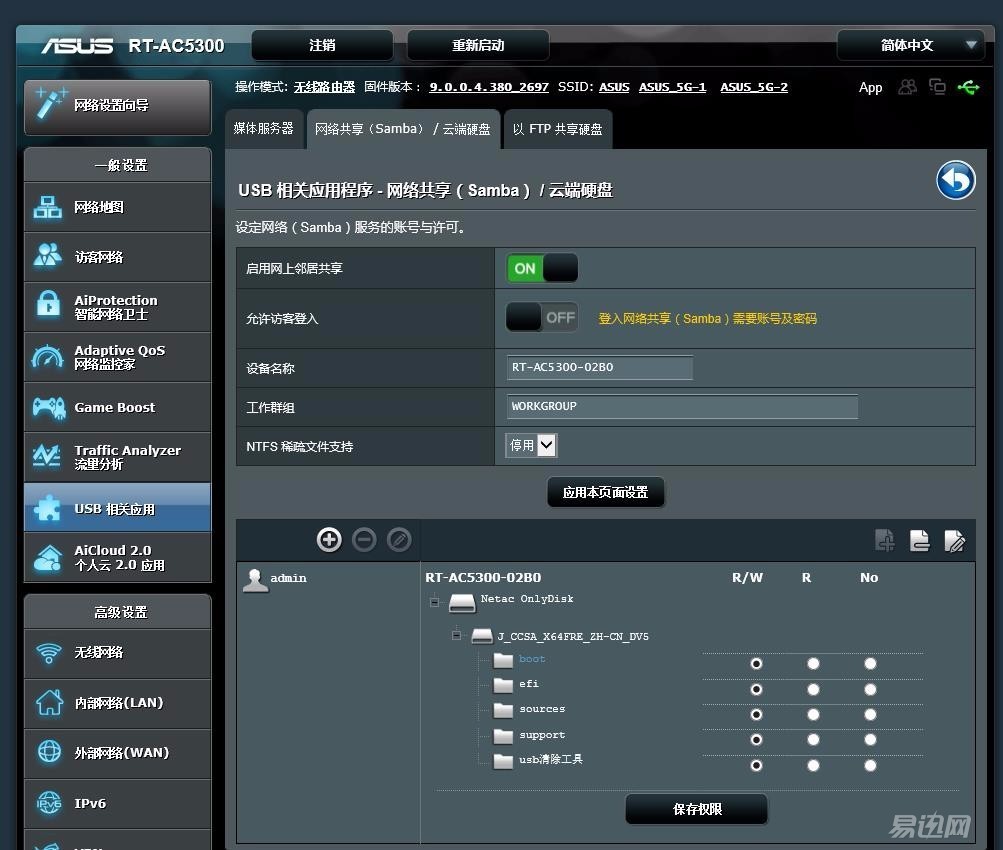
Server Center provides UPnP media server, network sharing and FTP function through Samba protocol, and also supports Apple's iTunes Server, and can set read and write permissions by folder. Personally think that this function can be said to be the core function of the router to connect USB storage, the user terminal connected to the router can directly share the video, audio, pictures and other contents of the USB storage on the router, especially the AC5300's 5GHz frequency band wireless transmission rate up to 2.17Gbps, there is no pressure to play 4K extremely clear video in local area networks, and it is transformed into a simple home NAS.
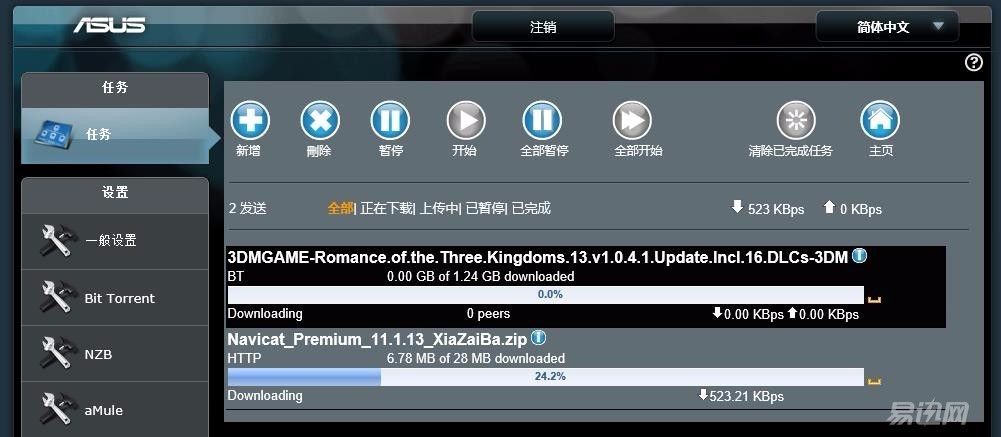
Offline download support HTTP link, BT seed, eDonkey and other agreements, unfortunately the download speed is not very fast, obviously not faster than Thunder's high-speed channels and offline download.
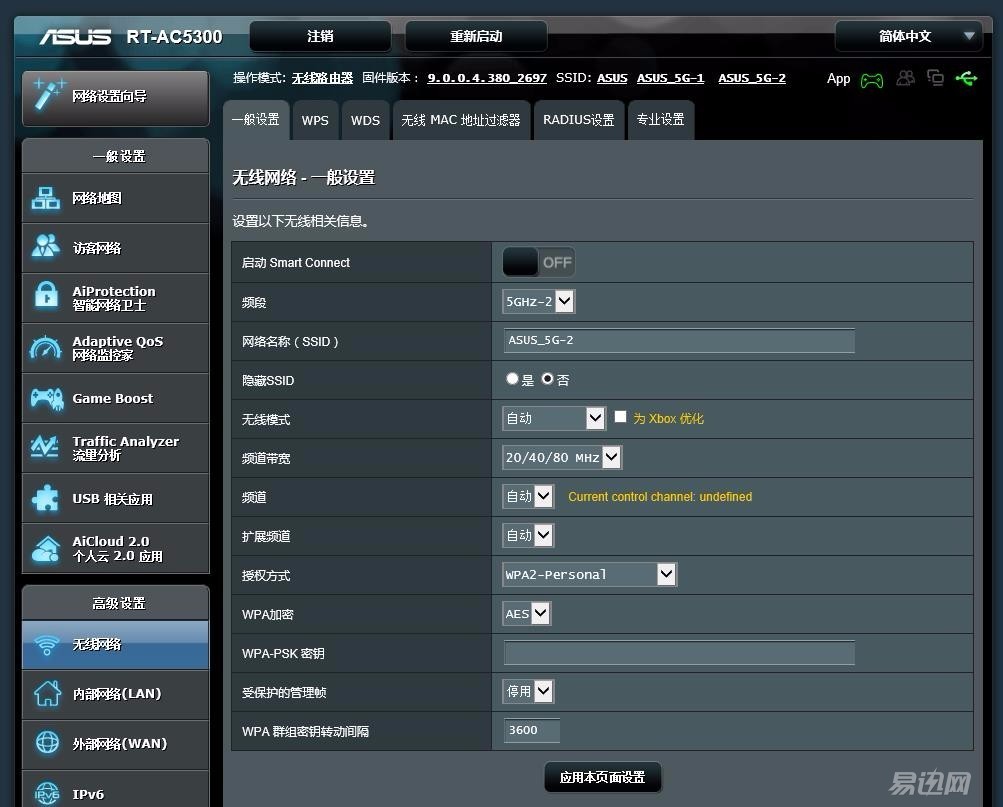
In addition to connecting USB storage devices, the RT-AC5300 also supports USB 3G/4G network cards and even Android phones as Internet devices to provide Internet access.
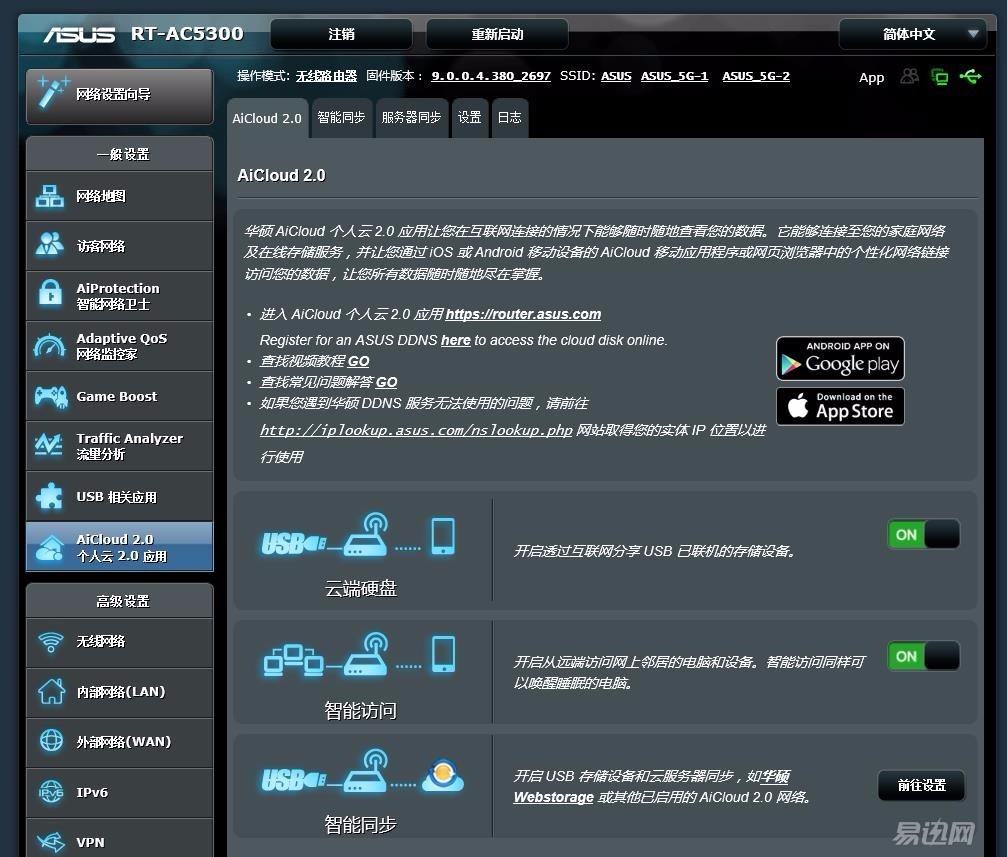
The AiCloud 2.0 personal cloud application provides the ability to access data in the private cloud through the Internet. The access to the public network IP provided by Asustek can be synchronized with the network disk. However, currently only ASUS Webstorage and DropBox are supported. For domestic use, Localization is still lacking.
In addition, the network printer server and Apple's Time Machine are also supported via the USB interface, which is quite powerful.
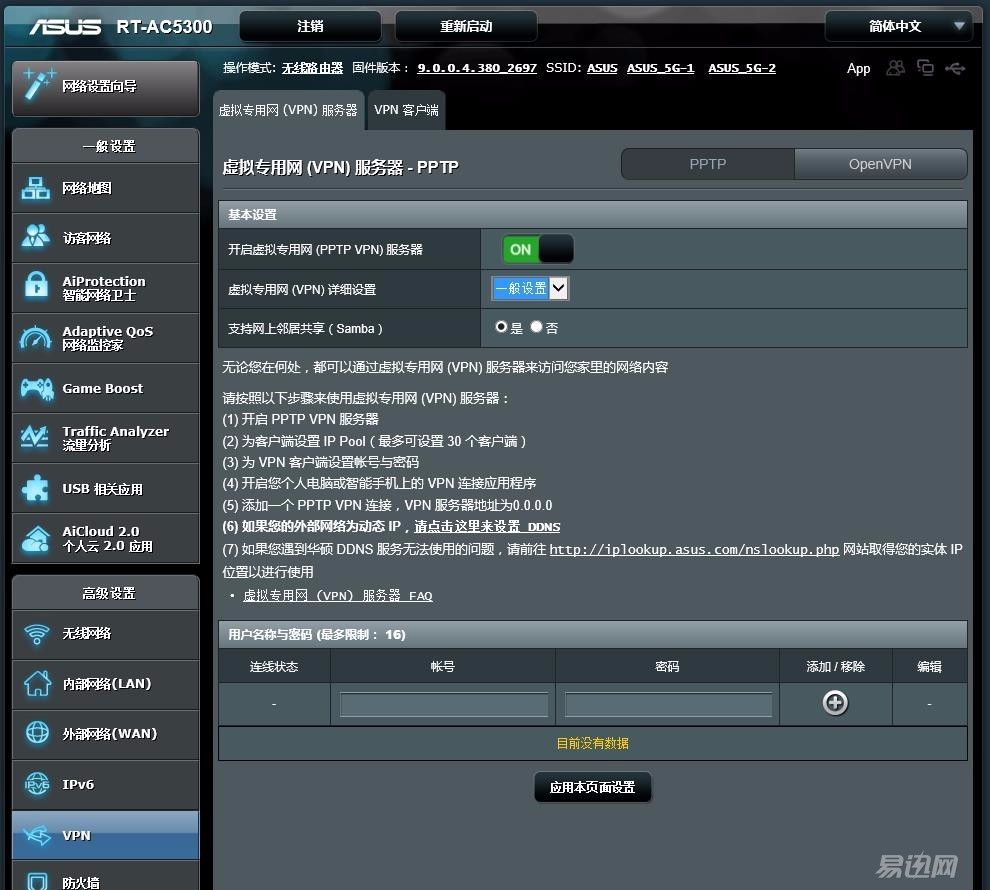
The VPN server function allows users to access private cloud data through VPN virtual tunnels.

External network WAN settings support dynamic IP, static IP, PPPoE, PPTP, and L2TP, and support dual-line aggregation for redundant backup.
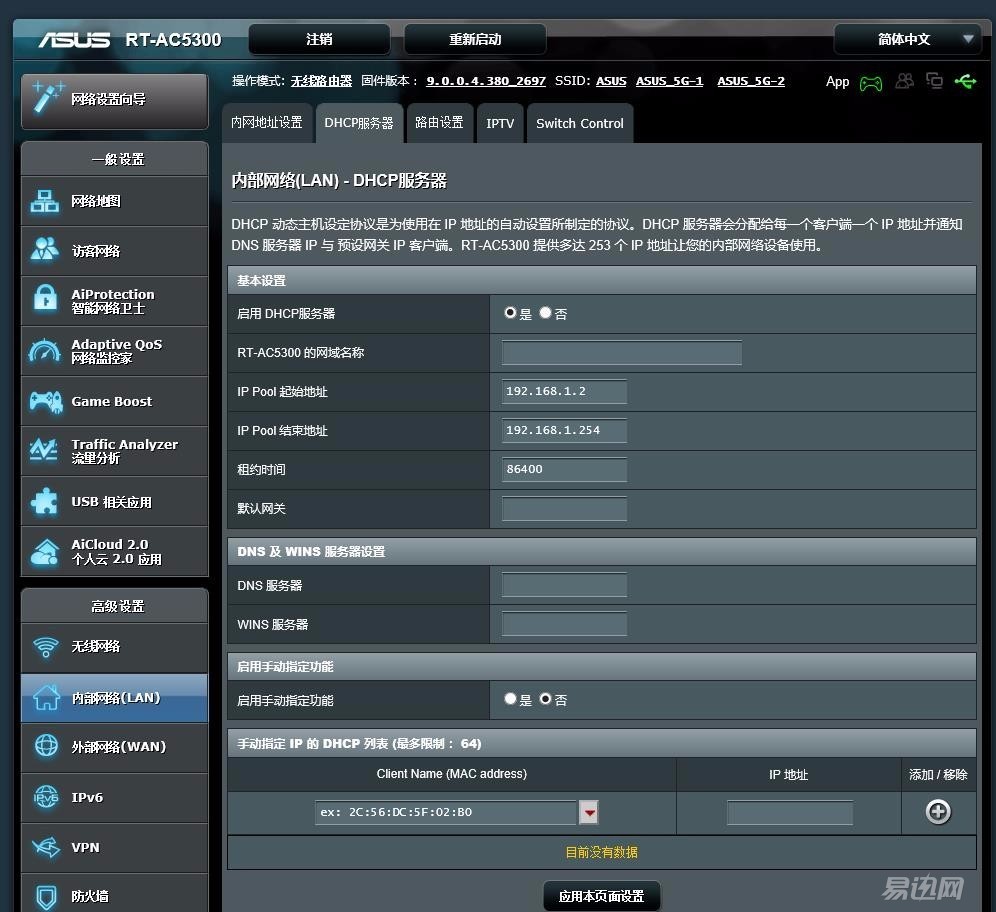
Internal LAN settings can be customized LAN IP and DHCP server settings.
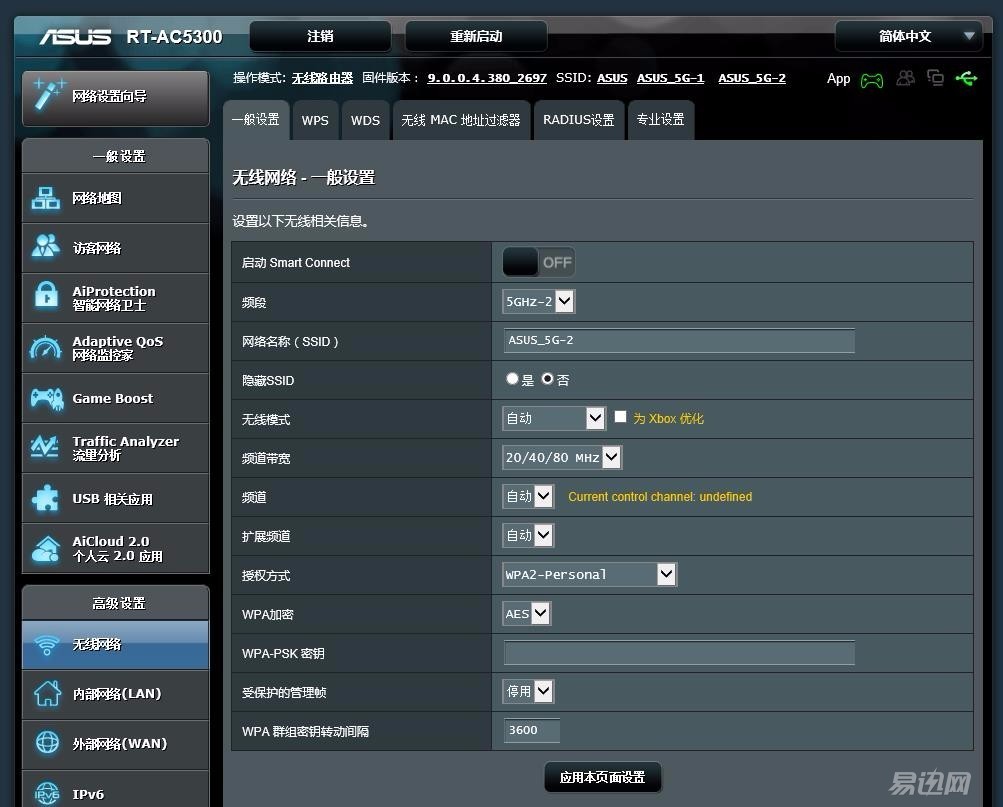
Wireless network settings can be set independently for each band's SSID, password, encryption and other settings, but also support the hidden SSID, so that the wireless network is more secure.
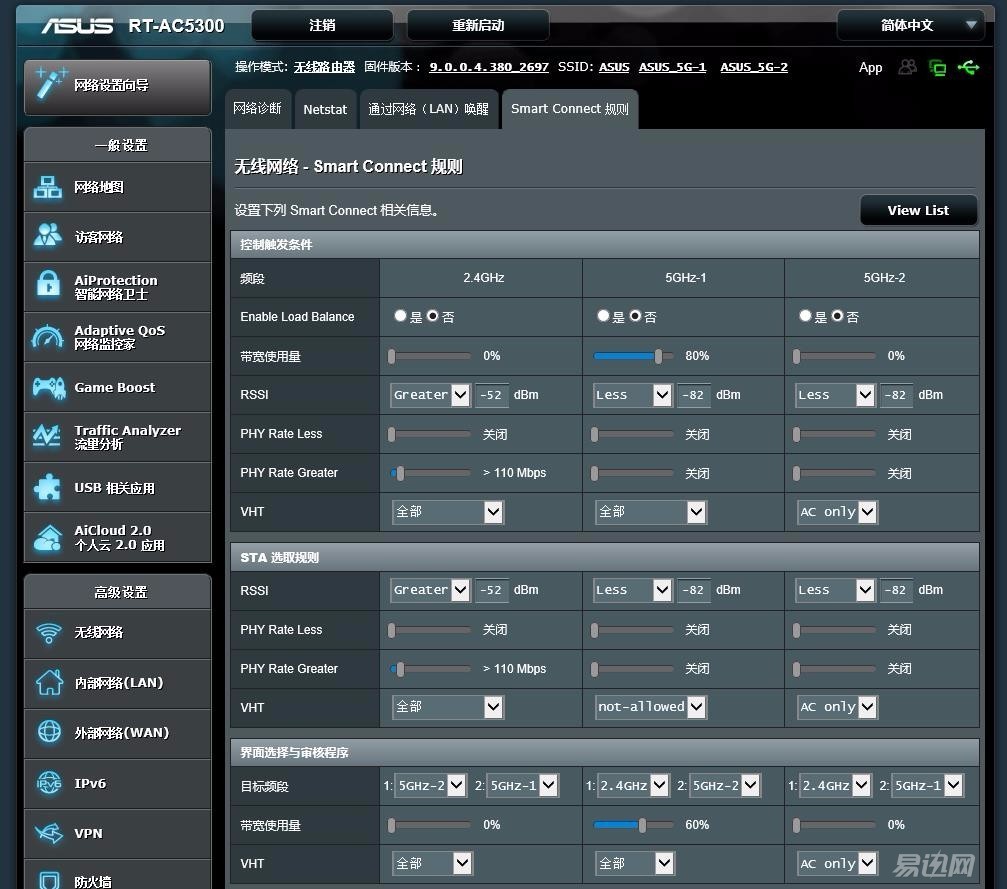
The Smart Connect function allows the user terminal to intelligently select the idle frequency band to achieve higher wireless transmission efficiency.
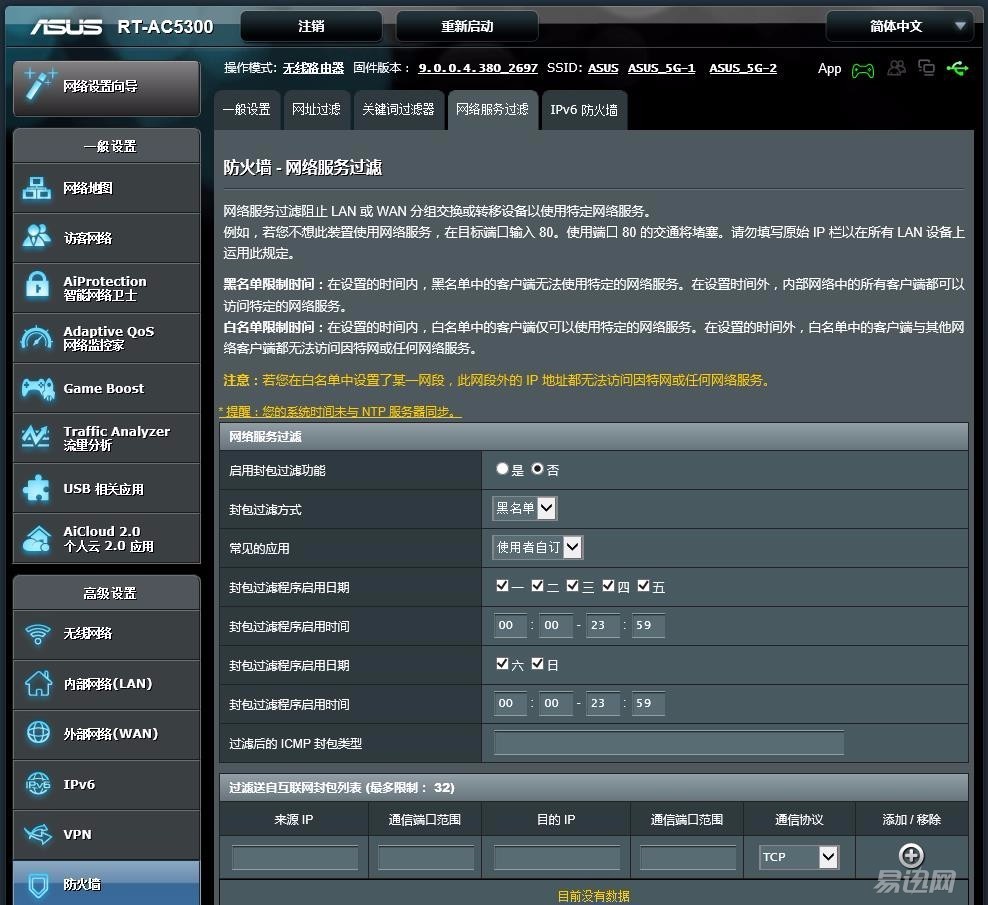
The firewall provides port-to-port filtering with a very fine granularity that almost reaches the level of a professional hardware firewall.
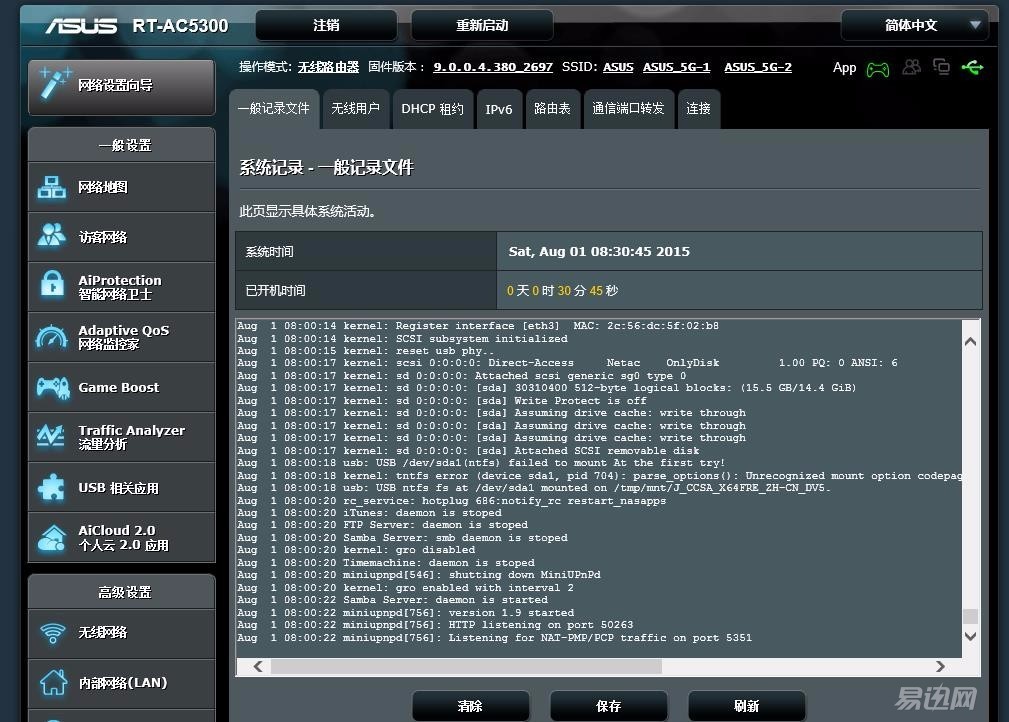
A large number of logs are provided in the system records for professionals to perform fault analysis.
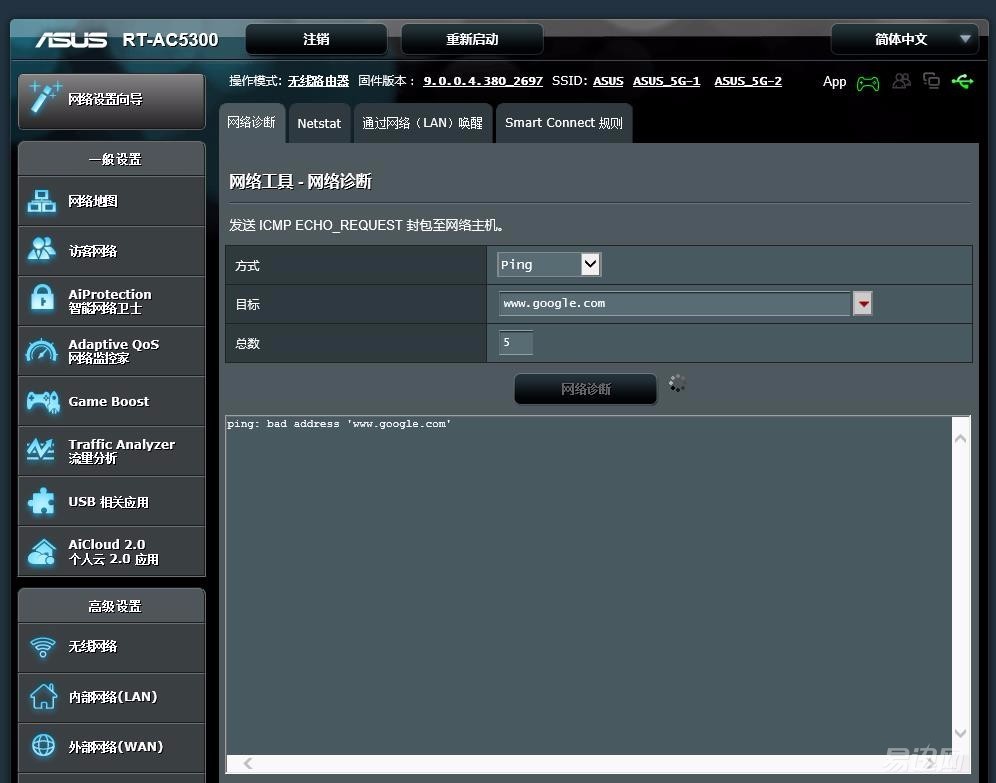
A graphical debug command is provided in the network tool. You can use ping, nslookup, trace, and netstat to debug without manually entering commands.
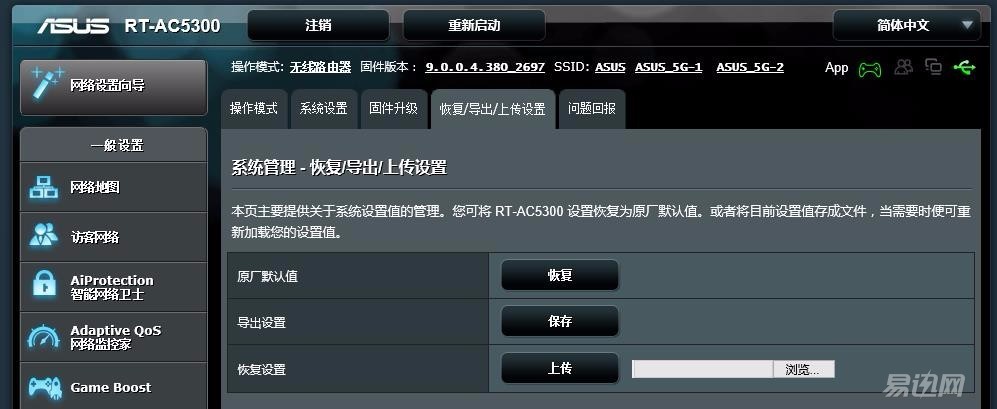
Since the RT-AC5300 has a large number of items that can be set, it is possible to mistakenly operate the system by mistake. This is to restore the default settings. It is recommended that if each setting page provides the function to restore the default settings of the current page, it is more flexible. Now. Users can also import and export configuration files.


The RT-AC5300 also provides an APP for managing routers. The richness of the functions provided in the APP is slightly weaker than that of the WEB, but the interface is cleaner and the main functions are more prominent and clear.

After connecting multiple devices such as desktops, mobile phones, tablets, TV boxes, and laptops in the home, the WiFi of each device is still very stable. Signals are spread throughout every corner of the home. Both 2.4 GHz and 5 GHz signals are full, even out. A signal can be received on the next floor of the house. In the past, due to the principle problem of 5 GHz, there was a problem of poor wall penetration. However, after the 5 GHz RT-AC5300 was put through the wall, there was no sign of weakening of the signal. I really admire it. The left picture shows the 2.4 GHz signal strength at the farthest corner of the home (passing 2 walls, 20 meters), and the right picture shows the 5 GHz signal strength at the same location.

In terms of radiation, the requirements of wireless transmission power required by the State Radio Regulations Commission (SRRC), a subsidiary of the Ministry of Industry and Information Technology, for radio transmission equipment
Summary: Asus RT-AC5300 is located in the flagship, tri-band performance, feature-rich, can be set very professional options, is the ultimate player and 4K ultra-clear user's choice. However, the country's 3,600 yuan price is indeed higher in the domestic market, too many professional settings will undoubtedly form a technical threshold for the average user, ordinary users may be discouraged, no experience.