I believe that the friends of the H3C Magician Magic B1 1200M wireless router will be bright
The H3C Magician's Magic B1 1200M wireless router has a subversive design – a circular body with a diameter of only 140mm, and a thickness of only 9.8mm – it is hard to imagine a thin one! The smooth and smooth shell, with a superior process design

H3C Magician Magic B1 1200M Through Wall Wireless Router




H3C Magician Magic B1 1200M Wireless Router Supports the Latest 802.11ac Technology and Supports Dual Bands at 2.4GHz and 5GHz
A 360-degree circular omnidirectional antenna composed of ~4 5dBi internal antennas in an ultra-thin airframe with Beamforming directional signal tracking enhancement technology~
Can fully extend the intensity of horizontal wireless signals ~
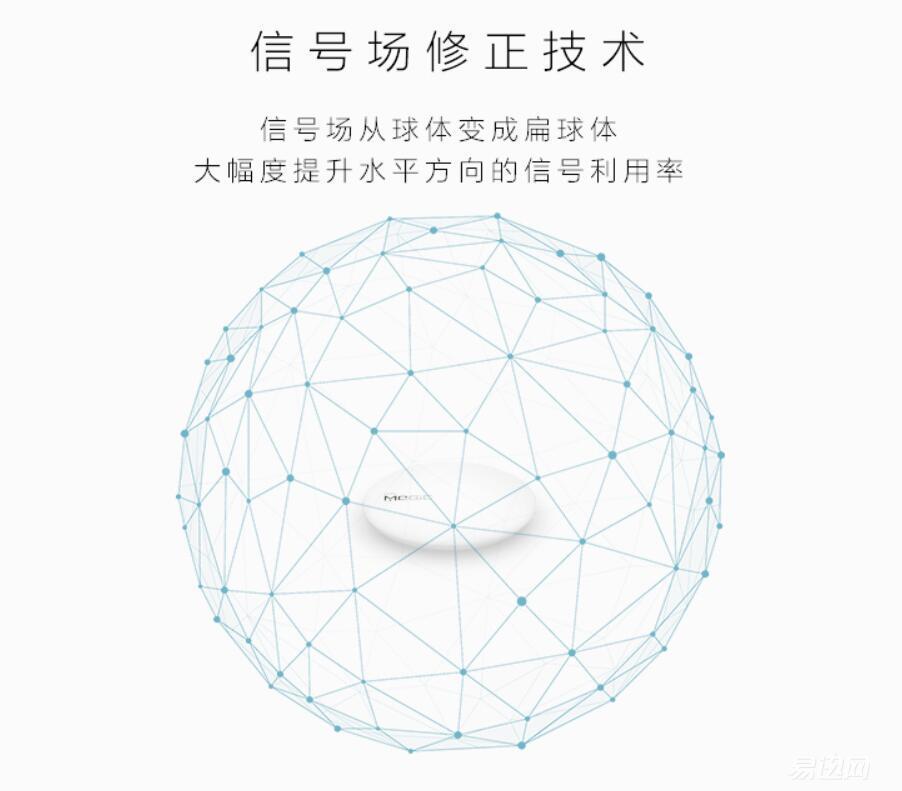
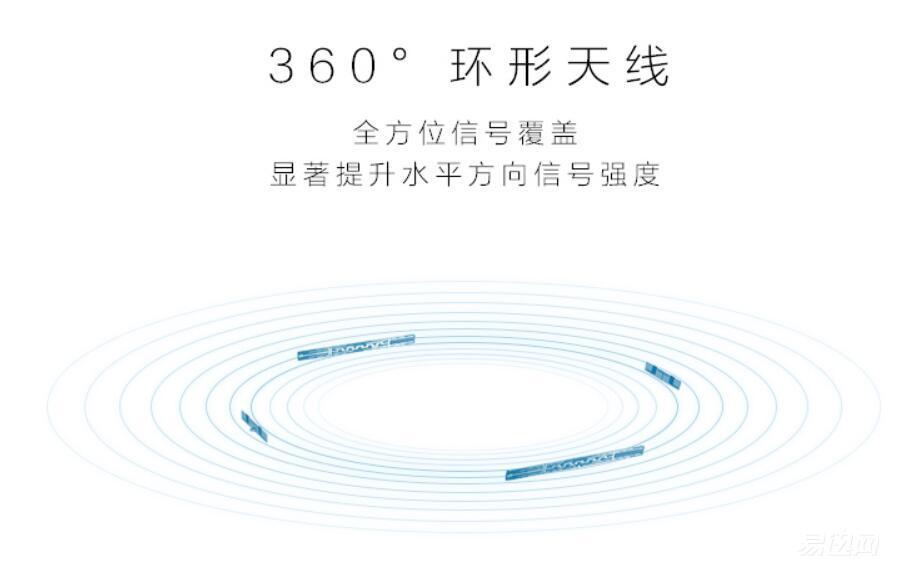

The body of the H3C Magic Magic B1 1200M wireless router is really thin
It is much thinner than the wired network RJ45 interface, so it uses a very novel network interface separation design ~ a flat data cable for power and data transmission ~ wired network interface and power adapter integrated together ~
The design is quite new and simple~ Let's get used to the edge of the router

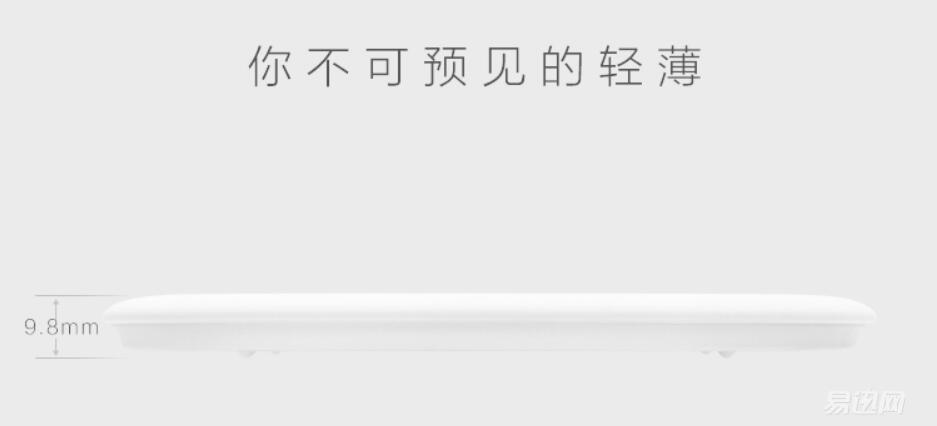
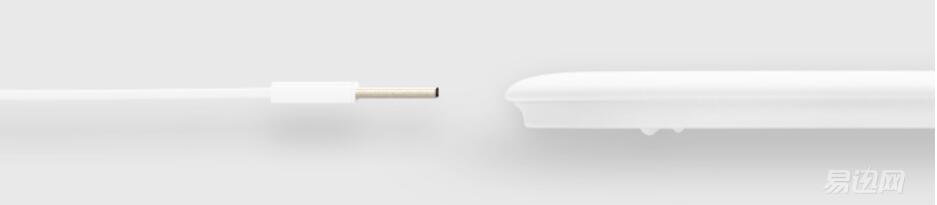

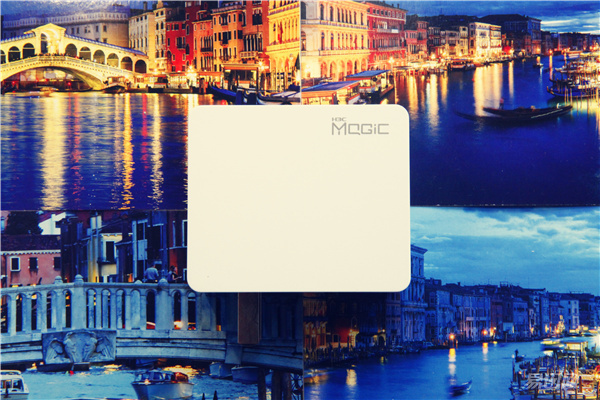






After we open the 2.4G and 5G combo function buttons, each time you turn on the WiFi login~
B1 will automatically allocate 2.4G and 5G to practical functions based on the distance between our device and B1.
The H3C Magician Magic B1 1200M Wireless Router's control page mode is a simple, intuitive and simplified version.


Of course there is also a professional version of the control page for professional users can be a key switch to meet the user requirements of different levels of technology


And let me people who pay attention to the safety of router radiation are comfortable ~ ~ B1 not only has 100mW ultra-low radiation ~ and 2.4G and 5G can also manually set the WiFi signal strength ~ this I need a big point of praise ~ B1 also supports WiFi Hibernation Function ~ Will not sleep automatically if you don't use WiFi for a long time after turning on ~ Safe and Energy-saving ~ When you use your device, it will wake up immediately.

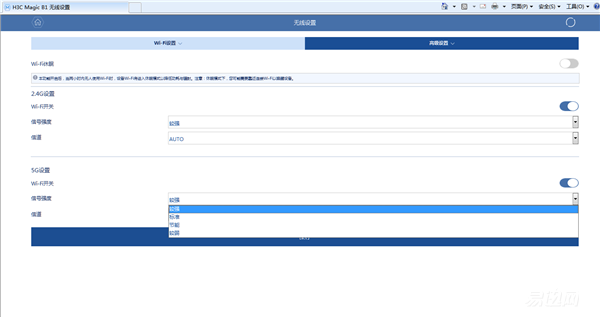
The convenient online firmware upgrade function also allows less-professional users to easily upgrade their own B1 so that the router always maintains the best working condition.

In addition to the computer-side settings interface, Huawei also provides support for mobile phone APP and mobile browser control.

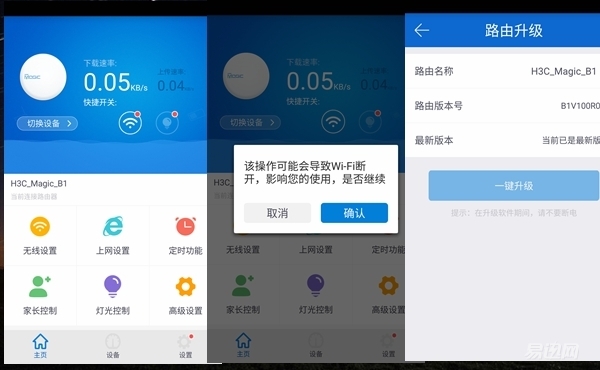

APP can use our mobile phone to register and log in. You can also directly select the local input management password to log in to manage. However, here is one thing to say is that the APP can only perform simple operation control and the same as the simplified version of the web control. If we need to perform complex The setting operation will automatically jump to the mobile browser to log in to the professional version.
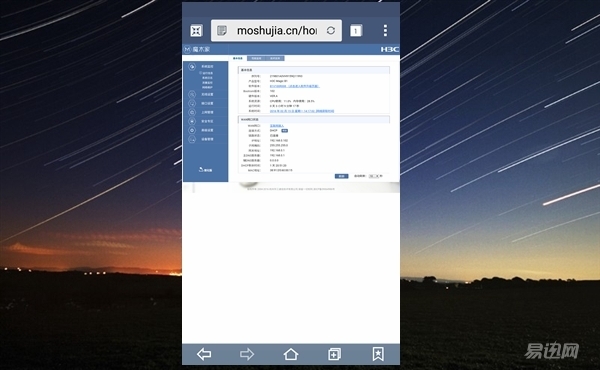
However, the ensuing problem is that the support experience of the mobile browser browser operation professional version is not very good. For example, if the SSID needs to be double-clicked and the operation is performed via the mobile terminal professional version, no matter how I hit, it will zoom in and out.
Relatively speaking, I prefer the mobile browser to directly access the management address to login. Use the simplified version to operate. The simplified version has the same function as the APP. And the support for the mobile phone screen is very good. It is more concise and convenient than the APP. Comfortable operation experience. Like ~

And the simplified version can be switched at any time at the bottom of the professional version ~ instead of re-jumping login like APP
Let's take a look at how the signal performance of the H3C Magic Magic B1 1200M wireless router
5G
From left to right: 5G signal strength for barrier-free coverage in 5m range, 5G signal strength for 30cm thick middle load-bearing wall in the middle of 5m range

2.4G
From left to right: 2.4G signal strength for barrier-free coverage in a range of five meters, and 2.4G signal strength for 30-cm thick load-bearing walls in the middle of a five-meter range
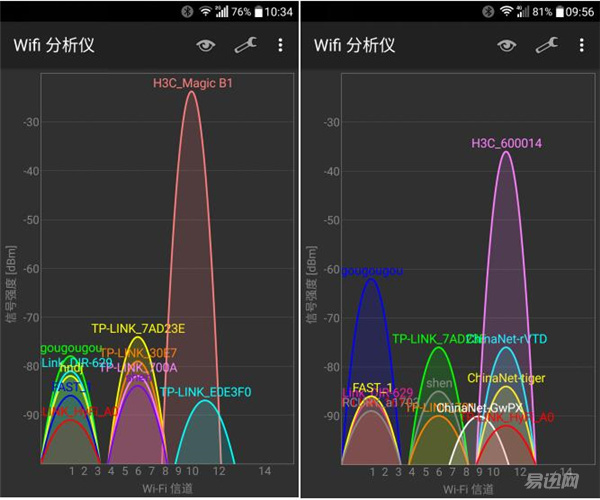
to sum up
advantage:
Subversive design is only 140mm diameter round body, simple and thin high-grade value
A 360-degree circular omnidirectional antenna composed of four 5dBi internal antennas, together with Beamforming directional signal tracking enhancement technology~
2.4G/5G dual frequency dual frequency automatic intelligent switching function
Setting the interface to be clear and friendly to ordinary users
APP and mobile browser easy to operate
Disadvantages:
After 5G hidden SSID some devices can not join the network problem ~ my LG G4 phone does not hide SSID can normally join 5G but can not join 5G after setting the hidden SSID can only join 2.4G ~ IPAD and other devices normal
Easy to perform advanced settings on the APP side. You need to jump back to the mobile browser to open the professional version. The experience of using the professional version on the mobile browser is not good.