
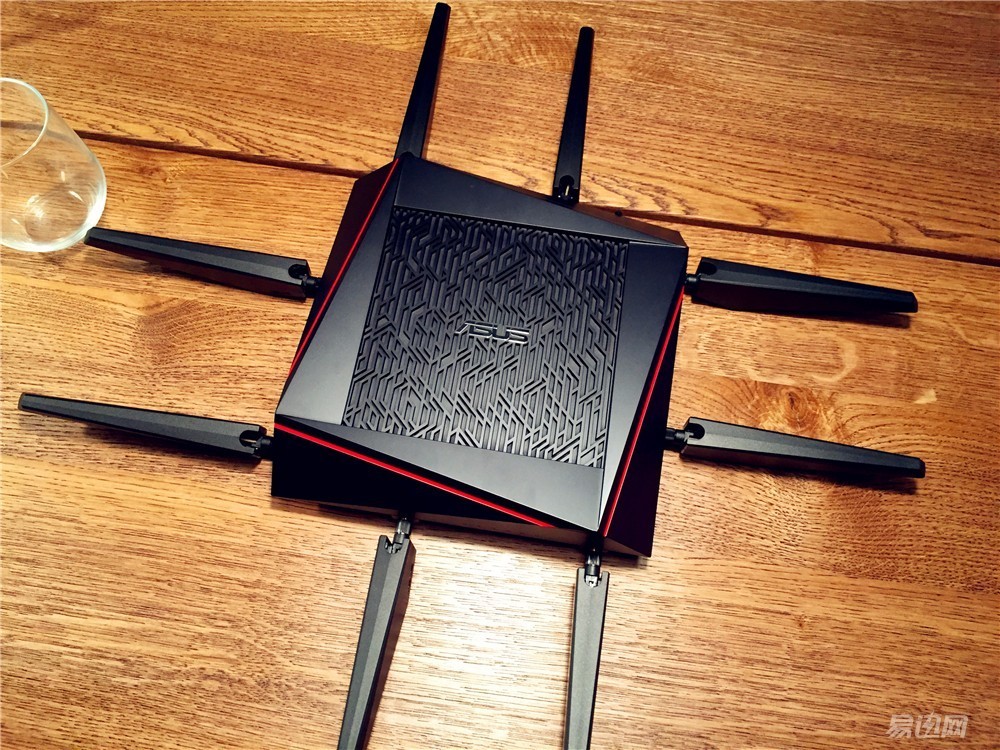
Just learned that when it was possible to test this ASUS monster flagship router, the heart was ecstatic. However, I have to say that I have learned many things in the late experience and use. As written on the packaging Asus, this product is more suitable for home networking products, requires 4K streaming video playback, high-speed games without delay and other such needs more appropriate. After receiving the product for a while, I hope to make a detailed analysis and use of the experience of this Asus router with a price of more than 3,000 from my own perspective .
In fact, when it comes to routers, in the eyes of most netizens who do not understand NAS and do not understand high-definition video HTPC , they are still just a few tens of dollars worth of TP, or even a slightly more expensive point comes with a "ladder" or an offline download function. Smart routers like it. I used the router also has accumulated: Getting Youku routing treasure, Mercury, entry tp, TP enterprise router (below there are pictures with micro-channel auto-login function), but the price reached a thousand or even a few thousand dollars of high-end router for the first time Use, if you have any rigorous or wrong place in the experience article, please also ask us to educate us. In terms of firmware, I've used Pandora's firmware with Youku routing software . This time, 5300 plans to use Meilin (updated to the 380.58 version at the time of writing ) or tomato firmware to try more features. There is no detailed tutorial online, firmware The version doesn't look like an iterative update. Considering the security and stability of the product, we didn't choose to do that at the end. If a more stable version of Merlin firmware comes out later, I will try it again.
(I hope you can insert the product link card here http://item.yixun.com/item-2249530.html I tried several times in the editor, will have a lot of influence on the layout of the context)
What is a good router?Maybe many netizens don't understand what a good router will do besides surfing the Internet. I'll write a few points here. You understand why we need a good router, as long as one or two requirements are worth buying. Taichung high-end router.
1. The high-speed, no-delay network experience could have surpassed God and the result card. Home 100M fiber download only 1m / s (fast speed is very fast, games, live broadcast is very card)
2. Security anti-cracking (password is obviously difficult, or was shaken by a master handshake package)
3. The house is not big, but there are always no signs in many places (the coverage is too bad)
4. One person downloads, the whole family does (no qos )
5. Going out of the video is also running a computer fee (a look at the router can not be linked to hard drive download)
6. Take U disk to TV to watch local video (do not use router to set up network sharing and DLNA )
7. The photo videos, computer files, and mobile phone files have to be plugged in (youth, NAS is waving to you)
8. If you want to use something on your computer that you don’t have at home, you have to send emails to your family (youth, the NAS is still waving to you)
9. Friends come to visit and use your app 's smart hardware to control it all with his app ( AP- isolated router is still very useful, in fact, this visitor network can also be solved)
10. Empty net, oven, mobile phone, stereo, too many routers with too many cards (up to more than 100 routers you deserve)

In order to reflect the workmanship as detailedly as possible, this part may be somewhat tedious. You can skip to the next part.




The outer packaging box is clear and the marked information is readily available. The shape of the domineering leak has a shocking effect when the packaging has not been opened yet. Features such as three-band WIFI , smart connections, security guru, and game acceleration are also emerging. The design of the box is overbearing and has clear functions. There are too many technical parameters on the side of the print, and this estimate is not much concerned, I will not send out all the packaging. The most important thing on the box is actually to remember this sentence: "ASUS quality, hard rock." The high-powered router is turned on 24 hours, and it is connected with so many devices. If it is broken, it is really bad repair. I do not know whether it is out of confidence in the product or the maintenance of high-end users. Asustek provides three-year warranty service. This point is still to be praised. The coverage of 500 square meters is also very impressive for me (see details below, it is still somewhat disappointing)

After opening the box, the main router is lying quietly here. The combination of the red two-color can not help but think of the words on the high-end atmosphere, the desktop of the player country has a monitor, is it right? The router is up. I also wanted to buy a custom keyboard pad with a player country logo.

The internal details of the packaging are still many, the protruding screws have a preventative position, and the router itself is well protected by plastic paper. The details of the hand-held notch also avoid the embarrassment that the machine is too heavy to get out of.


Lift your hijab and let me see you. The uneven surface texture, in addition to good-looking, it is a cooling hole, almost every track is left under the gap for cooling ventilation. The place where the red circle in the figure should be seen in the gap is obvious from the side.


Irregularly shaped front and side seams are also irregular. The sharp "chamfer" still looks very arrogant and seductive, but if it is placed in a relatively large area of ​​wind and sand in the northwest and northwest, it is easy to become an ash weapon. The days of use in my home are indeed the same. The rear is wan+4lan+USB3.0+reset+dc power interface + power button, side is USB2.0+LED , WIFI switch +WPS , and the front is white LED . It is worth noting that the lighting effects of LED lights are very good , whether they are lights or night environment . With a huge body, as an indispensable embellishment, flashing from time to time is also reminding me that the internal tough chip is built around the clock and home network environment. Just the power indicator is not a bit redundant. . . Although the use of the power button is very low, but feel is still unambiguous, crisp and direct.



As soon as it is reversed to the bottom, super hollows and breathable designs abandoned at the top to maintain the appearance are all present. The circuit boards, wires, heat sinks, and other components exposed through the gaps all look like their outstanding performance. The back nameplate identifies some of the product's parameters. Each of the signal heads with "gold plating" looks solid, with a total of eight on each side. The large fat thick foot pad is in line with the domineering appearance characteristics, and the air circulation effect under the device is also better.

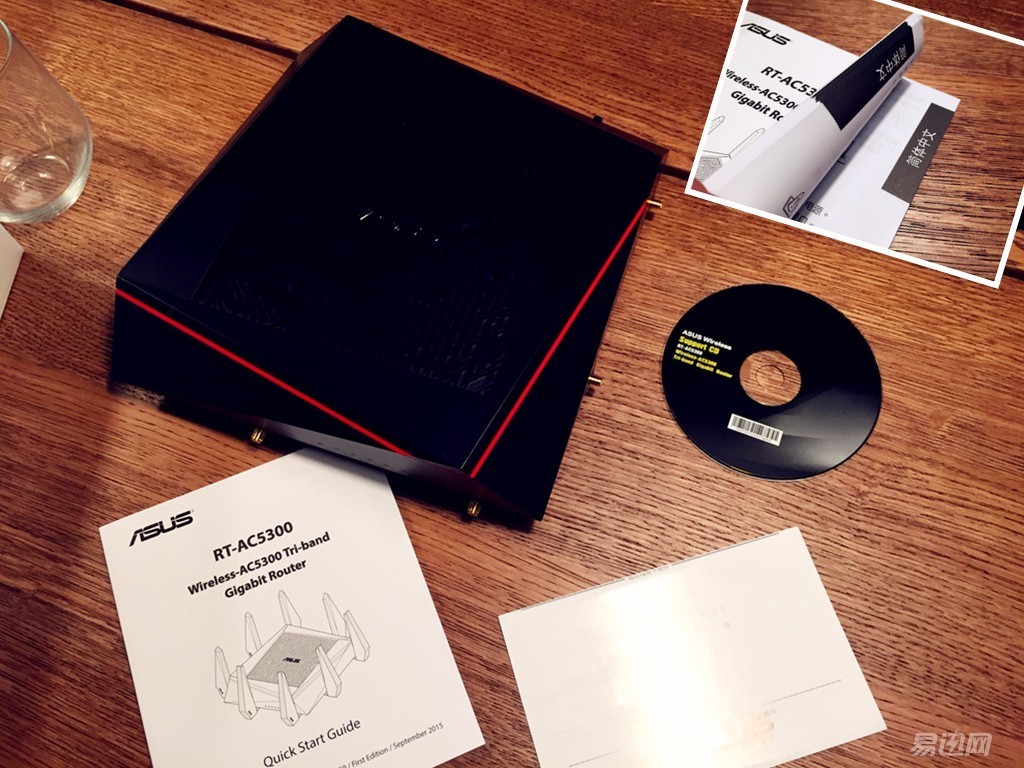
In the inside, a Super Category 5 network cable was added. Compared with the Super 5 line I had purchased, the metal shield near the crystal head was added. The amount of usefulness was not mentioned at first, but at least it was very good in appearance. The power is so great. As for power, I didn't care. People who bought this router should not care. The product specification is very thick, the language is more than no friend
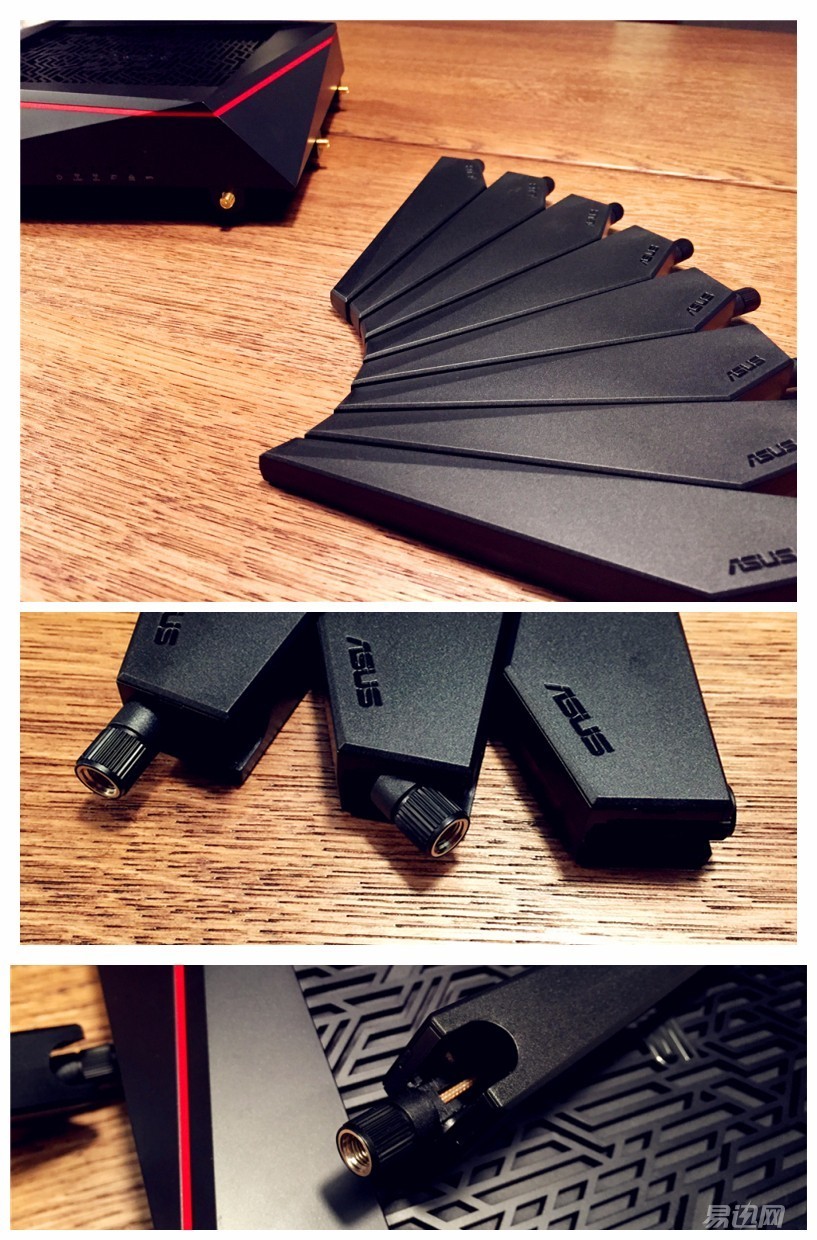

The design of eight replaceable antennas is also regarded as the most exclusive of the 5300 , and not much to say directly. From any angle, they can turn freely and the thick wires inside can also be seen. It is said that ASUS ordered its antenna to outperform 30% of other brands . As to why so many antennas are needed, Taobao's effect on the Wall Kings with hundreds of blocks is not very good. Here we must mention that the country's SRRC certification, ASUS uses eight antennas is to not compromise in the amount of radiation and signal strength. The end result is far below the national radiation standards and there is also a huge area of ​​coverage. I do not know that because there are local residents misunderstand the radiation of eight antennas and give up the purchase, it is recommended to consider the characteristics of the standard in the outer package.


The appearance of the complete body is probably like this, have to say, the installation of these eight antennas is still spent some time, only after the screw on the clockwise direction, counterclockwise will be directly unscrewed. The 5300's appearance is suitable for various home decoration styles, because he is the absolute protagonist wherever he is.
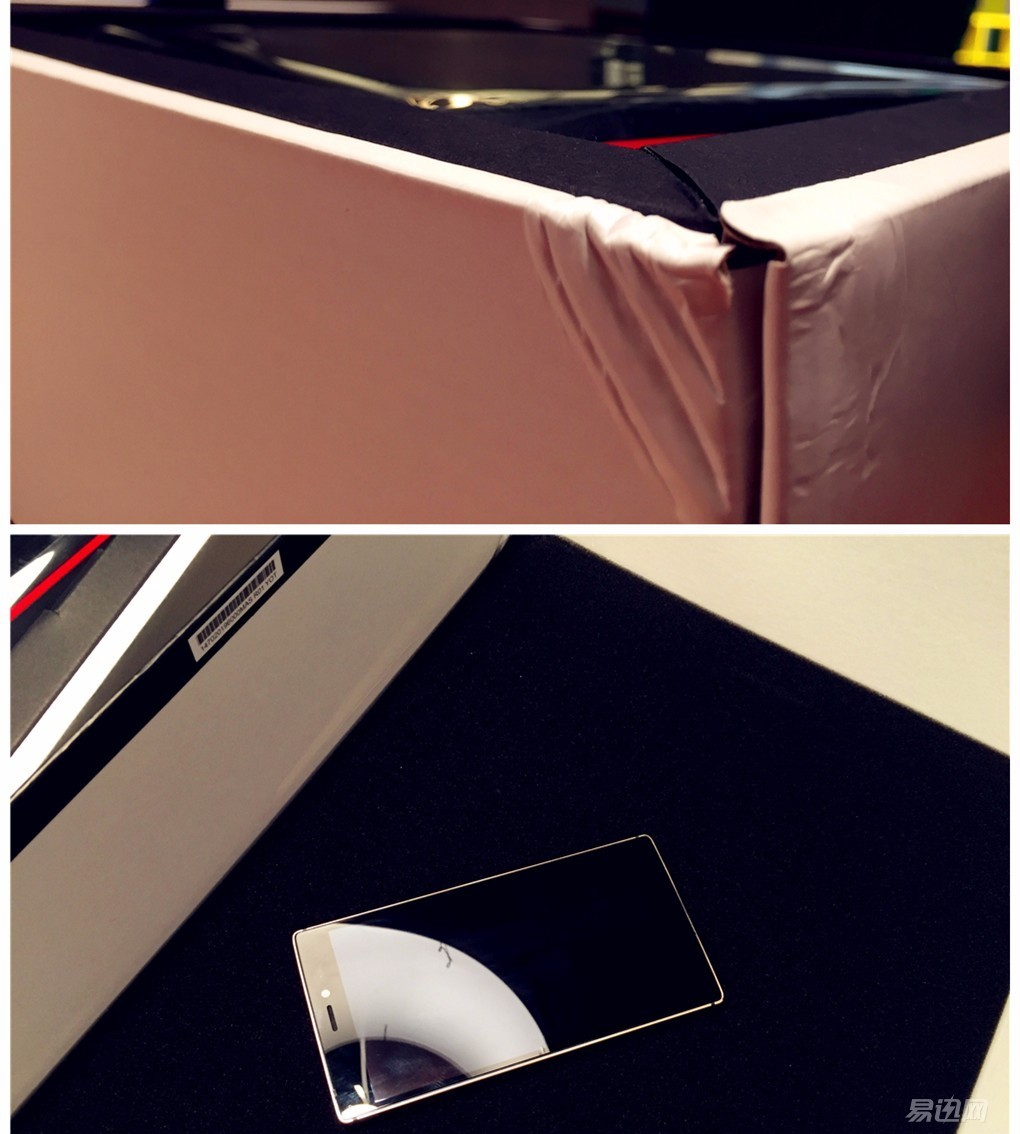
Thanks to the good internal cushioning and the top sponge, the router itself has no problems, even on the outer packaging and there is damage.
Plug in the line, speak with strength, some hardware configuration and characteristic function are as follows:
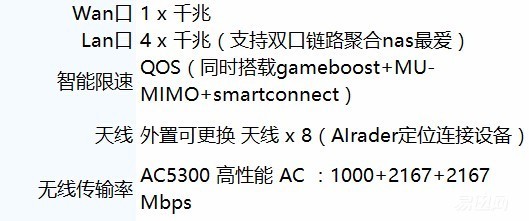
BMC4709C 1.4GHz dual-core Cortex-A9 chip +128MB flash memory +512MB DDR3 memory
Functional content may be a bit more, sort by the following headings
First, the default initialization settings, update firmware, backup two, multi-band wireless, guest network, smart connect , signal strength, AiRaderThird, Aidisk , Aicloud+WOL , download master, DLNA , remote FTP and other file streaming media related functions
Fourth, game acceleration, QOS , bandwidth and network log monitoring, AIprotection , multi-dial
First, the default initialization settings (ease of use five stars)
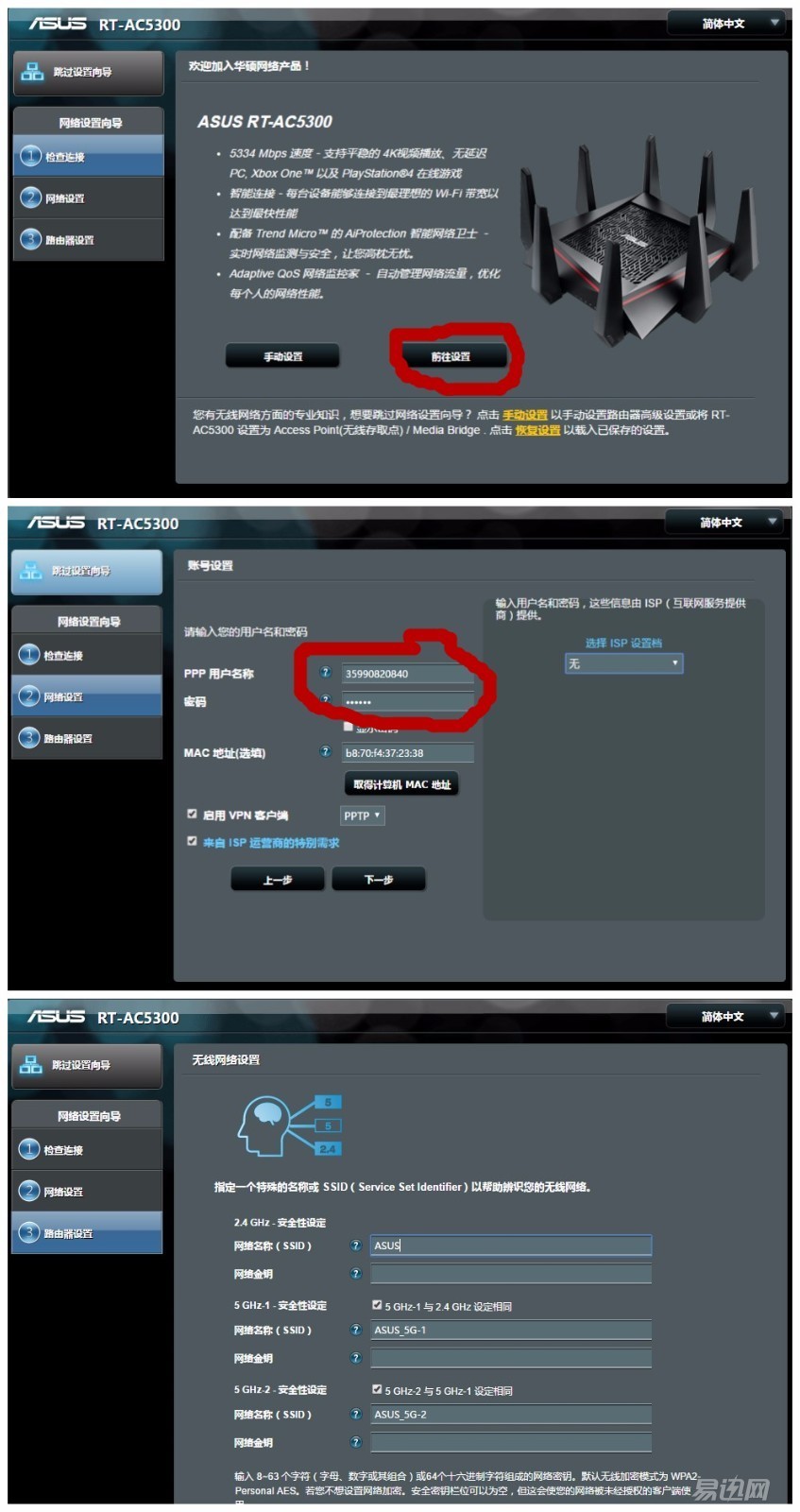
I thought that the works of such large manufacturers would not be grounded enough, there were many difficulties in the setting or some anti-human operations, or all kinds of professional terms and we usually say is not the same, the family bought a foreign water heater before This will not be used at all. However, this time the 5300 is still close to the people . All the way to set the way according to the habit, as long as the correct way to light the cat out of the line into the wan mouth, the same can be automatically identified as PPPoe Internet access, enter the ISP to provide information. After setting up the network SSID, you can complete the setup procedure and it will not lose to other routers. In the middle, you can also easily select the bridge or other mode. The bridging mode does not require the two 5300s (who have so many 5300s ), as long as the channels are consistent.
White No Brain Set Convenience Five Stars
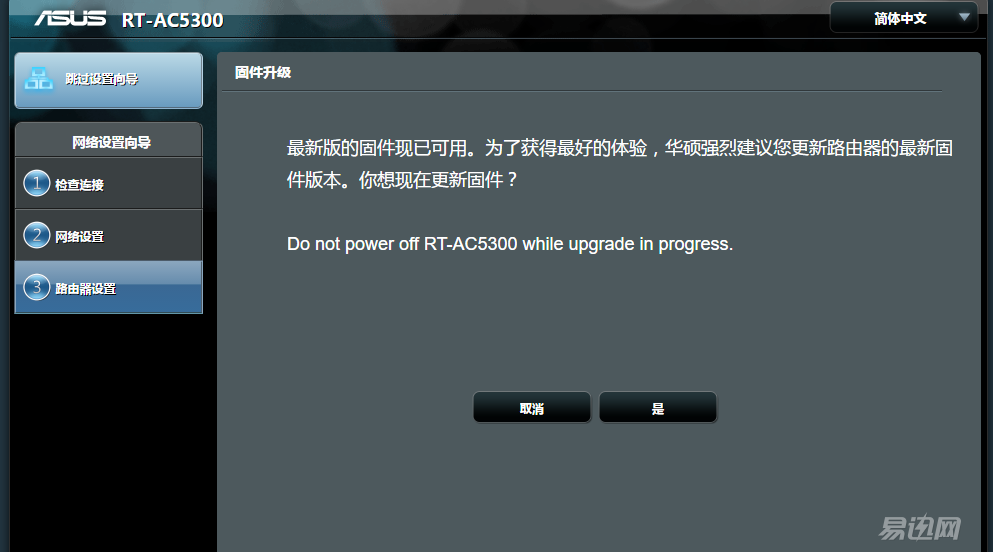

After completing the settings, the new firmware is prompted to be updated at the first time. The entire process is also simple and quick. I deliberately went to the ASUS official website to see the firmware version of the iteration. In addition to the stable version of the firmware, a test version of the firmware is provided to those who like to toss. In fact, personal feeling is that the main router in the home is like an electric gate, and nothing can work without power. It is better for him to quietly update himself, and some regret that the 5300 does not have such basic functions. It is still difficult to accept the broken network for a few minutes.
(Also insert the card here http://item.yixun.com/item-2250436.html)
In the updated version of 2015 1231 , a new generation of MU-MIMO technology was added to the message. Well, it must be a powerful one. As for how powerful it is, we have to borrow a word from a product promotion page to suggest using the USB AC 55 wireless adapter . The price of 299 yuan is enough to buy a good router. I don't have much analysis on MU-MIMO technology, and it's all over the internet. Only the highest-end routers can be equipped with hardware support before the MU=MIMO standard is established, and only wait for the latter to be optimized. Other low-priced products simply cannot have such a configuration to be forward-looking.
After the backup is set up, the file format generated is CFG format, which is different from the general router's bin . There is no way to synchronize the settings of the old router directly.

This is the main interface. Encryption settings, multi-band wireless network status, connected storage disks, and external remote access URLs are all available. Probably due to more functions and professional reasons, I couldn't do more in line with the aesthetic and logic of ordinary white users. My dad looked at him and said that he would not use dizziness. The green and yellow in the upper right corner also lists open features and vulnerabilities that need attention.
Second, multi-band wireless, guest network, smart connect , signal strength (strength 4.5 star)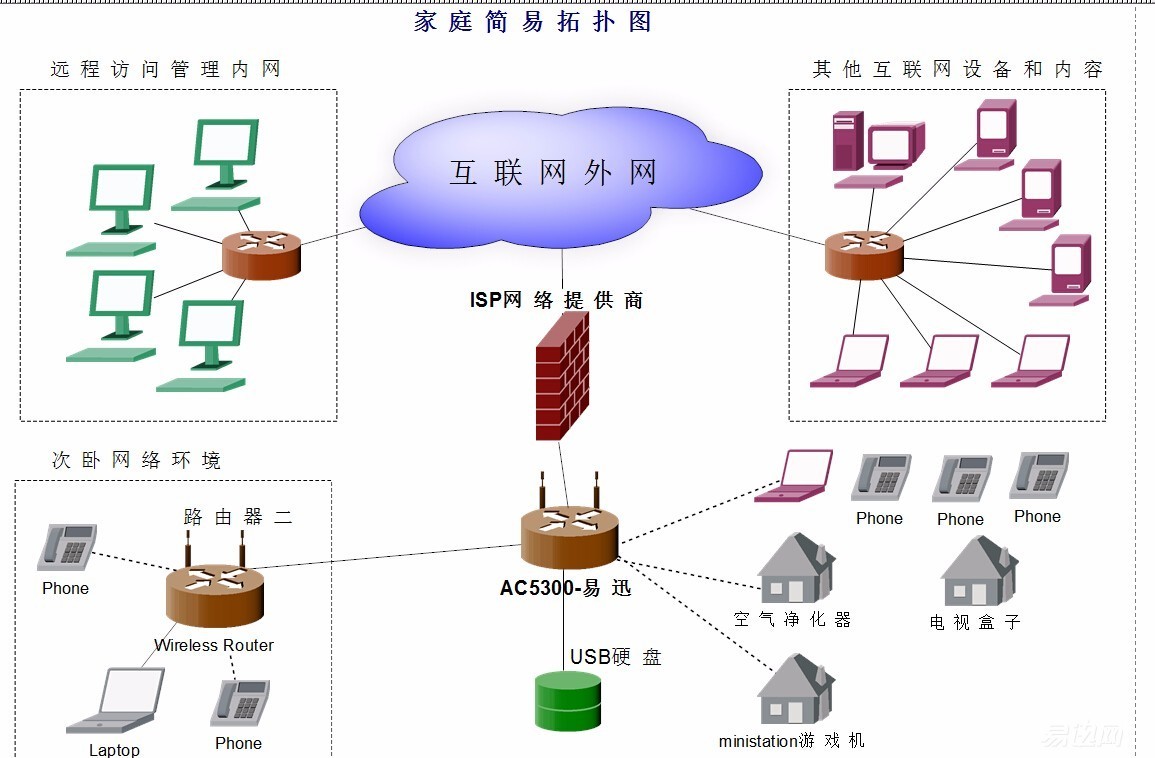

It looks like a slightly shabby topology. The smart devices in the home are not too much. Two Android smart boxes, an intelligent air purifier, several mobile phones, a tablet, and a computer are all part of the home network. Your price is not expensive. I do not have to test the router's maximum terminal load with several devices on my desk and hand. Topology is just a tool. The most important thing is to look at the analysis of each part below.
Multi-band + smart connect (five stars):As mentioned earlier, dual 5g+2.4g wireless support a total of 1000+21672 (through 1024AQM transmission, the maximum theoretical value) a total of Mbps transmission rate. The numerical value is powerful, but we still hope to experience the speed change through practical experience. In addition to being independent of each other, the three frequency bands also support smart connet ( referred to as SC) :

In the settings and Asustek’s promotional video, it is learned that if you turn on the SC , you can choose:
1. Dual 5G Fusion: Automatically allocate equipment to another co-channel when one of the 5g channels is overloaded to maintain full-band high-speed operation
2. Three-band fusion: Combine 2.4 and dual 5g together. The searched ssid has only one default ssid . Devices that support 5G will be automatically allocated to the 5G band and will automatically switch to the 2.4g band when they are far away . connection
The first feature and the second feature can work at the same time, so the verification experiment is performed directly with three frequency fusion:

There are only three iPhones in the home, one ipad and one green metal support 5g . In the list of network devices, the five devices were randomly assigned to 5g-1 and 5g-2 at the beginning . I had to download the contents of the external hard drive at full speed with a 1- band mobile phone, and at the same time, only With a refreshing effort, only his own is left in the -1 band, and other devices are allocated to -2 . After suspending the download, five devices will automatically switch between the two over time. However, there are tendencies to use devices that do not use the Internet at speeds of more than -2 , while -1 devices mostly use bandwidth devices.
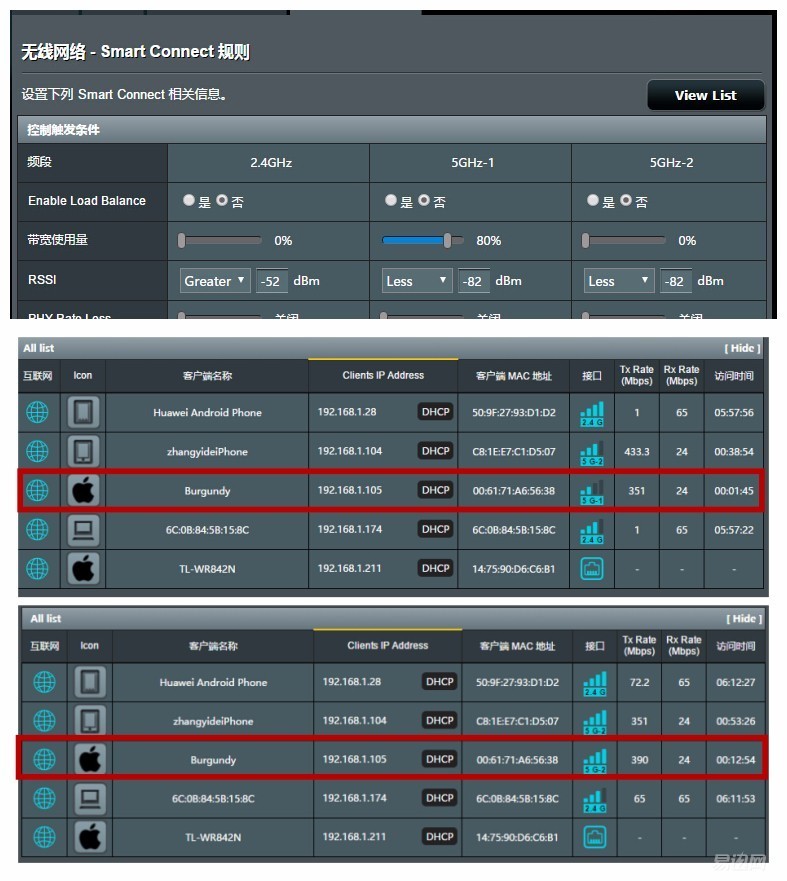
In addition, they also want to verify that the 2.4 and 5 g bands are switched based on distance and signal strength as mentioned in the official promotion video . According to the rule setting interface, it is presumed that the signal value should be judged to switch the connection frequency band of the device. But unfortunately, in my actual measurement process, devices that support 5G will only become disconnected from 5g , and there will be no case of switching to a 2.4g network with stronger wall penetration . According to the Android mobile phone test , the 2.4g signal is also weak enough to fail to connect properly where the signal strength does not meet 5g . This is somewhat surprising. With regard to the problem of signal attenuation with distance, the next section focuses on the issue. Since both signals are weak, there is no chance to test automatically switching between 2.4 and 5g . However, I saw many other people's experience sharing on the Internet. This feature is no problem. It can fully satisfy the average user enjoying fast 5g and can also seamlessly switch to the stronger signal 2.4g , eliminating the hassle of switching back and forth. It is quick and easy to use. This function is what I most appreciate and hopes that the low-priced router may follow up.
Signal strength and AiRader (four stars):I don't know what material fillers are used in my home wall. Wifi signals and cell phone signals are basically not transmitted. There is no way for the door neighbors to cross the corridor to use a network. My two homes use only two routers to ensure that there is a signal in the living room and the master bedroom. The other balconies and the second bedroom cannot be used normally. This thought that eight antennas and three bands of monsters can completely solve my family's problems. What is the measured result?


When the signal is weak to 75 or so, there is no way to access the network normally.
The picture above shows the layout of my home network. The two routers are located in the entrance hall and the main bedroom TV. The master bedroom router basically has no signal from the master bedroom, so the test does not regard this router as a reference object. Compared with the router, the price is about 200 tps and the price is more than 3000 Asus signals and transmissions. Contrast in speed. The smaller the absolute value of the signal, the greater the signal strength. The table should be quite clear, but any router that has turned a few walls, no matter if it is a 3000 or a 200, will not work. From the nearest second bedroom may turn over more walls or just to deal with the troughs in the peaks of the electromagnetic wave, so even if the distance is closer, the signal will be worse. The rare thing is that when you wait for a while in the field, the signal will rise back to more than 60, which is a value that can be used normally on the Internet. The phone displays about two wifi signals. This should be AiRader 's credit ! It has to be said that it is still quite odd. The Asus signal will always be stronger than the TP without going through the wall. It should also benefit from the technology of the eight-antenna and radar positioning equipment. Even if the signal is in a poor position, ASUS can still guarantee faster network access speed, which is much better than TP.
Summarizing the performance on the signal: Even if the price is as high as more than 3,000 , even if a lot of hardware improvements are made to the signal, it will not be possible to completely solve the problem of difficulty through the wall. If you are similar to me, the home wall has cell phone signals blocked, or use the router + AP , high-end routers are not suitable for this single demand to increase the coverage area.
Guest network (five stars):The 5300 supports a total of 12 guest networks. There is no need to set a screenshot here, so save the map.

Through the shared WIFI function in the mobile phone client ASUS ROUTER , you can log in to the router remotely (and of course locally) to create a wireless network for your guests. You can also select the time when the network exists, and then send the password and login information directly to your friends. This feature was the first time I saw it. Summarizing a few words was intimate and professional. Not only does it prevent the old visitors from consuming the channel resources, charging electricity, and forcibly memorizing passwords by the wifi master key, but it also avoids the trouble of opening the visitor network and sharing passwords each time. Even if you are not at home, you can connect to friends remotely. Guest network. Praise!
Signal Summary: In terms of signal strength and intelligent optimization of connections, the ASUS 5300 's foundation should currently be nothing more than a right person. The functions of automatically switching 5 and 2.4g according to the bandwidth occupancy and the connection distance are both advanced and practical. Although my home cavity can't particularly enjoy the high coverage area, I know that he is very powerful enough.
Third, Aidisk , Aicloud , download master, DLNA , remote FTP and other file streaming media related functionsThis part of the content is actually very simple, USB- mounted hard disk to achieve LAN file sharing, through ASUS aicloud services to achieve the function of private cloud disk, combined with support for DLNA protocol products, ASUS's own aiplayer to achieve streaming media to watch video Browse picture requirements. The experience of this piece is that I spend the most time and many attempts have failed. I can not help but lament that in streaming media and network storage, we also need a common standard, otherwise the technology of each household will bring nothing but to the user. Is the high price of Synology NAS solutions, or is to toss their luck back and forth to get it right. Therefore, based on the non-standard unified setup and general experience, this part of the overall score is four stars, considering that it may not be professional enough, so the following contents are criticized and corrected.
Originally wanted to use the 5300 with dual-port link aggregation to organize their own NAS , to find a friend at the China Mobile responsible for DNS and the server borrowed their extra spare RAID 0 hard drive to join him at home for a long time Still gave up. Our group 's knowledge of NAS is based on Synology's system. It is no use for Synology, and those knowledge is useless. ASUS has its own aicloud, but FTP is not as easy to use, so the plan for NAS can only be abandoned. But give advice to a group of NAS friends, try not to use RAID 0 , although enjoy twice the speed in case the hard drive is broken without any backup. If the capability allows it, RAID5 or RAID6 is used . This method has parity and higher reliability. However, it should be noted that to do array configuration on the software side is still very troublesome, we will not go into details, and there are more professional users than I do.
DLNA ( five stars ) :
It should be noted that DLNA proactive discovery does not support cross-router. If you access the opened DLNA function folder in Route A through Route B , this is not accessible, as you can see in the figure. I have been tossing for a long time can not use wmp to access the video in the hard disk of the router in win10 , and then connect the main router, the problem is solved in one minute. .
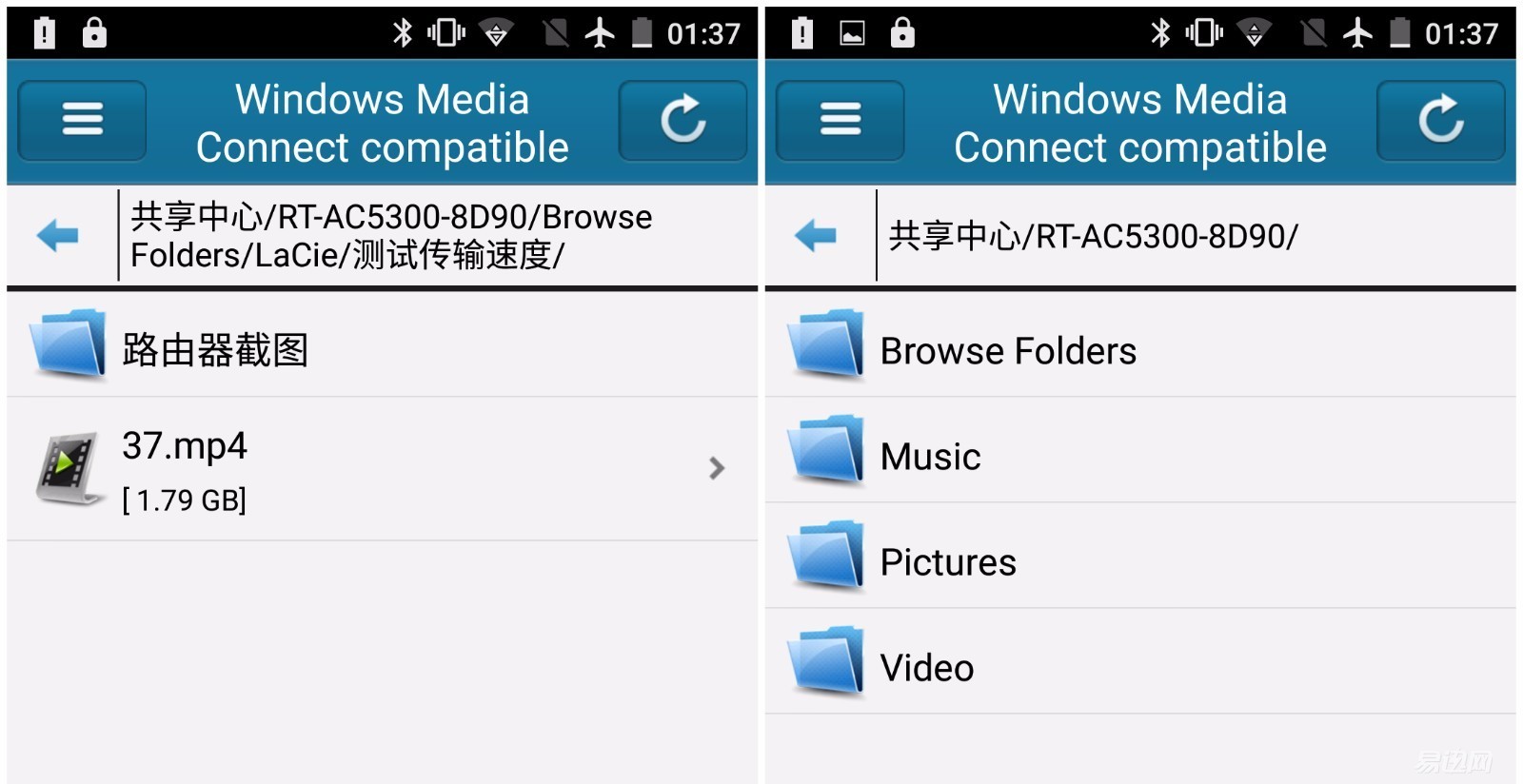

The connection speed is very fast, but there is no way to download speeds. However, in actual use, the 1080P video Kung Fu Panda 3 (3.MP4 in the picture) is dragged in a casual manner, and the response can be played normally within two seconds. The software used on the mobile phone end is easy to share , and it is also recommended by users. The ease of use and function integrity are all very good. After sharing via Internet Sharing, the computer can easily read all the files shared in the mobile phone on the same LAN. The same is true for mobile phones. All Android-side screen shots used in this review are transmitted back to the computer in this way. Which one to use, which does not require a plug-in or upload to Baidu Cloud, can be read directly through DLNA. . DLNA is irreplaceable for playing video pictures, but it does not have the function of writing file management files. Therefore, FTP with more complete functions is also analyzed and analyzed.
FTP and SMB (four stars): First of all, there will always appear to be no response from the computer to restart the computer. This 4 point is not because ASUS did a bad job, but it does not recognize the FTP function.
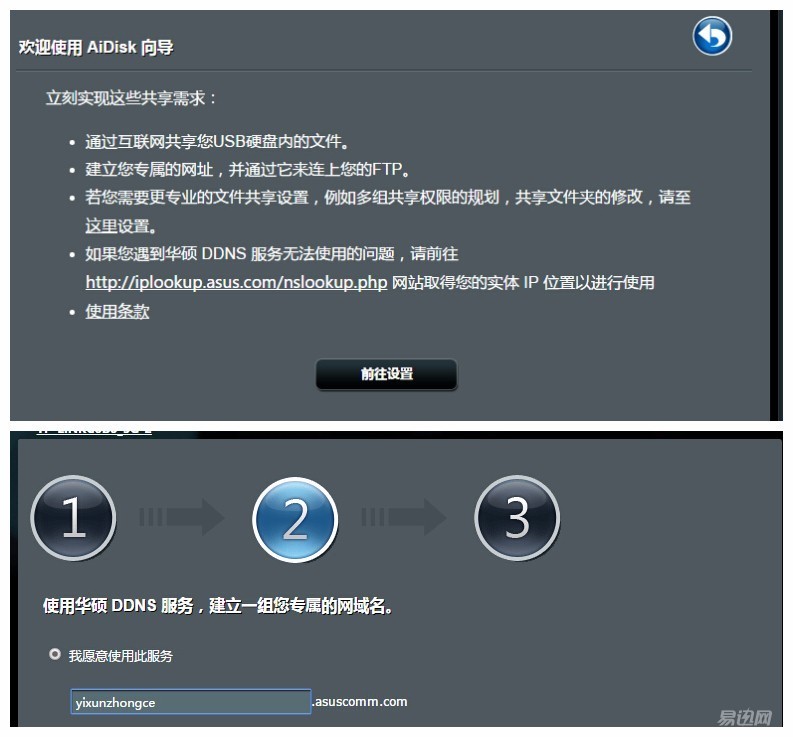
After setting up, AIDIsk can be set after enabling USB- related applications . You can choose to enable DDNS to remotely access files on your home network to implement the "private cloud" feature. You can remotely read and write files stored on your home hard disk. Of course, for the sake of network security, this function may not be enabled, and only local FTP file sharing requirements may be achieved .

When the computer is reading locally, the speed of copying files to the hard disk through the FLASHFXP software is about 11.3 , and the two upper and lower graphs are the differences between the replacement of the super five cable and the ordinary cable. . It may be due to the lower specification of the network cabling in the home. There is no difference in the replacement of the wire. However, I still advise you that if you consider home network cabling, you must start at least five categories. There are six types of money. You know, some local tyrants are already popularizing seven types of cable. . . After selecting the hard disk, the settings will prompt whether to reduce USB3.0 interference, USB3.0 for WIFI interference I still have heard, but regardless of the switch when testing this function, the speed of network speed is limited to 11M or so. Later it suddenly realized that the computer is plugged into the 100Mbit Ethernet port of the secondary router, and the full bandwidth is not 10M . After correcting this mistake, if you read and write files with the computer SSD , you will basically run full Gigabit bandwidth. The mobile phone speed under the 5G frequency band is also basically more than 20M , 5300 bandwidth occupancy capacity is no doubt! If it is a group NAS , it's really appropriate. There is a problem here: There is a certain chance that it will be particularly slow when switching USB 3.0 to prevent interference. It takes only one minute to set it up successfully. May be a firmware issue?

(I'm worried that it's not a server-grade hard drive that won't be dangerous for long-term opportunities)
Through the TV and mobile phone terminals can also be achieved through the file browser to read and write the contents of the hard disk, high-definition video in the Baidu shadow stick borrowed third-party file software to read the FTP file will not play after the stall, drag can be considered smooth. Since the video stick is a 2.4G device, it would be difficult for him to take 4K video, and the decoding power and network speed could not keep up. .
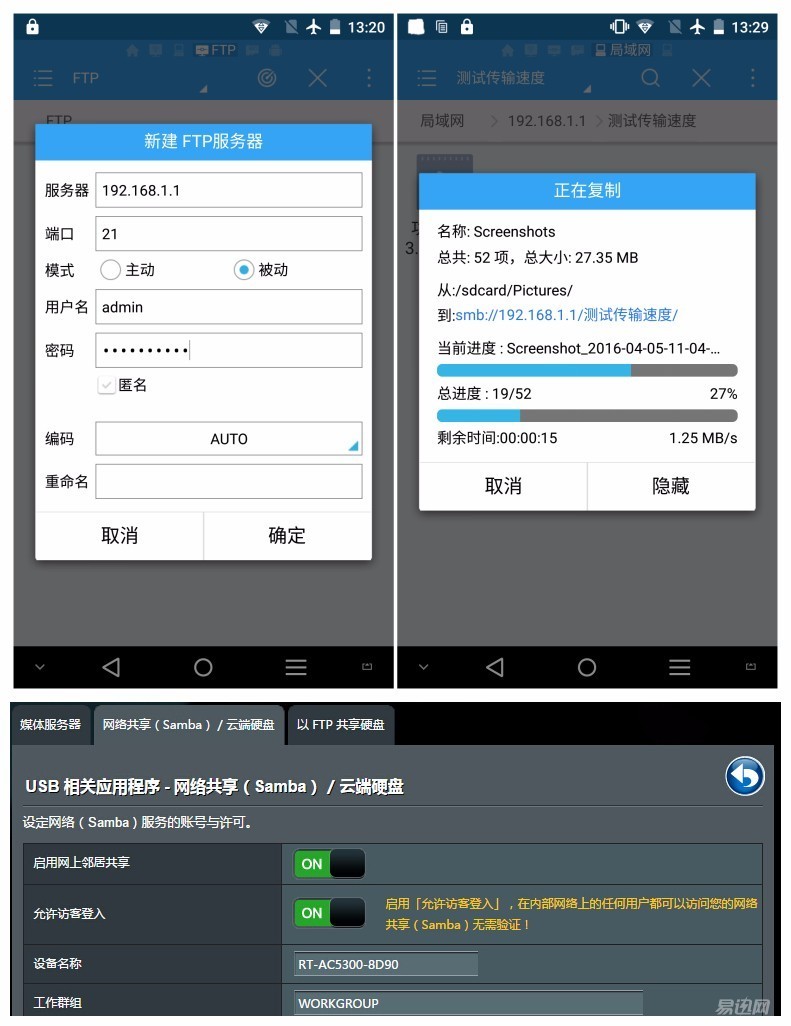
After the mobile phone uses the ES file browser to connect by default, it is the smb protocol. I can only say that the 5300 has too many features. Only you can't think of ignoring it. Nothing he doesn't have.
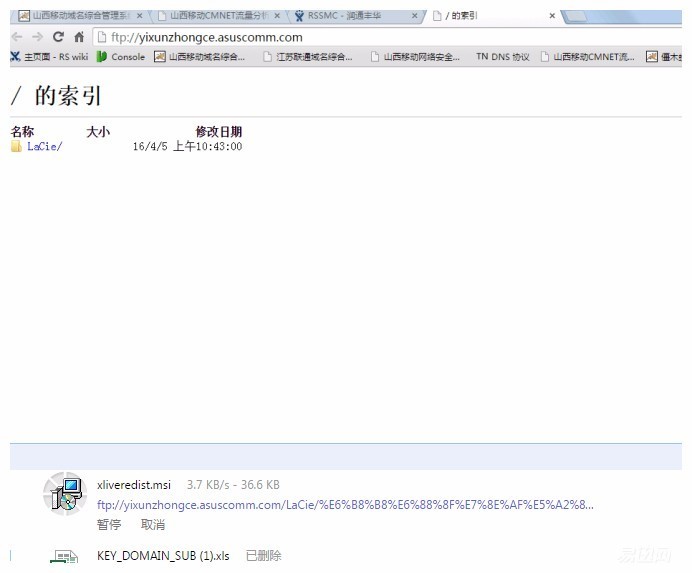
I asked my friend to browse the file after logging in to FTP via DDNS remotely in Taiyuan . There was no problem, but the speed was too slow. Useless. At the same time, let my dad learn in the office to use FTP to put the documents to be processed on the home hard disk every day, whether in the unit or at home, or out of office, anytime, anywhere can use a variety of devices to modify the save file.

This is nothing to say, ASUS does its own client and feature support, can remotely or locally through the software to access the router's files and video or something, more convenient than remote FTP , the connection is also more stable speed. In the process of use, it can only be downloaded. There is no way to go through the phone and go to the router. I do not know why. In terms of software, Asustek gave us enough options, but there seemed to be some overlap between them, but we couldn't use who to replace them. During the test, we downloaded ASUS ROUTER, AICLOU, WEBSOTRAGE, and a total of three softwares. The final result was Give up, use easy-to-use FTP and DLNA . The complexity and setting of the software is not so simple or it restricts a lot of troublesome users. It is recommended that Asustek be able to integrate these softwares later, and that some more fools will allow everyone to use the private cloud synchronization function.
Our family did not have the equipment to wake up on the Internet. We had to skip the WOL function.
Download Master (Four Stars):
After mounting the hard disk, you can choose to download this plug-in to achieve remote download of FTP donkey magnetic link seed files and other content. The download speed is basically the same as the Thunder high-speed channel, except for some unpopular resources. The same software on the mobile phone side can also easily manage the download status remotely
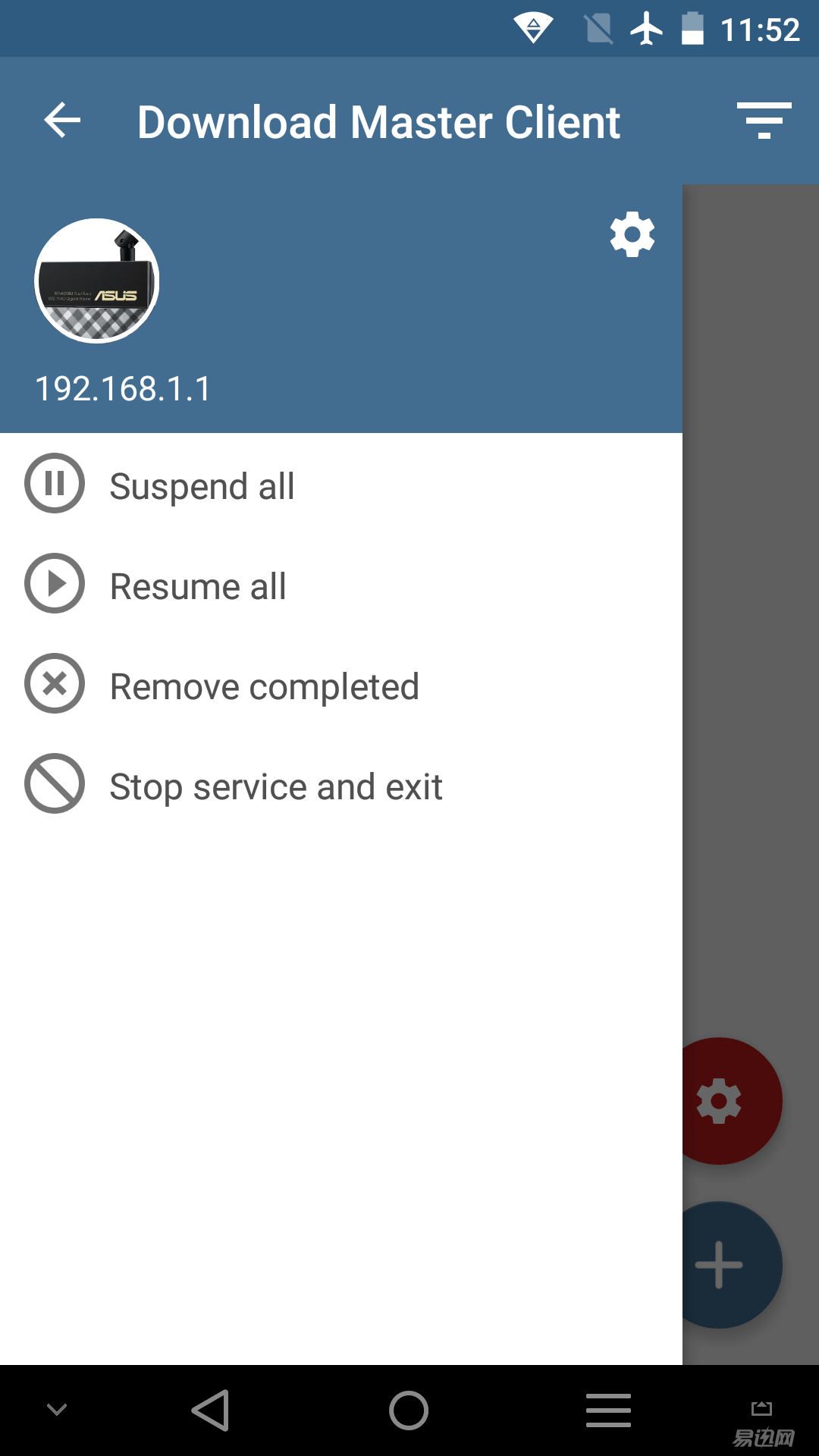
According to the product link page, the 5300 is the first router with built-in game acceleration GPN . This feature requires an account registration. Specifically open this function after registering an account. The server is set for Diablo 3. Using the PING server to compare the delay when switching this function should be more rigorous than the testing of the game process.
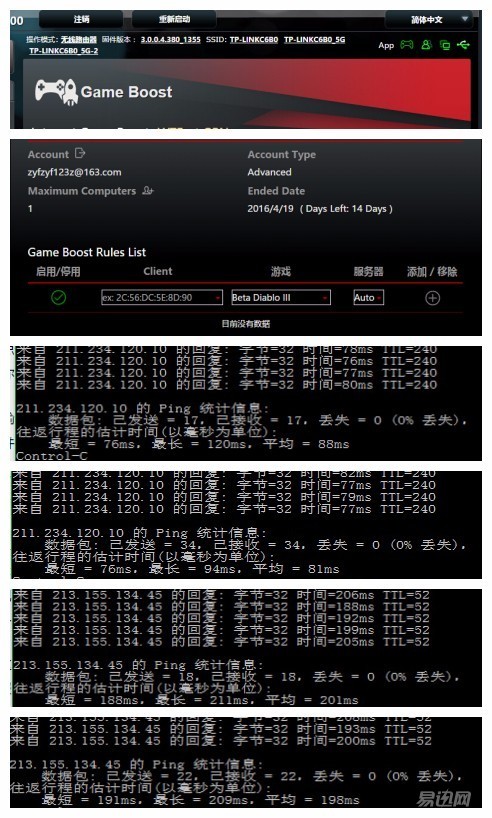
The above several PINGs, which correspond to which time I do not remember, but the switch function has no effect on Asian servers, but the delay for European servers is at least 10ms optimized. Maybe it's because the game isn't really open, so the effect is not so obvious. But apart from the Ubiquity, Rainbow Six, and other Ubisoft games, which company is still so stupid not to set up a server in China Asia? However, it is worth encouraging that the accelerated acceleration of the game for overseas servers is really the first function that Asus GAMS BOOST has made. Even if it is not useful for PC games, players who are sure to play PS XBOX for a long time really need to use this function. Connect the game's foreign server. After the professional game acceleration provider WTFAST free service must be charged, the cost? Whether you can avoid VPN login and so on are more things that gamers will care about. Many game logins require a VPN. It shouldn’t be too good if you hang V and run GPN again.
The dozens of dollars of routers are well-functioning. Let me give you an example. In order to test the game delay, we specifically downloaded dota2 . As a result, my sister was playing a game of ball games. I did not hear her say a card to download and play in my game. Similarly, when my mother was watching a video, I wouldn't play cards with the superhuman God. So for QOS , you don't need to know that he exists. Just enjoy it quietly.
Bandwidth and network logging monitoring:
Bandwidth monitoring doesn't make much sense to our average user. Whoever is concerned about how much bandwidth is used by their devices every day, but the 5300's ability to separate traffic by device and device is also very powerful. . As for the use of network records monitoring, do not say, I first go to clean up the browsing history of the browser.
AIprotection :
Originally planned to discuss with the former university roommate, two people together to see if it can capture the 5300 , and then my classmate told me that from the senior year, many routers can not be used to grasp the handshake package to crack. At most, people only grab the package when they click the WPS button and then run out of the PIN by violence and log in to the router through the PIN . But think about it, does the 5300 have this function without PIN registration? What also cracked, after all, he is not a professional hackers, consulted a friend of Shanxi Mobile who is responsible for the network, he told me that if there is hacker targeted cracking on your router, then the price should be high, but the general protection , more than 3000 price router is still impeccable.
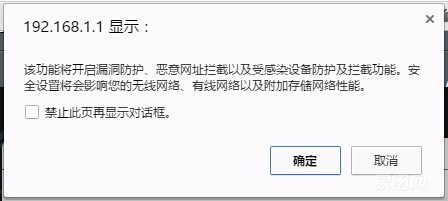
Think about it, to give up a certain performance for the unlikely problem, it's better to enjoy the fast speed. Compared to questioning the ability to defend security, I prefer to believe that Asustek pays attention to consumers' information security.

Pro-tested with its own firmware can achieve more dial, through the front of the switch out of the light cat out of the network cable is divided into two on the WAN and LAN1 can be easily achieved without inflicting more dial. The ISPs in our home really support dialing more. I only got two dials. There is a slight increase in the upload speed, and the download speed is not significantly improved. low profile. Too specific, I wouldn't let it go. This kind of function is used privately. Still rely on operators to consciously increase the bandwidth is more practical.
VPN :
Firmware instead of built-in VPN , only to see the day to see that this VPN means that you log in to the unit's internal network environment. It is as if the previous school had to establish a single intranet environment. It is not the type of ladder that we want to use, but for the purpose of this specially-purchased tuxingsun service, it is not used. . It's awkward. This feature needs to be experienced with the latest Merlin or tomato firmware. Not detailed.
There are too many things like traffic analysis, system status records, IPTV , highly-customized network firewalls, etc. which we don't use, and we don't do in-depth explanations. Stay there and wait for everyone to explore.
Conclusion: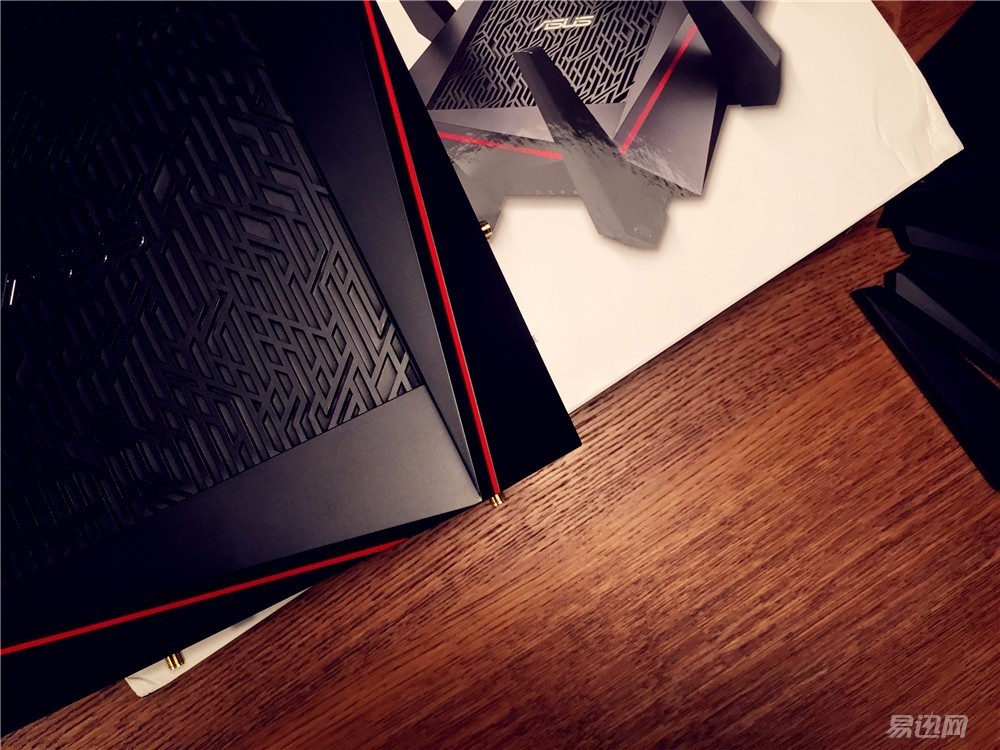
Write here, basically my busy, research point has been shared to everyone. Although many problems have been encountered in the middle, they have been solved in the end.
For the product itself, the advantages are absolute parameters, good workmanship, and high-grade plastic on the material. This form must also be the favorite of geeks and geeks. The unique three-band fusion + radar positioning function of the router to allocate the network band also greatly facilitates the conversion of 2.4 and 5g users back and forth . The ultra-fast USB file reading speed and the ability to occupy the bandwidth are also 5300 absolute domineering points. Needless to say, if not a professional and critical perspective, the 5300 data is nearly perfect. If you insist on thorns, you can go and see KOOSHARE 's more abnormal data comparison. Caring for the ultimate visitor network is also a big killer.
The disadvantage is that some of the setup projects are not straightforward, but many small vendors have simple UI logic and they still have a lot of work to do. But in fact the need to wash the bottom is that the process of remote access to the router to set up DDNS I have not seen more simple than the AC5300 , nothing to do, even ASUS even a domain name is ready, second-level domain name let yourself free Settings. The signal in my home is too bad. This is the biggest drawback. Unfortunately, this pot can only be backed by a wall, and it will not be enough for ASUS routers. Is price disadvantage? I don't think so. First of all, more than 3,000 routers are either enthusiasts or professional enthusiasts. They clearly define their own needs. In this price segment, the 5300 clearly has many advantages over competitors. Or is the local tyrant who doesn't care about money at all, so it's the meaning of price that is so powerful in such a cool shape. Those two types of people are suitable for buying such products. With the existence of this ASUS router, I also hope that I can quickly find a group of Hui or HTPC money to more seamlessly enjoy high-definition theater life.

As I wrote in the title, the AC5300 is not only simple in appearance, but also has a strong inner core and elaborate hardware and software optimization. A group of professional engineers will continue to make firmware versions later. Update iterations, plus a three-year warranty, reminded me of the sentence again:
The trick in the experience is not to make everything like JUST WORK like Apple . Instead of requiring us to go to a little bit of research to learn and learn. For me, the process of learning will be used as a fun and self-improvement, but for more users, if the equipment that they spend so much money on will not be used, it will be worth noting to them. , perhaps he is not a fancier, nor a local tyrant, but he wants to buy a router with an advanced point. At this time, Asus should not try to put down his attitude. For this kind of user, he will put a guide video in every difficult place (this function Appeared in the traffic analysis this seemingly less commonly used section, may be used by engineers to test the water, and then slowly extended to other places, but ah, engineers put the video link on youtube , this site Can not be beaten ah. Then there is a local Android link for each recommended software is google play , simply can not open. Fortunately, there are pea pods, or really consider to consider where to download.) To guide this step by step Class users study this router.

And the 5300 nearly half a month of experience time, the biggest change is no longer want to plug the phone to read the file, and never want to open the computer to download, and never want to put U disk into the TV, Everything is seamlessly connected wirelessly with the extremely fast 5300 . Looking back at the ten requirements I mentioned at the beginning, if you don’t have any needs, will you also have one or two kinds of needs? Start with ASUS midrange routing around 500 , and slowly experience and experience to see higher quality. The router will experience what kind of improvement.
You can see here either for me or for Yi Xun, or someone who really loves Asus. Thanks you for the respect, the length is longer, and it is hard to avoid typos or mistakes. I hope everyone can criticize and correct me! Still, I wish Xunxun to test the better! Editors are stepping up! I wish Yi Xun users to buy their favorite digital electronic products! Thanks to Yi Xun, thanks to ASUS.æ„Ÿè°¢å®¡æ ¸è¯»ç¨¿çš„ç¼–è¾‘å•¦ï¼
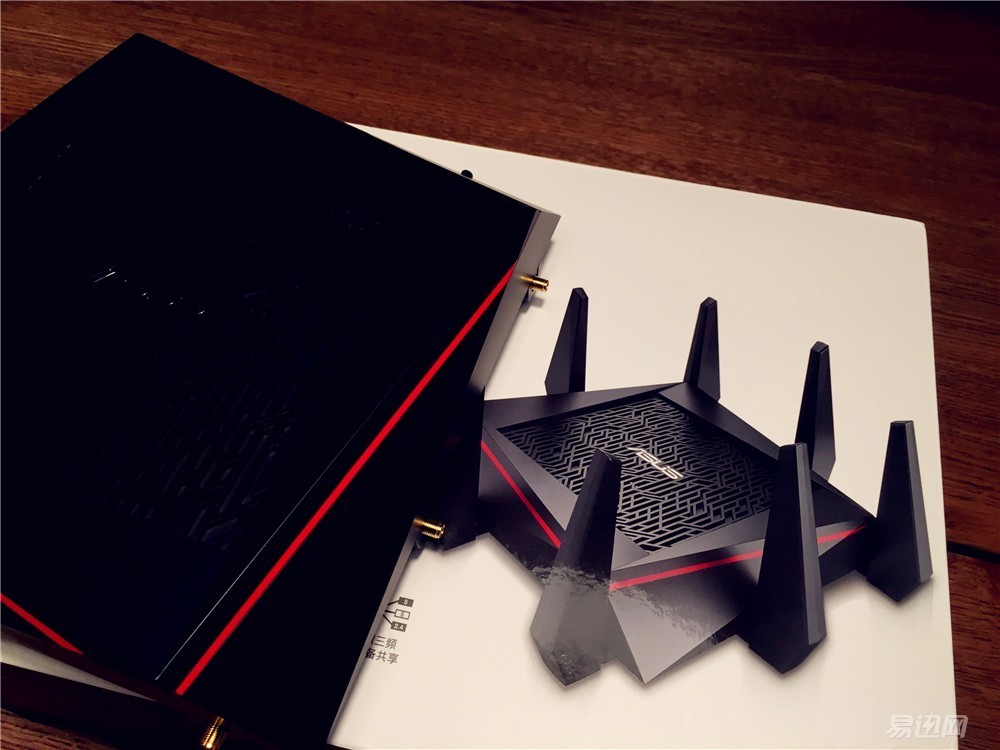
所有体验基于åŽç¡•å®˜æ–¹å‘布的最新版本固件和 WINDOWS 最新 insier preview 系统。没有去刷第三方固件是为了体验åŽç¡•åŽŸæ±åŽŸå‘³çš„优点和槽点
æ£å¼å› 为用了这个最新系统,导致在 FTP ä¼ è¾“æ–‡ä»¶åˆ°ç”µè„‘é‡Œçš„æ—¶å€™ä¸æ˜¾ç¤ºé€ŸçŽ‡åªå¥½å€ŸåŠ©ç¬¬ä¸‰æ–¹ FLASHFXP 软件æ¥æµ‹é€Ÿ
æ–‡ç« ä¸ç”¨å¾—到所有åŽç¡•è½¯ä»¶å‡ä»Ž app store 和豌豆èšä¸‹è½½
测 FTP 速度时, USB 端挂载的是 LACIE 移动硬盘,电脑端是 SSD ï¼Œå¹¶æ²¡æœ‰å®žçŽ°åŒ SSD é¿å…硬盘读写瓶颈的误差
家ä¸å¢™ä½“éš”ç»ä¿¡å·ç¡®å®žå¤ªä¸¥é‡äº†ï¼Œä¿¡å·æµ‹è¯•éƒ¨åˆ†ä»…ä¾›å‚考,å应出在æžç«¯å¼±ä¿¡å·æƒ…况下 5300 的实力
产å“很好,我很喜欢
跑满带宽的æžé™æµ‹è¯•æˆ‘没有åšï¼Œæœ‰æ›´ä¸“业的仪器和软件åšå‡ºæ¥çš„曲线,大家å¯ä»¥åˆ°ç½‘上找找看。
产å“体验形å¼åŽŸå› ,没有åƒä»¥å‰åœ¨æ˜“迅的帖åä¸€æ ·æ‹é€—ä¹è§†é¢‘,都是刀刀è§è‚‰çš„对产å“的体验
DLNAè¦ç‚¹æ˜¯è¦åœ¨ä¸€ä¸ªwifi下,é¿å…大家以åŽèµ°å¼¯è·¯
这篇应该是目å‰ä¸ºæ¢æˆ‘写过的数ç 产å“ä½“éªŒæ–‡ç« ä¸å—数最多的。å‰åŽå¤„ç†ç›é€‰è¿‡çš„图片 200 ä½™å¼ ï¼Œç”¨è¿‡çš„è½¯ä»¶ä¹ŸæŽ¥è¿‘å个。å—多图多,难å…会有ä¸è¿‡ç»†è‡´å’Œå®Œç¾Žçš„地方,还请大家è§è°…ï¼Œå¸Œæœ›èƒ½å¤Ÿé€šè¿‡æˆ‘çš„è§†è§’å¸¦ä½ äº†è§£åˆ°è¿™æ¬¾å…«çˆªæ€ªå…½ã€‚
