Lei Feng network press: Author Wang Hao Hao, WeChat product manager, this article is a series of articles "product of the device" third.
This article is the third article of the "product of the product," written on the weekend of two weeks before the weekend, the middle cut numerous times, to ensure that the article does not involve the company and business. (About Sketch can see the super recommended "WeChat Product Manager: My Product Device - Sketch")
Product Managers often do large and small speeches, demand review meetings, project launch meetings, internal and external sharing sessions, and so on. In a product's life cycle, you have a good idea, and made a product prototype. At this time, you must persuade the boss to give you resources to put this product to the ground at the demand review meeting.
Traditional software project development is document driven. In order to reduce communication costs, project managers need to write and maintain various documents such as BRD, PRD, and MRD. But in the fast-changing Internet age, it is clear that the pace of product development is too slow. Now every company, every team, even every product manager has different attitudes toward the document. My own experience is to write a lot of documents in Ulysses, but the final output to the team and the only circulation in the product development process is PRD. .
For me, the significance of PRD lies in the requirements review meeting and the project launch meeting. It explains with the project stakeholders what the requirements are, why they need to do it, and how to do this. Therefore, this document is for me not for circulation, but for explaining the needs with the speech. This position determines the form and content of the PRD.

Step 1: Content Outline
The outline is the skeleton of the speech. This skeleton must have logic to lead the stakeholders to understand and identify with your needs. Therefore, before starting Keynote, all attention should be paid to the content outline. We use the Ulysses mentioned in the first article to list the outline of the entire speech.

With the syllabus, we only pay attention to the form of content presentation.
The second step: choose the template
Like tools like Ulysses, Sketch, etc., Keynote I also have two sets of templates that I use often to avoid duplicate work:
Dark Theme. Generally for the presentation effect, I chose black as the background color to avoid the interference of the projection screen on the content; as far as possible select a clear font, to ensure that the audience can effortlessly obtain key information, similar to this:
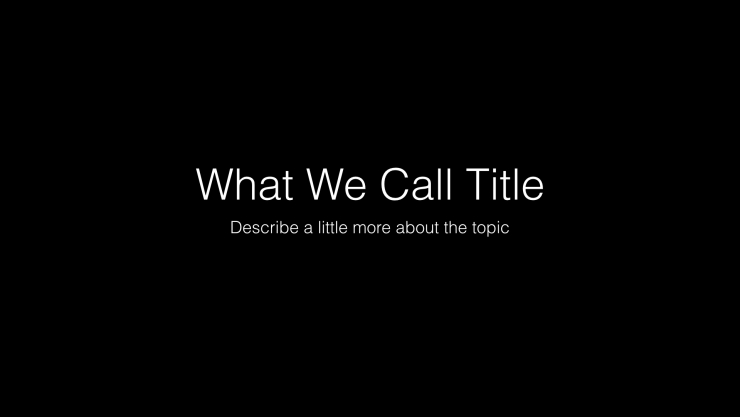
Light Theme. For scenes that don't require speech, I use light background colors, as much text, and pictures as possible. A clean background, a reasonable typesetting, and as much as possible detailed explanations of white things, similar to this:

The third step: fill the template
If you compare a template to a class in an object-oriented language, each PRD is equivalent to creating an entity. If we put all the PRDs together, they look very much the same, but we only fill in different content for specific needs.
Some wonderful tricksMy own Keynote has two features: simple design and clear logic. In order to achieve this effect, two principles need to be followed:
Principle 1: There is only one sentence on one page, one topic
Keynote, as an aid to the speech, aims to help the speaker to express the content more clearly and completely instead of carrying all the content to be expressed. Do not try to explain everything on one page. To allow viewers to focus on what you are talking about, Keynote has at most one topic per page. For example, I would like to say how to understand the design. I will present it directly, like this:

Principle 2: Avoid fancy animation
At the very beginning of Keynote, I spent a lot of time focusing on how to make a cool animation. It took a lot of time, but finally I discovered that cool animations are often counterproductive to the understanding of the content and the audience's attention is always focused. In the animation itself. So, now when I'm doing Keynote, I only use one animation effect most of the time: Magic Move.
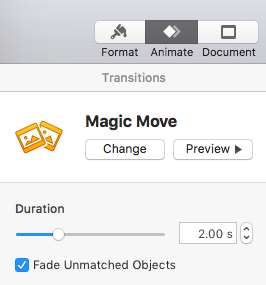
These are the two main principles that I follow when doing Keynote. Here are some specific usage guidelines:
Method 1: How to Present Presentation Structure
Let the audience know that your speech structure is very important. They need to know where you are now, where you are going, and follow your rhythm step by step. The structure of the speech should not be too deep, with horizontal and vertical depths of up to three levels.
Vertical depth of up to three, they are progressive relations, that is, What, Why, How these three topics.
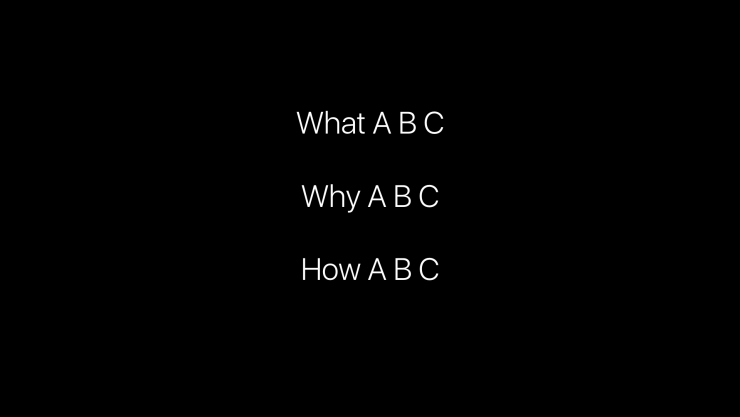
Horizontal spans are up to three levels. They are in a side-by-side relationship. Generally, several viewpoints are put forward for a certain viewpoint.

Method 2: How to Present "Context"
The context is very important for the audience to understand their own progress in the entire speech. How can we let the user know where you are talking, what is said above, what might be the next thing?
My method is to change the transparency of the text color, with the Magic Move animation to achieve smooth switching topics.
Magic move (click to see)
Method 3: A picture is worth a thousand words
The picture is very important for users to understand and deepen the content of the speech. Then where should we get the picture from? I mainly have two places:
Sketch export. With a plugin called Angle, export hardware devices, designs, icons, etc. from any angle, and then put them into Keynote and use them directly;
Unsplash and other image sites. Get high-definition images from these websites and use them in Keynote.

Method 4: Video Wins Millions
In the course of doing Keynote, if you want to show a dynamic prototype, or the effect of an application, you can record directly from the phone screen through QuickTime.
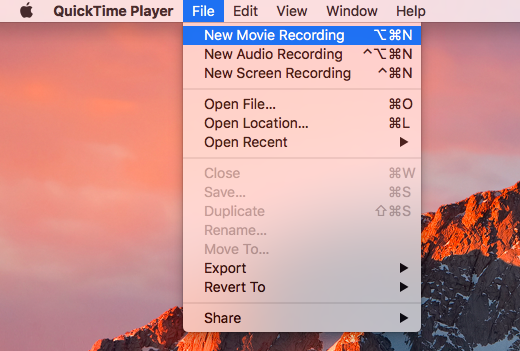
Method 5: Typhoon is Important
The typhoon is very critical for a speech. There are several tips for reference:
Stand, but don't move, don't move. The best thing is to move around from side to side, with proper rhythm;
Don't look at the screen and watch the audience. If you don't have a teleprompter, try to remember the main points and don't frequently look back at the screen;
Learn more from the speakers you appreciate. For example, Apple's boss Craig Federighi:

The "Product Manager" series of articles was written from the Ulysses documentation tool to the product prototype tool Sketch, to the demonstration tool Keynote, and then to the project management tool OmniFocus. Knowing that the search author "Wang Hao" can be concerned about the column "product Nikkei."
Lei Feng Network (Search "Lei Feng Network" public concern) Note: This article is an exclusive draft articles for Lei Feng network, reproduced, please contact the authorization, and retain the source and the author, not to delete the content.