SSD solid state drives are the absolute standard for today's installed or purchased machines. With the development of SSD technology and products, how to choose a satisfactory SSD requires extra attention.
NAND flash memory technology continues to grow, from a single Cell unit storing 1 bit (bit) SLC to a single Cell storage 2 bit MLC, to the current mainstream single Cell storage 3 bit TLC, and the upcoming single cell storage 4 bit QLC With each technological innovation, the cost of flash memory has declined exponentially, bringing users an increasingly cheaper product.
And whether it is an SSD solid state drive for personal computers or eMMC/UFS for mobile phones, the capacity will continue to double in the next few years, and the cost of purchase will be lower and lower.
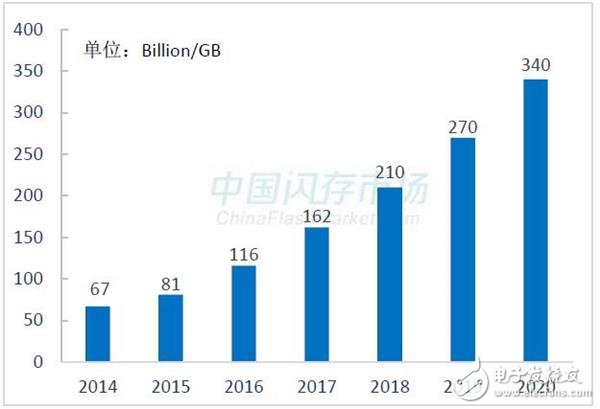
Global NAND flash storage density growth trend
At present, the SSD brand on the market is dazzling, so that the average consumer can't start. Here we can get a good grasp of the quality of an SSD through the data that the average user can grab, so that ordinary users can also choose their own SSD based on these surface data.

JD.com has more than 8,000 items to choose from.
First, the impact of the number of flash memory on the quality of SSDAs we mentioned earlier, NAND flash technology has evolved from SLC to MLC and then to TLC. Currently, the main providers include Samsung, Hynix, Toshiba, Micron, Intel and SanDisk (acquired by Western Digital), and TLC is the absolute main force ( 3D NAND), there is a small amount of MLC.
Every flash supplier has its own strategic layout. For example, Samsung's flash memory is superior in performance and has become the main force and first choice for high-performance mobile phones (Huawei mobile phones have been lying on the Samsung UFS supply problem). Intel's flash memory is hard to find in mobile phones, because a lot of its CPU is used in the server field, known for its stability and capacity, not performance.
The flash memory we see in the current non-original brand SSD on the market, Samsung and Hynix are the least used, the mainstream is mostly Toshiba / SanDisk and Intel / Micron.
Any SSD requires two parts of collaboration to run stably, namely master + flash. The more the main controller supports the flash type, the more abundant the product can be, and the more valuable it is. This is the basic business logic, but many of the main control factories in the market claim to support all the original flash memory, but actually Korean flash memory support is generally the same.
For example, Intel introduced 3D NAND in 2016, codenamed L06B, B0KB, of which L06B is MLC particles, using ONFI 4.0 standard, each Die capacity is 32GB, page size is 16KB, using 4-layer design, flash life is 3000 P/ E (program erase cycle).
B0KB is a TLC particle. In fact, the same chip is used. Users can choose MLC mode and TLC mode according to their needs. The capacity of a single Die is 48GB, but the lifetime is only 1500 P/E, so a higher LDPC ECC error correction standard is required. .
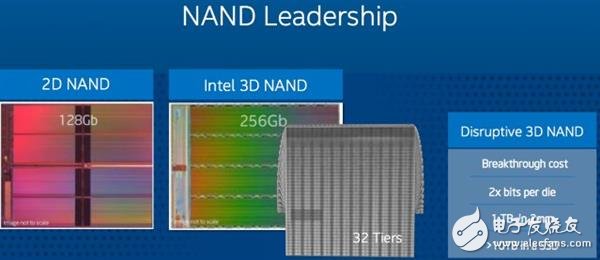
Intel 3D NAND architecture
Packing multiple Die stacks into flash granules, MLC flash memory capacity is available from 32GB to 512GB (16-layer stack), and TLC flash memory can range from 48GB to 768GB.
With multiple Die encapsulation, the capacity of a single flash memory can be increased. When these particles are used in SSD, there is a basic logic, that is, the higher the quality of Die, the more layers that can be packaged, the capacity The larger the number of particles used by an SSD, the lower the chance of problems.
Therefore, when selecting an SSD, the fewer the particles and the larger the capacity, the higher the quality of the SSD.

The 120GB SSD recently seen on a disassembly site uses 8 TSOP package pellets.
Entry-level 120GB, 240GB solid state drive, if TLC is not popular two or three years ago, it may adopt multiple particles, but in the current situation where TLC has become mainstream, users need to first select Measure the quantity.

The 640GB SSD recently seen on a disassembly site uses a single BGA package granule
This should be the maximum capacity of 768GB that Intel TLC can achieve in one step, and one can create a SSD of 640GB capacity.
Second, the impact of OP reserved space on qualityOP reserved space, the English name Over-Provisioning, refers to the hidden space inside the SSD controlled by the main control chip and inoperable by the user. It is used to control the operation of various optimization mechanisms, such as GC garbage collection and wear leveling.
Generally speaking, the more OP space reserved by the SSD, the better the performance of GC recovery, wear leveling, etc., thereby improving and maintaining the SSD's long-lasting speed, without slowing down, naturally it will be more stable, and the repair rate will be lower. Longer.
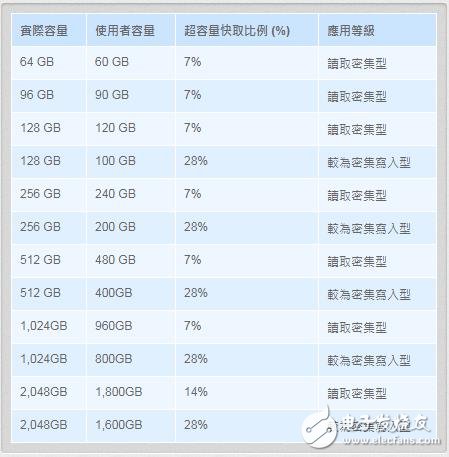
OP ratio of different use capacity
In the MLC era, 128/256/512GB SSD capacity is more common. After entering the TLC era, 120G/240/480GB is more common. Intel SSD also has 360/800GB in the server market, and Micron is targeting consumer products. I like to introduce the wonderful capacity of 275/525GB.
It can be inferred that if the original capacity of the flash memory is 512GB, the reserve ratio of the OP space is as high as 42%. If the 275GB SSD uses 192GB+96GB (B0KB produced by Intel), the OP value is 4.7%.
It can be seen that when the original factory is producing SSD, it will set different OP values ​​according to different markets to satisfy the market. For non-original brands, if it is a TLC product, the larger the OP value, the better.

Assembly of electromechanical commercial 320G as the main hard drive to reduce the repair rate
It can be observed that the large-scale assembly electromechanical manufacturers in China often use the special capacity of 320GB and 160GB, because such products have larger OP reserves. If the 192GB card is 160GB and the OP value is 20%, you can reduce the round-trip shipping cost of the repair by reducing the repair rate.

Intel's S3520 series for servers
The Intel S3520 uses MLC particles. The entry-level 150GB capacity is made with 256GB of particles, and the reserved OP value is 70%! A large number of OP values ​​are reserved to ensure stable operation on the server, which also confirms the enterprise strategy of Intel flash memory mentioned above - priority to meet the needs of the server.
Third, don't be "misleading" by SSD speedThe speed of an SSD depends on two levels, namely how the master works and the NAND flash used.
At the flash speed level, Samsung has always been a Bug-like existence, and it is really unmatched in the same level of flash memory. At the master level, different solutions will bring different SSD performance.
In the current TLC era, the cheap solution given by the master is: to simulate the SLC mode in part of the TLC, first let the SLC part be the porter, and the data is written into the SLC, which is the most efficient; after the SLC is written, the master is in person. Porters, this time can reflect the true speed of TLC.
As mentioned above, TLC is a Cell that stores 3 bits, and SLC is a Cell that stores 1 bit. Therefore, TLC simulates SLC mode and can only simulate up to 1/3 of the total disk capacity.
In order to meet the needs of different users, the main control manufacturers have also given another solution, which is to add a DDR cache granule while the TLC simulates the SLC, so that the cache granules can help carry the data, generally 1 GB of flash memory for 1 MB cache. Matching relationship.
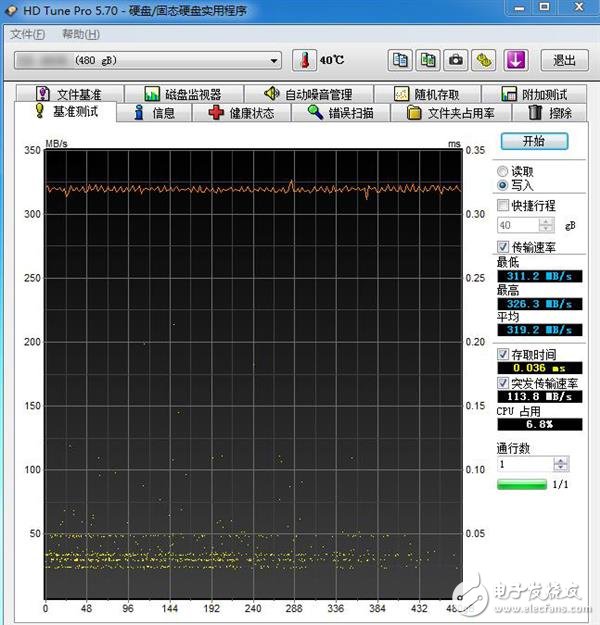
Test without buffer 480G SLC mode (40G write)
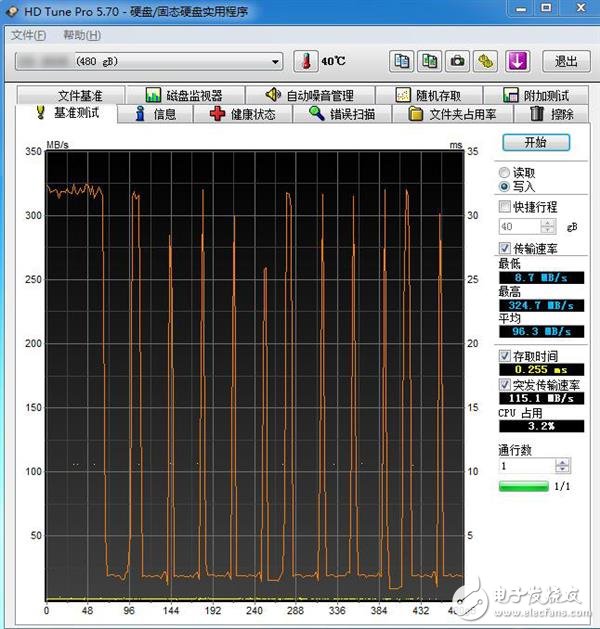
Fill 1/3 or more of the whole disk without buffer 480G (40G write)
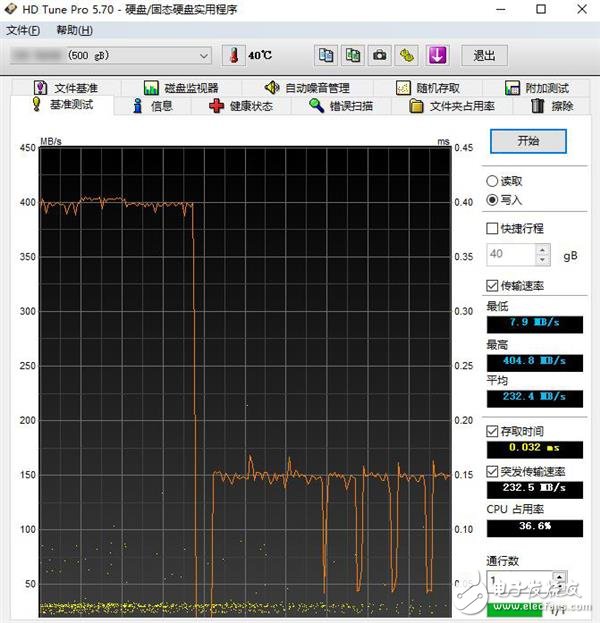
500G filled with cache full disk more than 1/3 test (40G write)
This tool, called HD Tune Pro, allows users to test the real performance of SSDs on the ground and is not easily misled by brand factories and media.
The reason why the read after filling is not tested is because the reading of SSD is basically unchanged. Generally, when we use SSD, for example, playing games, it is basically a read operation.
Today, there are still people who mislead users to say that mechanical hard drives are better than solid state hard drives. Others say that SSD performance is not as good as U disk, which is really ridiculous.
Through the comparison of the above three figures we can draw the following conclusions:
Regardless of whether it is with DDR scheme or without DDR scheme, the writes of analog SLC segments are similar in writing.
When the SLC analog capacity is filled, the write speed changes. The average speed of the master DDR-enabled solution is more than double the average speed without DDR.
Whether with or without DDR, there will be a minimum speed of less than 10MB/s, which is determined by the garbage collection function of the master when carrying data. When looking at the writing of an SSD, the best evaluation parameter is the average writing speed, and the highest and lowest values ​​are for reference only.
If you need a lot of copy inhalation every day, choosing a solution with DDR or Samsung's SSD would be the best choice.
Fourth, domestic flash memory has a long way to goFinally, let's take a look at the trends and progress of domestic flash memory.
Changjiang Storage recently announced that 32-layer stacked 64Gb 3D flash memory will be mass-produced in 2018, and in 2019, 64-story stacked 128Gb 3D flash memory will enter the stage of scale development.
Single Die 64Gb is 8GB capacity, and we mentioned in the previous article that Intel's previous generation codenamed B0KB TLC is single Die 32GB, and the current mass production code B17 TLC is single Die 64GB.
In this way, even if the yield of domestic flash memory is consistent with that of international manufacturers, the cost difference will reach 8 times. If Moore's Law continues to work in flash memory, the cost of domestic flash memory will still take a long time to achieve market competition.
The current Sino-US trade war is still going on. Faced with this kind of situation that is subject to people, we can only sincerely hope that domestic flash memory can realize technological innovation and mass production as soon as possible, so that we can use Chinese core SSD products as soon as possible.

NAND technology continues to evolve and still follows Moore's Law. It can be boldly predicted that when the QLC era officially comes, SSD will completely replace HDD.
In the choice of SSD, we need to master a certain basic knowledge, follow the basic purchase logic, in order to avoid falling into other people's flicker trap.
Budget Laptop For Students is a great gift parents like to prepare for their children. There are too many choices on the market, so how to choose a right one for your children? 10.1 inch Low Budget Laptop For Students is design for kids, like below 10 years; 14.1 inch n4020 64gb Budget Friendly Laptops For Students is the most competitive and hot one for student project; 15.6 inch n5095 128gb Budget Friendly Laptops For Students is the best one for middle or high school student or teacher online teaching; Of course, also have High Quality Cheap Laptops with i3, i5, i7 10th or 11th; 15.6 inch or 16.1 inch i7 Affordable Laptop With Good Specs and dedicated graphics. Other 11.6inch celeron budget friendly laptops in 2 in 1 or yoga type also available.
Therefore, you can share your recent and powerful hardware interest, then we can recommend the right one for you. Of course, can customize as your special requirements.
In fact, the most easiest way is what you share the details, like size, cpu, ram, rom, pcs, oem service, screen, camera, etc.
Budget Laptop For Students,Low Budget Laptop For Students,Budget Friendly Laptops For Students,Affordable Laptop With Good Specs,High Quality Cheap Laptops,Budget Friendly Laptops
Henan Shuyi Electronics Co., Ltd. , https://www.shuyitablet.com