The speed of the hard disk has always been the shortest board on the PC performance bucket. I once suspected that the von Neumann system took us to an incorrect road from the beginning until the appearance of the SSD until the Fusion-io. The emergence of.
Reasons to purchaseAt that time, I wanted to change the hard disk because the original mechanical hard disk had a strange noise. The sound resembled the sound of the fan blade. I once thought it was a problem with the CPU fan. You can listen to the recorded sound here. If your computer also makes such a sound, do not immediately change the fan. Then suddenly thought that this may be the sound of the hard drive, and then hung in the BIOS for a long time did not hear this sound, to determine the sound of the hard drive, all do not have to buy a fan to do useless work.
The reason for choosing SanDisk Plus is simple:
1, big brands, three years Baohuan.
2, cheaper.
3. There is a "di" in my name
Appearance display because there is no material on the last order shot count, when using a camera took the box and disassemble the SSD photos, but today a year later, I can not find those photos.
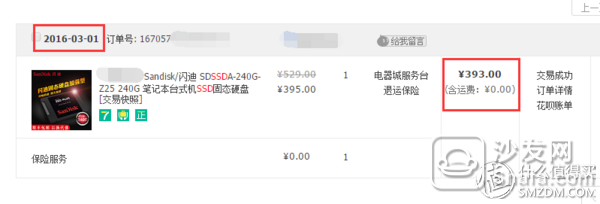
At the time 393 bought, now Jingdong
 SanDisk Enhanced Edition 240G Solid State Drive 549 Yuan cheap reliable, quality assurance conscience Jingdong Direct link Encyclopedia
SanDisk Enhanced Edition 240G Solid State Drive 549 Yuan cheap reliable, quality assurance conscience Jingdong Direct link Encyclopedia In the computer to find photos, I use Everything is this software, here by the way using this software skills, look at the map:
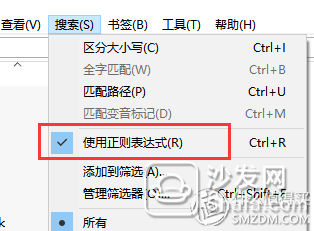
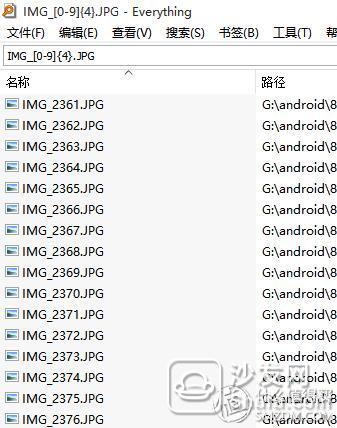
The file name of a photo file generated by default for Canon cameras starts with IMG_, followed by 4 digits, and then ends with .JPG. We can use
IMG_[0-9]{4}.JPG The square brackets represent a range. 0 to 9 represent all the numbers. The braces inside the brackets mean that the four things in the front brackets appear four times. That's four digits. . In this way, all photos of Canon cameras in the computer can be fully displayed.
experience feelings Test conditions when you first arrived:
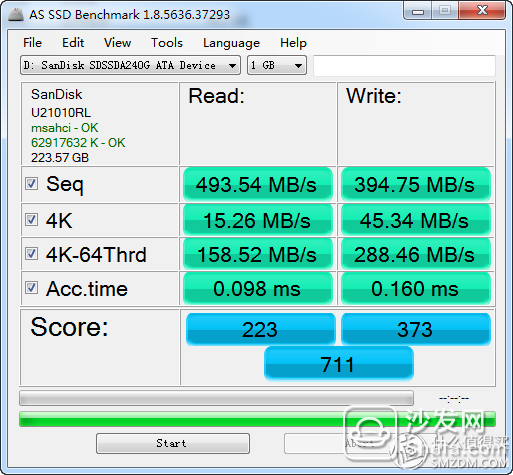
Two months after arrival:

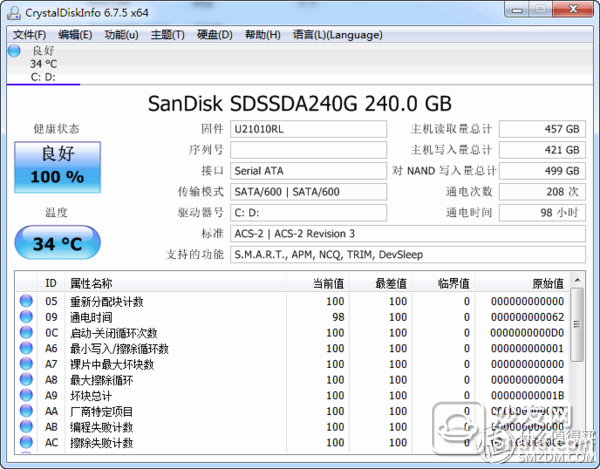
Six months later, the win10ltsb system was changed, but the test software was the same as before.
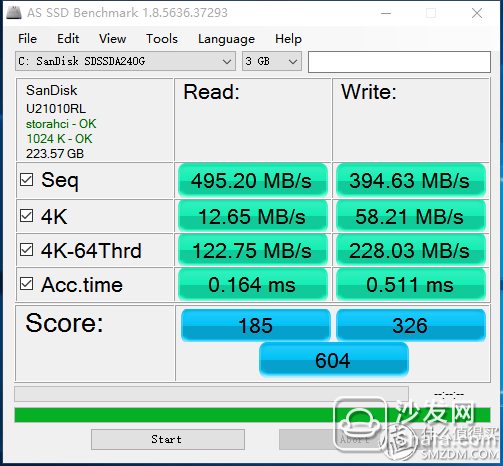
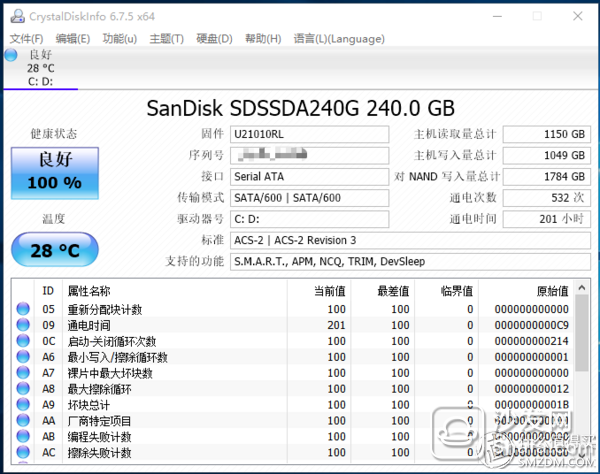
Just measured situation:
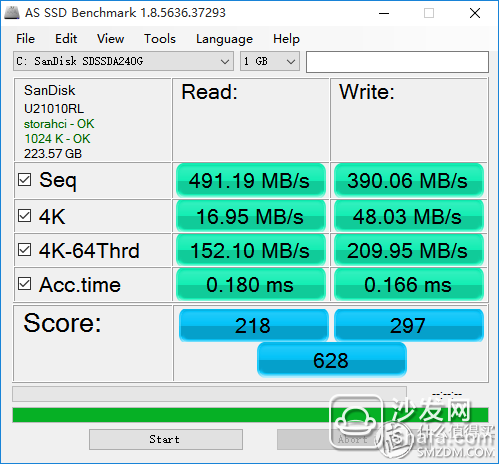
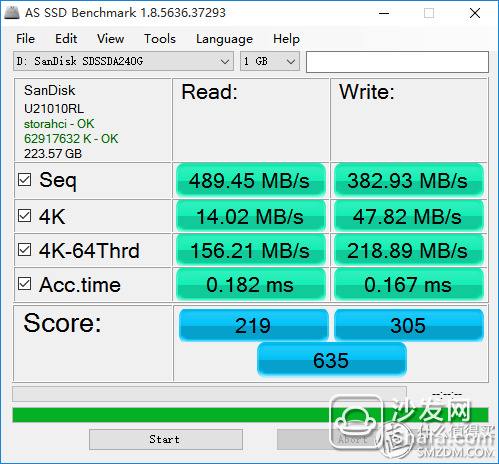
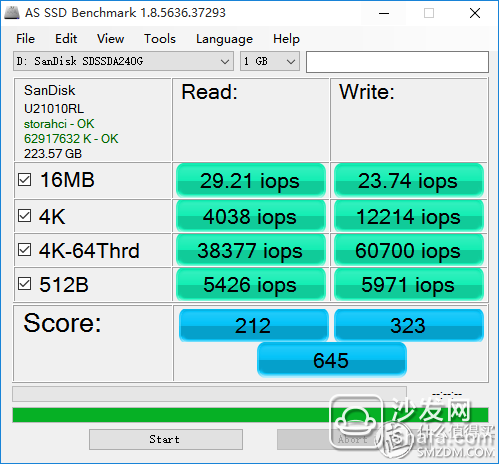
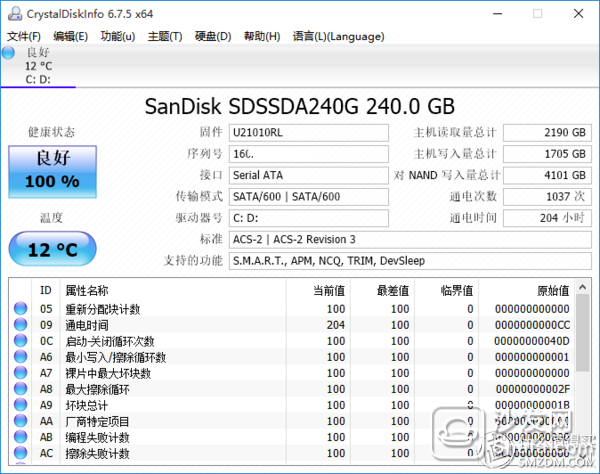
The data obtained by CrystalDiskInfo is not correct, and the power-on time is completely wrong.
My computer's configuration:

Now let's talk about how this test data looks:
This value corresponds to the continuous read/write capability of the hard disk. The read value of normal SATA3 should be above 500MB/S.
Sata 3.0 theoretical maximum speed 6Gbps, the actual transmission speed of about 600MB/S (theory is 6Gbps/8 = 768MB/S), probably because my cpu is too old, so can not get 500 +, only about 490 speed.
The normal SATA3 write value should be 350MB/s or more. This value will increase as the capacity becomes larger, such as 128MB for 200MB, 256GB for 350MB, and 512GB for 445MB (since multiple memory particles are written in parallel. the reason)
The read value of normal SATA3 should be more than 30,000 IOPS. This value is more meaningful because it is closer to the situation when the SSD is actually used.
The normal SATA3 write value should be above 20000 IOPS. This value will also increase as the storage capacity becomes larger.
The data samples of the AS SSD Benchmark cannot be compressed, so the data are real shots, real writes, do not go to the test with nothing.
Suggested system settingsAdjust the page file
Set the size of the page file to a fixed size, if you let the system manage the page file size, the page file will be suddenly large and small, sometimes 4,5GB, and sometimes only 1GB or so, so sure to the solid is not good , so we have to set a fixed size.
Hold down the win key and press the R key, enter SystemPropertiesAdvanced in the run box
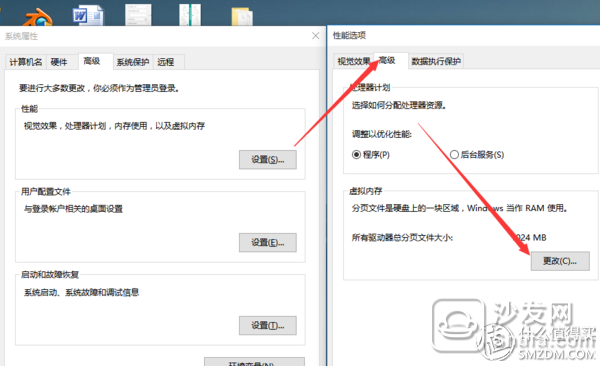
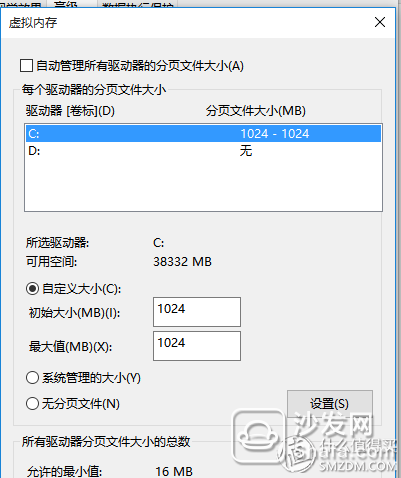
It is recommended to set 2G virtual memory for 4G or less and 1G for 4G or more.
Disable defragmentationRight-click the win logo in the lower right corner of the screen and select Command Prompt (Administrator)

Enter dfrgui, turn off "planned optimization" and turn off the icon:
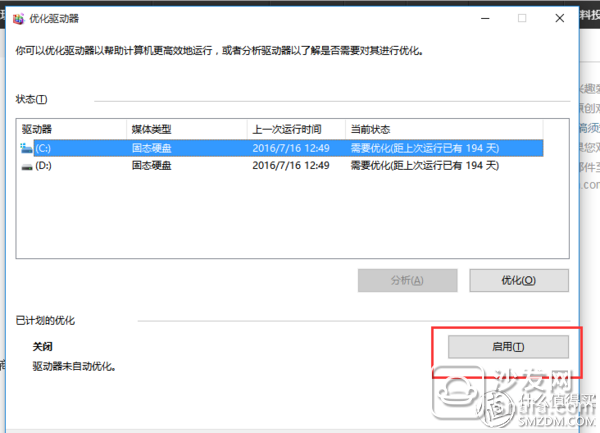
It is recommended to manually organize once every six months.
About partitioningIt is recommended to use DiskGenius to partition the SSD in the PE. When you partition, you must remember to check “Align the partition to an integer multiple of this sectorâ€. It is recommended to select 2048 because win7 defaults to 2048.
The 240G SSD is recommended to be divided into two, the system disk 60G, and the rest of the data. The following figure shows the situation after one year of use:
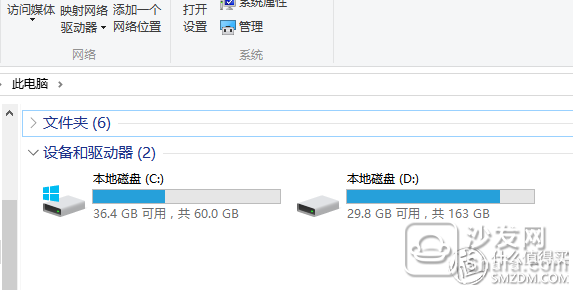
In particular, it is not recommended to divide multiple districts.
About system selectionIt is recommended to use the LTSB version of win10.
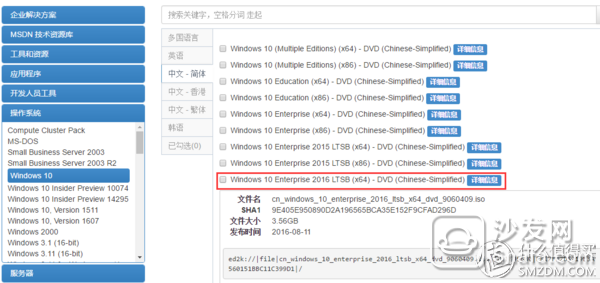 This version of win10 is what win10 should have, there is no Metro interface, (Microsoft executives who originally proposed the Metro interface idea has left, maybe he also think that metro is not a good idea).
This version of win10 is what win10 should have, there is no Metro interface, (Microsoft executives who originally proposed the Metro interface idea has left, maybe he also think that metro is not a good idea).
This system uses a stopwatch test boot time is 17 seconds, 6 seconds slower than win7, but I do not care about boot time, I care more about the shutdown time, shutdown normal time is within 10 seconds.
Last year, a lot of classmates who had SSDs dropped a bit later and waited for the first time, and now they are not rising. This kind of electronic product that can bring convenience to us still needs to be shot when it is taken. According to the data presented by the SSD from the test software, this year's data is not degraded. I usually use the computer to browse web pages and use VMware Workstation to run linux virtual machines. The loss is not great.
In short, if you want to upgrade your friends who have purchased books after 2010, adding an SSD will have an immediate acceleration effect. If you don’t know which one to choose, then follow the big name.
Delicate IC Lead Frame,Lead Frame High Precision,0.25mm Thickness IC Lead Frame
SHAOXING HUALI ELECTRONICS CO., LTD. , https://www.cnsxhuali.com